Configure a Python SDK
To develop Python scripts in IntelliJ IDEA, download and install Python and configure at least one Python SDK. A Python SDK can be specified as a Python interpreter for Python project.
IntelliJ IDEA supports:
To view the list of available SDKs, choose from the main menu Ctrl+Alt+Shift+S. Python SDKs can be configured on the following levels:

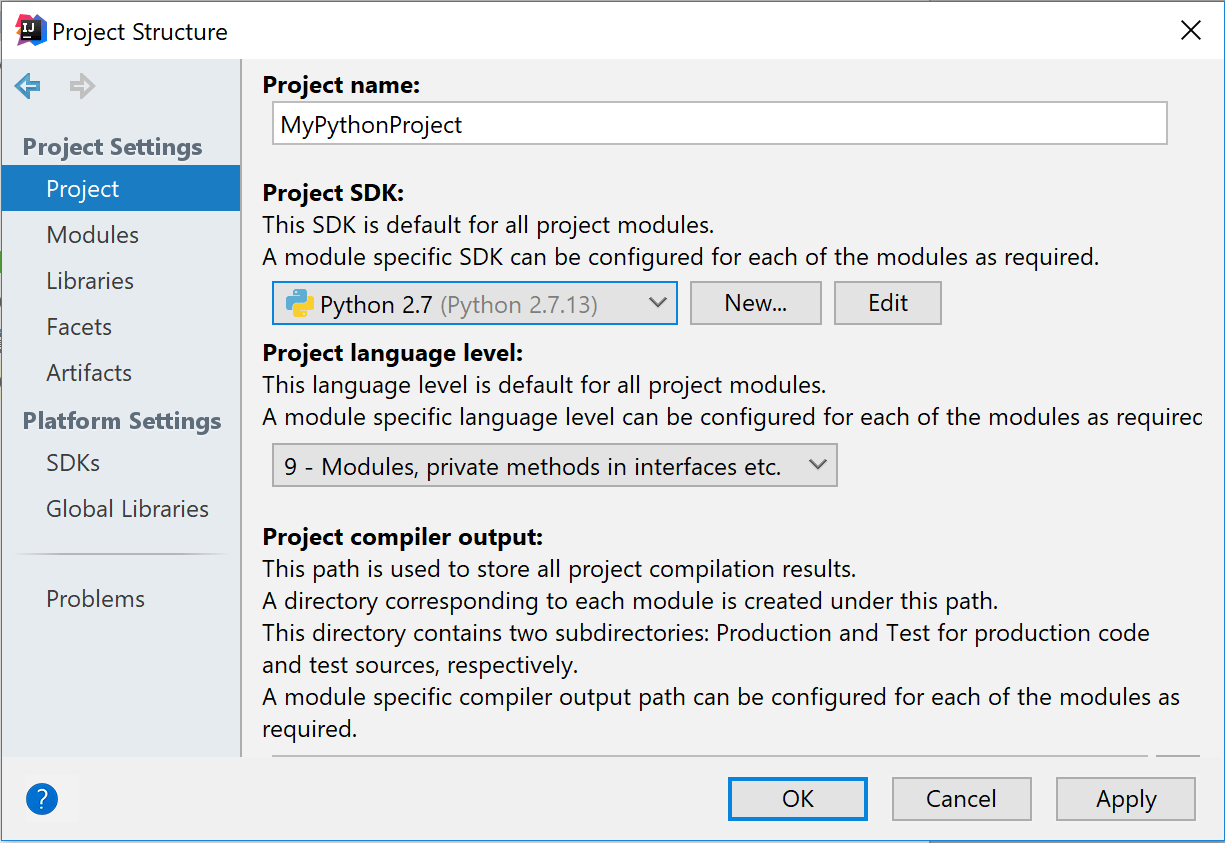
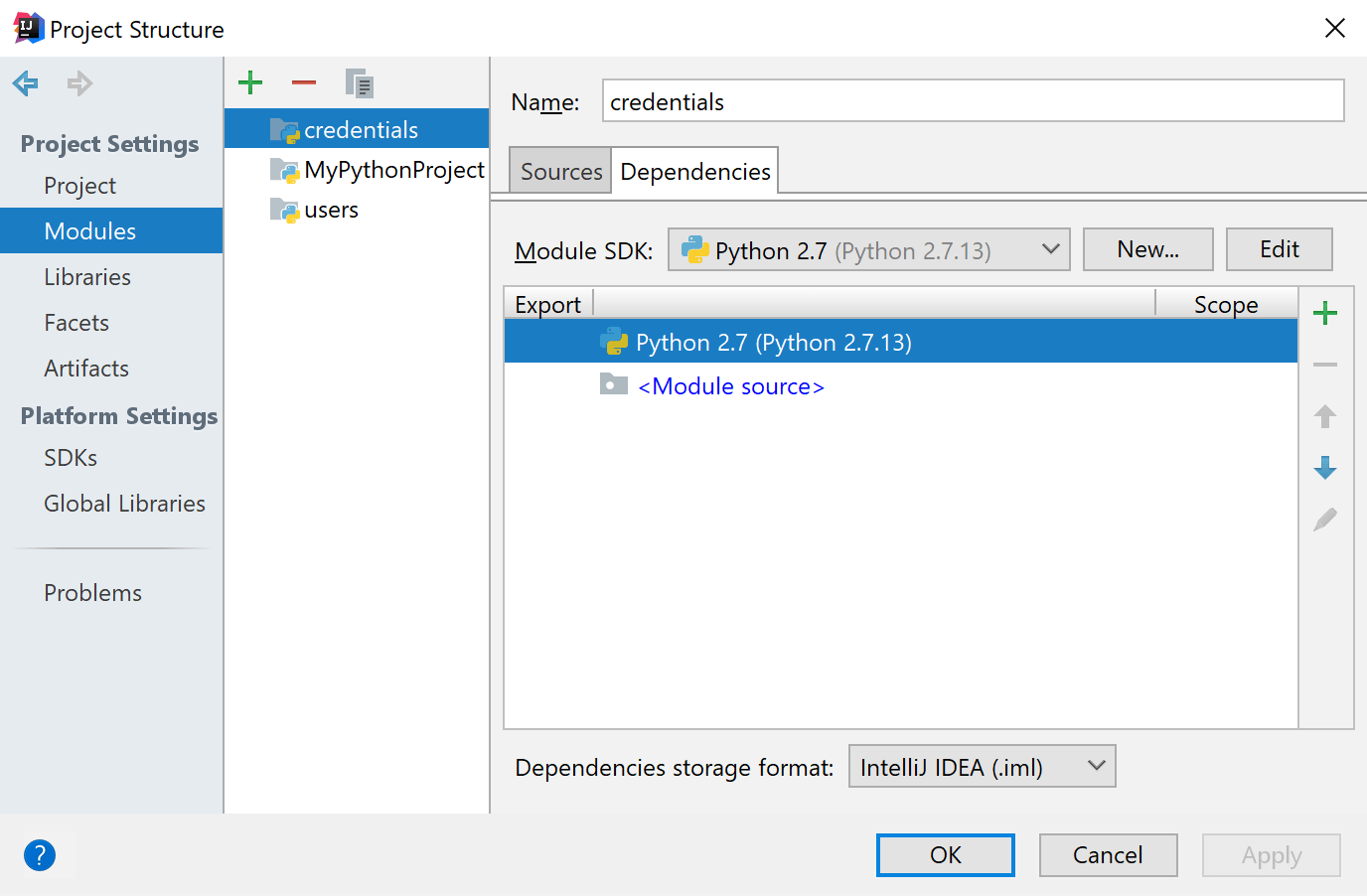
To easily tell them from each other, enter different names in the Name field. See SDKs for more information about SDK configuration.
Regardless of the level, you can configure a Python interpreter installed locally, remotely, or as a virtual environment:
- Virtualenv Environment
- Pipenv Environment
- Conda Environment
- System Interpreter
- SSH Interpreter
- Vagrant
- Docker
- Docker Compose
For any of the configured Python interpreters (but Docker-based), you can:
Last modified: 02 June 2021