Create and delete Web application elements
This topic describes general procedures for elements in a Web module.
Add an element to a Web module
In the Project tool window (Alt+1 or ), right-click a package located in a Web module and select .
In the New Servlet/Filter/Listener dialog that opens, type the name of the element.
Specify the package where the element will be created.
Specify the class that implements the element.
Click OK. A new class is created and opened in the editor.
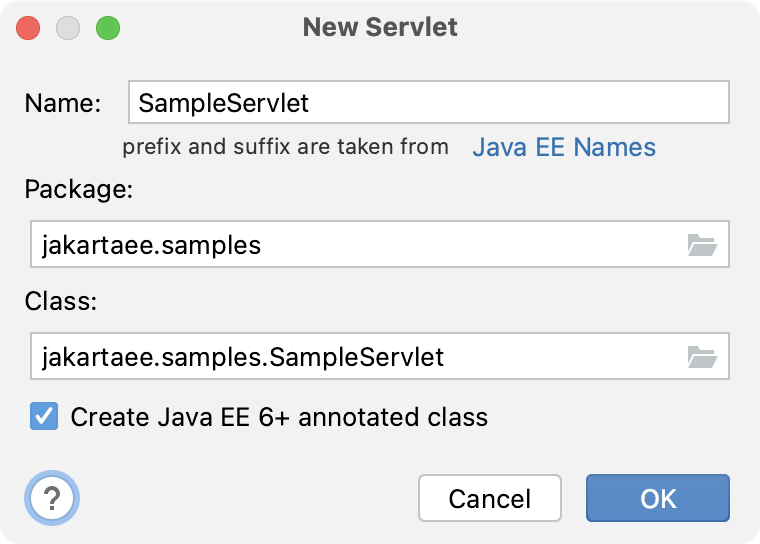
Remove an element from a Web application
In the Web tool window, select the element to be removed.
On the context menu, choose and click Yes in the confirmation dialog box.
Last modified: 06 July 2022