Spring Initializr project wizard
Last modified: 01 August 2022Use the Spring Initializr project wizard to generate a new Spring Boot project in IntelliJ IDEA.
From the main menu, select File | New | Project.
In the New Project dialog, select Spring Initializr.
For more information, see Create a new Spring Boot project via the Spring Initializr wizard.
Step 1. Basic project configuration
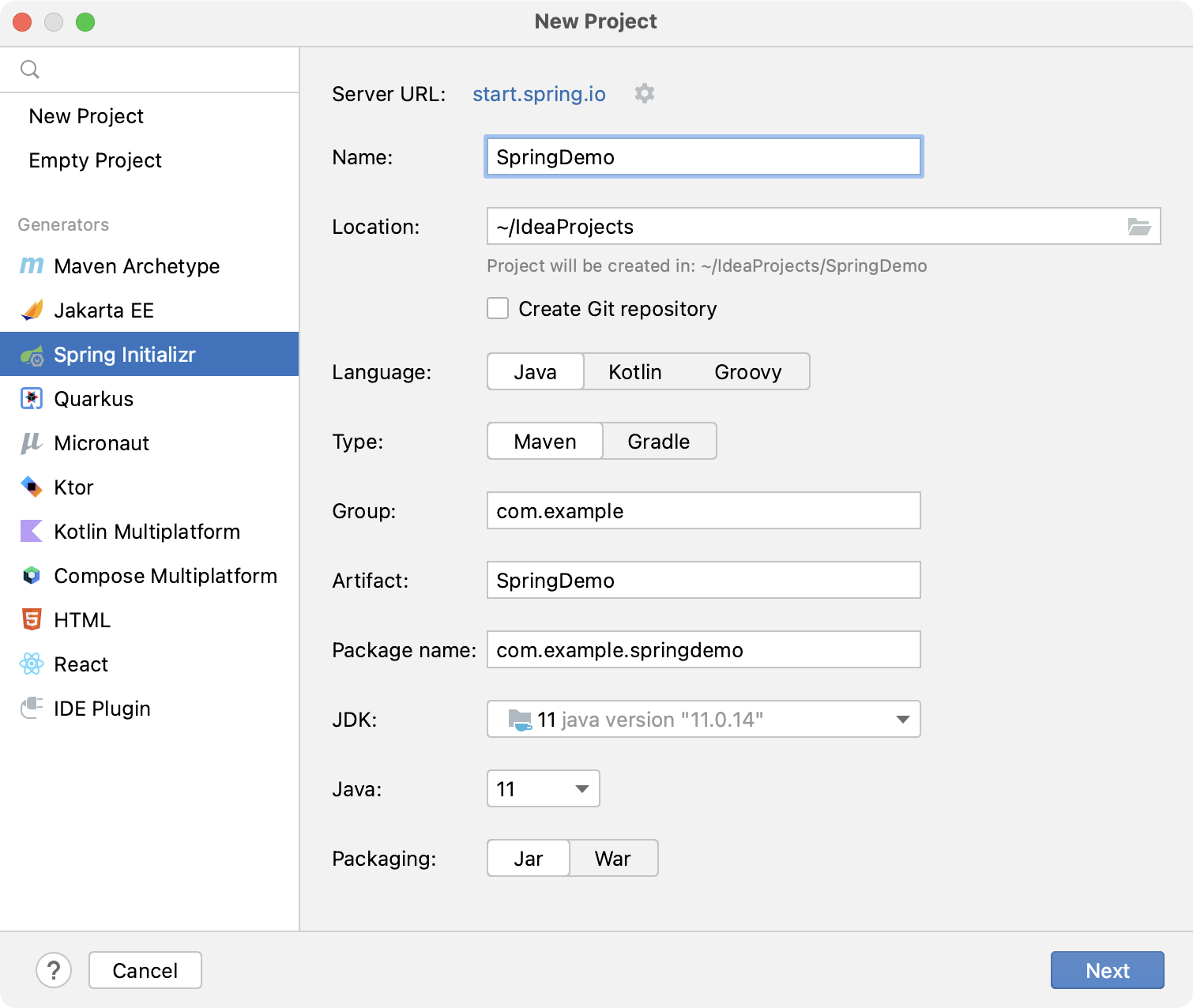
Server URL | Use the default https://start.spring.io/ service or specify a custom instance. For more information, see Creating your own instance. |
Name | Specify a name for your project. |
Location | Specify the path to the directory in which you want to create the project. By default, the IDE creates a directory with the same name as the project. |
Language | Select the language that you want to use in your application. |
Type | Select the build tool to use for managing dependencies, testing, packaging, automating the build process, and so on: Maven or Gradle. |
Group | Specify the unique group identifier for your project. It should preferably start with the reversed domain name you control (for example, |
Artifact | Specify a name for the artifact within the group, usually the project's name. |
Package name | Specify the root package of the project. This is usually a combination of the group and artifact names, for example: |
JDK | From the JDK list, select the JDK that you want to use in your project. If the JDK is installed on your computer, but not defined in the IDE, select Add JDK and specify the path to the JDK home directory. If you don't have the necessary JDK on your computer, select Download JDK. |
Java | Select the Java version that the initializing service should use. |
Packaging | Select whether you want to package the app as a JAR or WAR. |
Step 2. Spring Boot dependencies
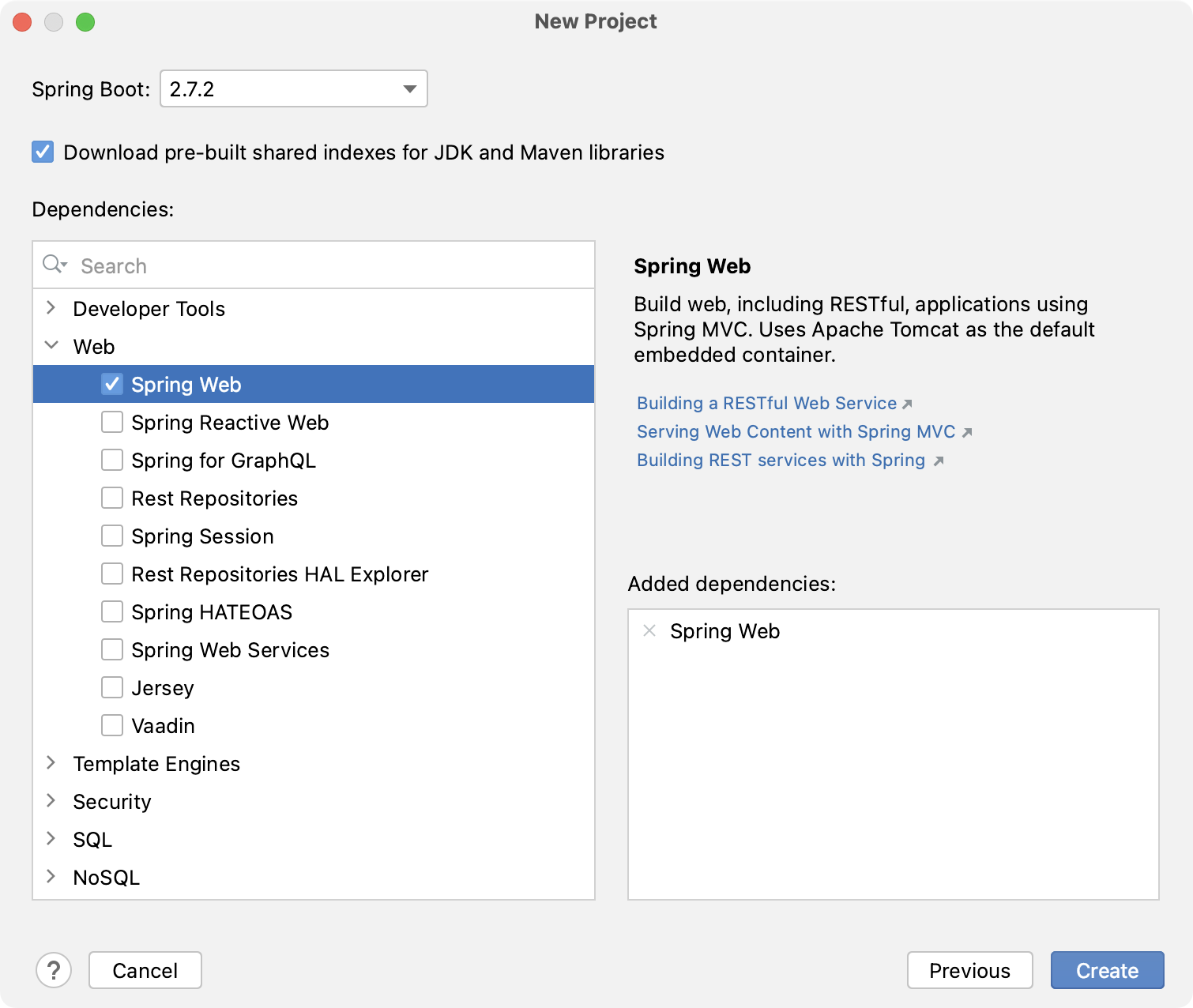
Spring Boot | Select the Spring Boot version. |
Download pre-built shared indexes for JDK and Maven libraries | Silently download the pre-built shared indexes for JDK and Maven libraries instead of building the indexes. For more information, see Shared indexes. |
Dependencies | Select starters and dependencies for your project. If you select technologies that require additional plugins, the IDE will notify you about it once the project is created, and will suggest installing or enabling them. |
Thanks for your feedback!