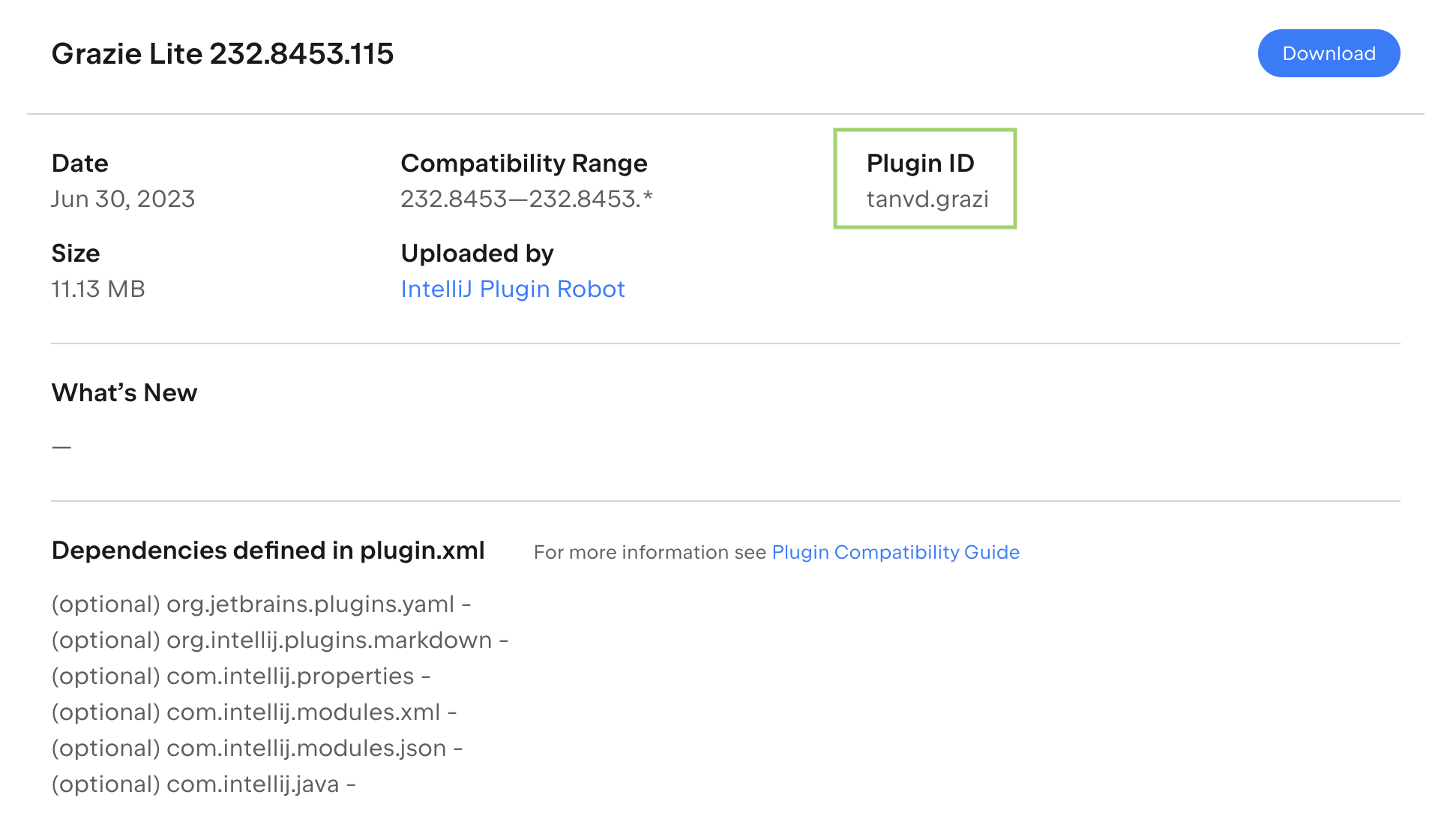Install plugins from the command line
Install plugins by plugin ID from the JetBrains Marketplace or a custom plugin repository.
You can find the executable for running IntelliJ IDEA in the installation directory under bin. To use this executable as the command-line launcher, add it to your system PATH as described in Command-line interface.
- Syntax
- idea64.exe installPlugins <plugin-id ...> [repository-url ...]
- Examples
Install the Grazie Lite plugin:
idea64.exe installPlugins tanvd.graziInstall a plugin with the ID
com.example.mypluginfrom a custom repositoryhttp://plugins.example.com:8080/updatePlugins.xml:idea64.exe installPlugins com.example.myplugin http://plugins.example.com:8080/updatePlugins.xml
By default, IntelliJ IDEA does not provide a command-line launcher. For more information about creating a launcher script for IntelliJ IDEA, refer to Command-line interface.
- Syntax
- idea installPlugins <plugin-id ...> [repository-url ...]
- Examples
Install the Grazie Lite plugin:
idea installPlugins tanvd.graziInstall a plugin with the ID
com.example.mypluginfrom a custom repositoryhttp://plugins.example.com:8080/updatePlugins.xml:idea installPlugins com.example.myplugin http://plugins.example.com:8080/updatePlugins.xml
You can find the script for running IntelliJ IDEA in the installation directory under bin. To use this script as the command-line launcher, add it to your system PATH as described in Command-line interface.
- Syntax
- idea.sh installPlugins <plugin-id ...> [repository-url ...]
- Examples
Install the Grazie Lite plugin:
idea.sh installPlugins tanvd.graziInstall a plugin with the ID
com.example.mypluginfrom a custom repositoryhttp://plugins.example.com:8080/updatePlugins.xml:idea.sh installPlugins com.example.myplugin http://plugins.example.com:8080/updatePlugins.xml
The developer of the plugin specifies a unique identifier for the plugin in plugin.xml – the plugin configuration file. If it is a public plugin, you can find its ID on the page of the plugin in JetBrains Marketplace. On the Versions tab, click the relevant version to view the plugin ID and other details.