Facets
When you select a framework (a facet), the settings for the framework are shown in the right-hand part of the dialog.
Facets contain libraries and dependencies and provide you with additional UI elements for configuring framework-specific settings.
For more information about adding a facet, refer to Add frameworks (facets).
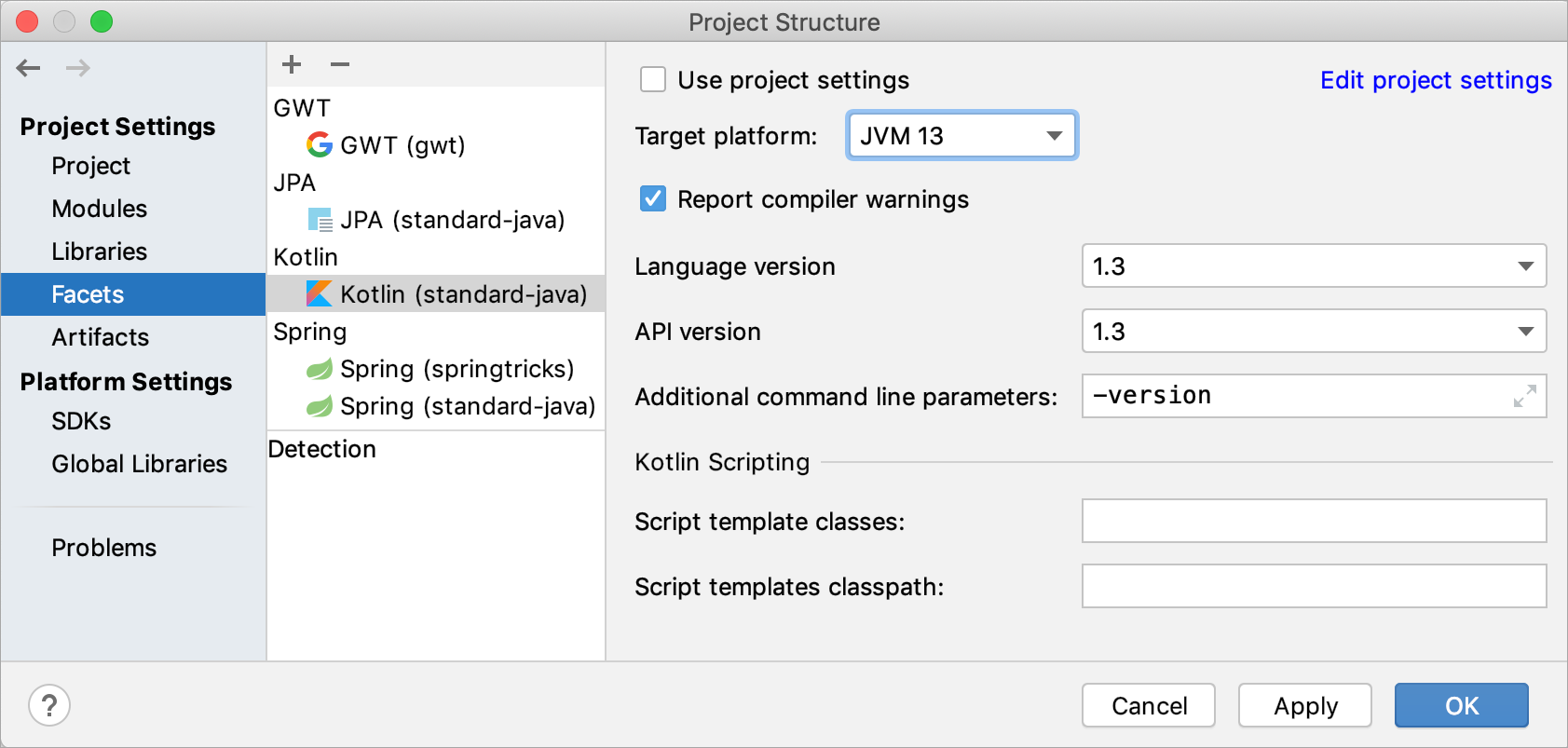
11 February 2024