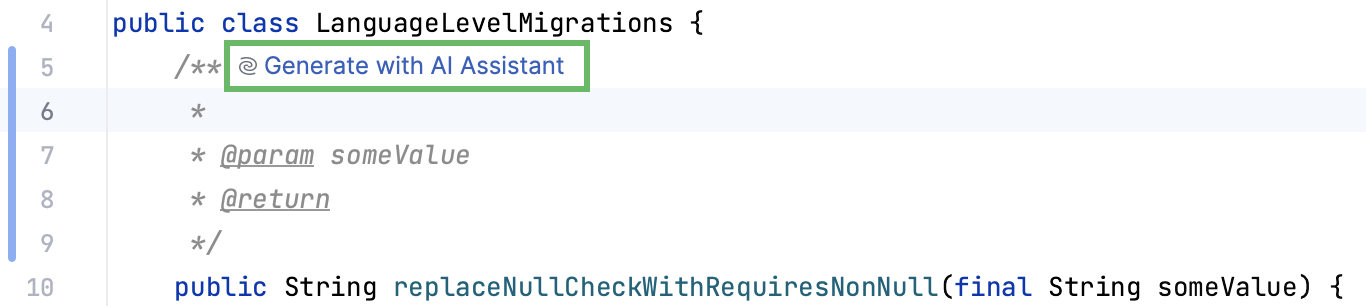Generate documentation
With AI Assistant, you can generate documentation for any item declaration using the LLM (Large Language Model).
In RustRover, Doctests will be included wherever possible.
Place the caret at the desired item and right-click to open the context menu.
In the context menu, select AI actions and then Write documentation.
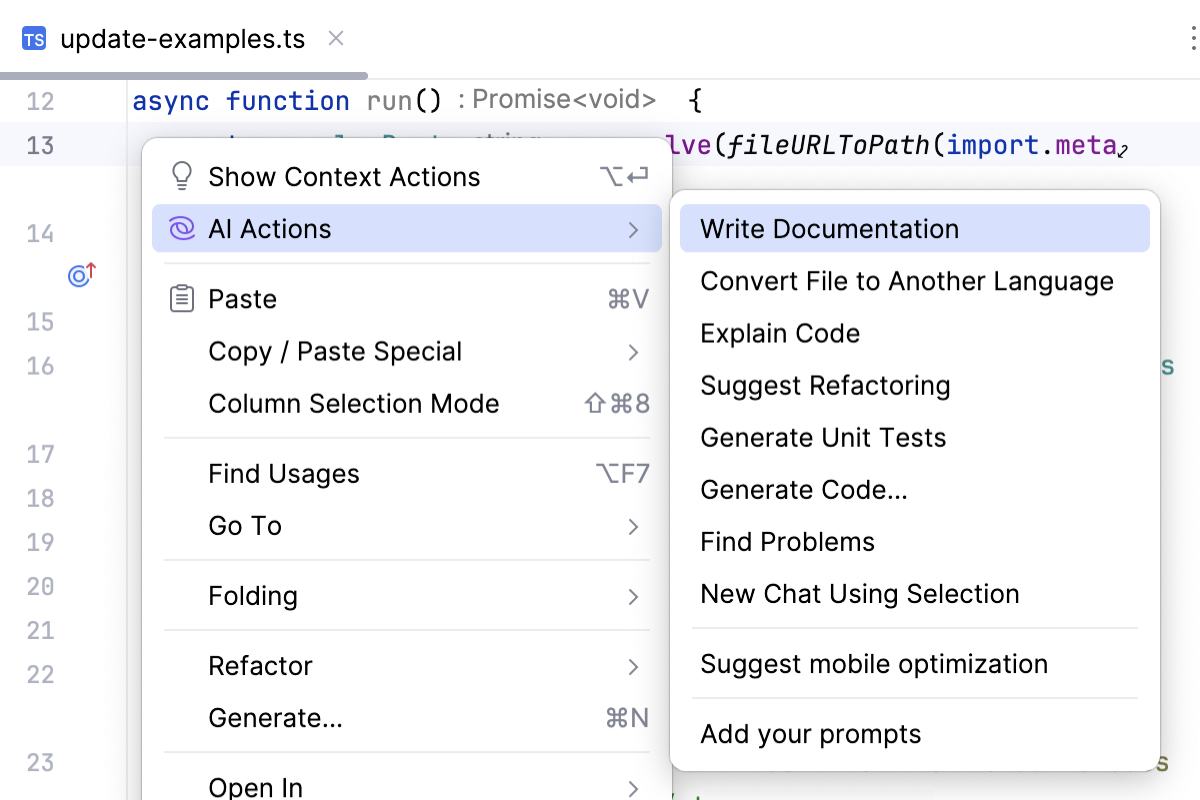
AI Assistant will generate documentation for the selected item.
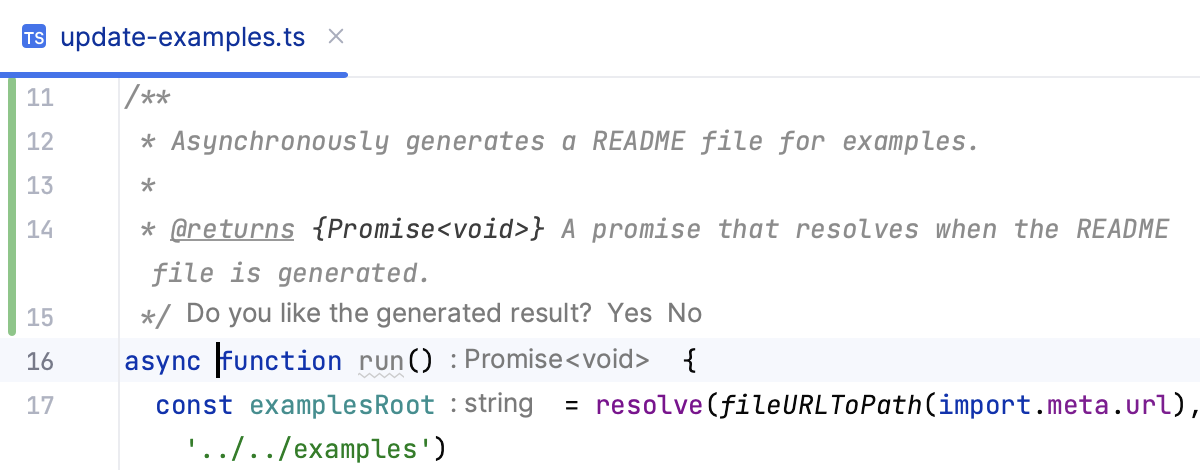
tip
Instead of using the context menu:
type
/**in IntelliJ IDEA, PhpStorm, WebStorm.type
"""in PyCharm.type
//in GoLand.Then press Enter and click Generate with AI Assistant.
You can customize the prompt for the Write Documentation action in Settings | Tools | AI Assistant | Prompt Library | Write Documentation.