Viewing Definition
Show Definition and Show Implementation dialogs show you where and how your project symbols (tags, classes, methods/functions, fields, etc) are defined. The Show Definition dialog shows the target of the reference under caret. 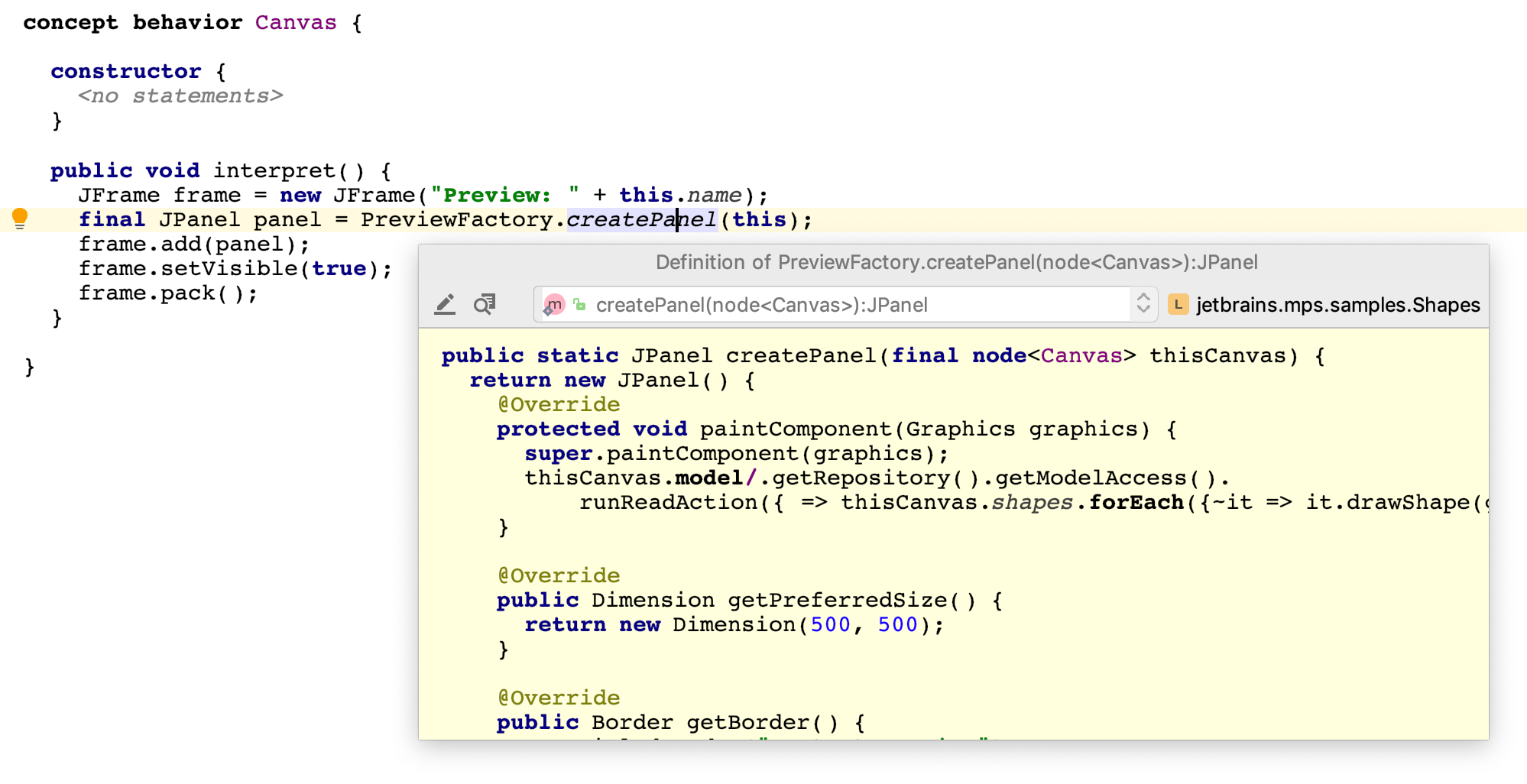
The Show Implementation dialog shows BaseLanguage methods that implement or override the method under caret. 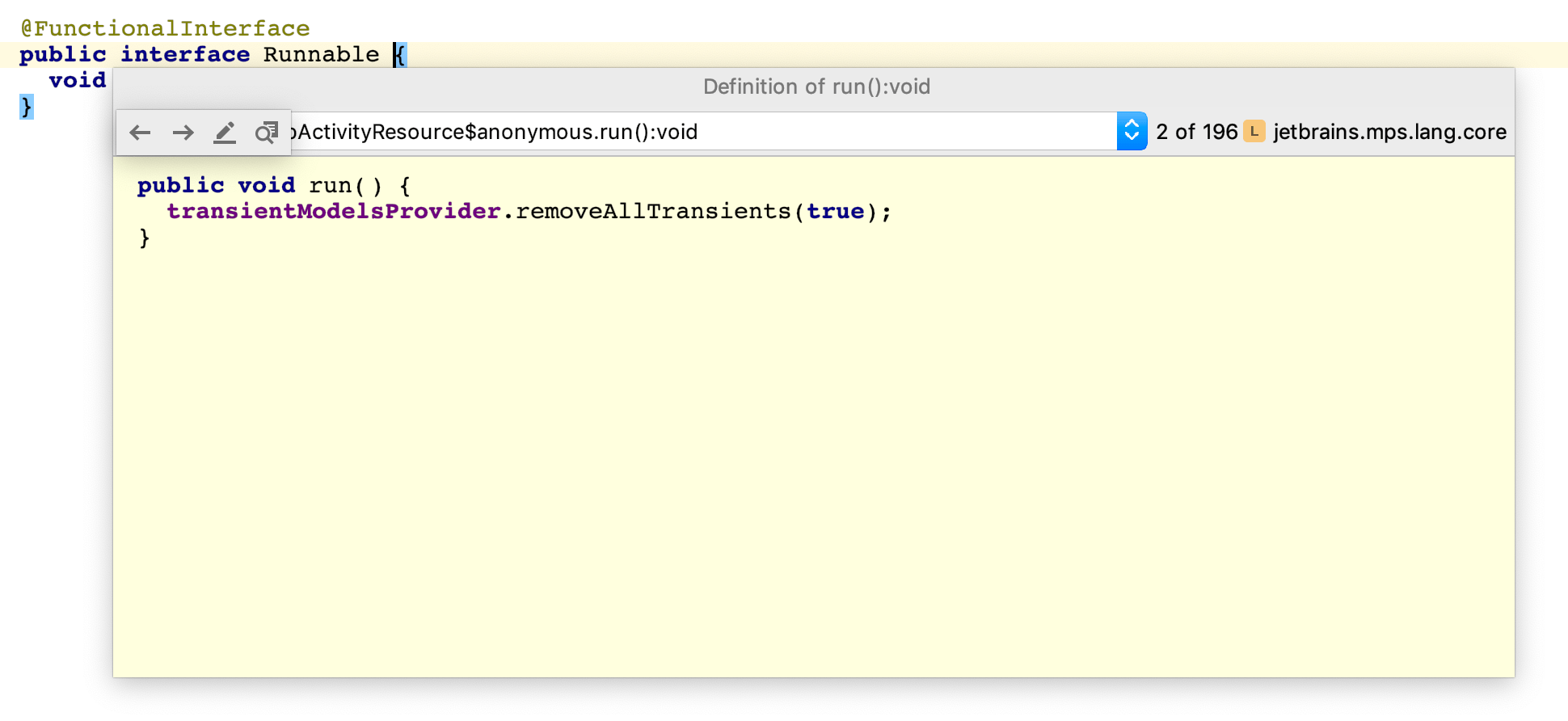
Select a symbol and press Ctrl+Shift+I to initiate the dialog. Definitions are shown in the Definition popup window.
Jump to the definition of the symbol
To open the source code of the definition for editing and close the quick definition lookup window, click
 on the toolbar or press F4.
on the toolbar or press F4. To open the definition without closing the quick definition lookup window, click
 or press Ctrl+Enter.
or press Ctrl+Enter.
Toolbar of the quick definition lookup
Use the icons on the toolbar of the popup to navigate to the source code of the definition and view its usages.
Icon | Keyboard shortcut | Action |
|---|---|---|
| | Shift+Alt+Left Shift+Alt+Right | Navigate to the previous/next implementation in the Show Implementation popup. |
| F4 | Open the source code of the definition for editing, and close the quick definition lookup window. | |
| Ctrl+Enter | Open the source code of the definition, and preserve the quick definition lookup window opened. |