Settings / Preferences dialog
The Settings dialog enables you to control behavior and appearance of MPS.
Use the search field in the upper-left part of the dialog to find the options of interest. Alternatively, you can browse the settings using the hierarchical list of categories (groups of settings) underneath the search box.
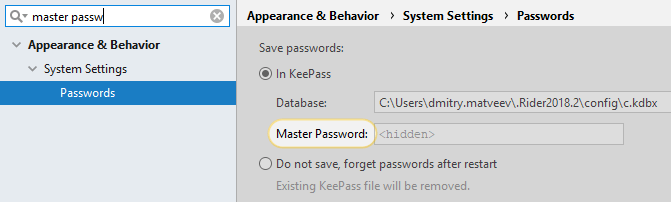
On this page find the descriptions of the main controls of the dialog.
| Item | Description |
|---|---|
| Search | Enter a search keyword in the text area. While typing the search string, the list of options in the dialog reduces to the matching occurrences. |
| Click this button to clear the search area. | |
| OK | Apply changes and close the dialog. |
| Cancel | Discard changes and close the dialog. |
| Apply | Apply changes and leave the dialog opened. |
| Help | Show reference page. |
Last modified: 08 March 2021