Building Class Hierarchy
You can explore the hierarchy of parent and children classes of a selected class in the Hierarchy tool window.
Note that the Hierarchy tool window only becomes available, when you build the class hierarchy, as described below.
To build the hierarchy of classes
Select the desired BaseLanguage class or the language concept in the Project tool window, or open it in the editor.
In the context menu, choose , or press Ctrl+H.
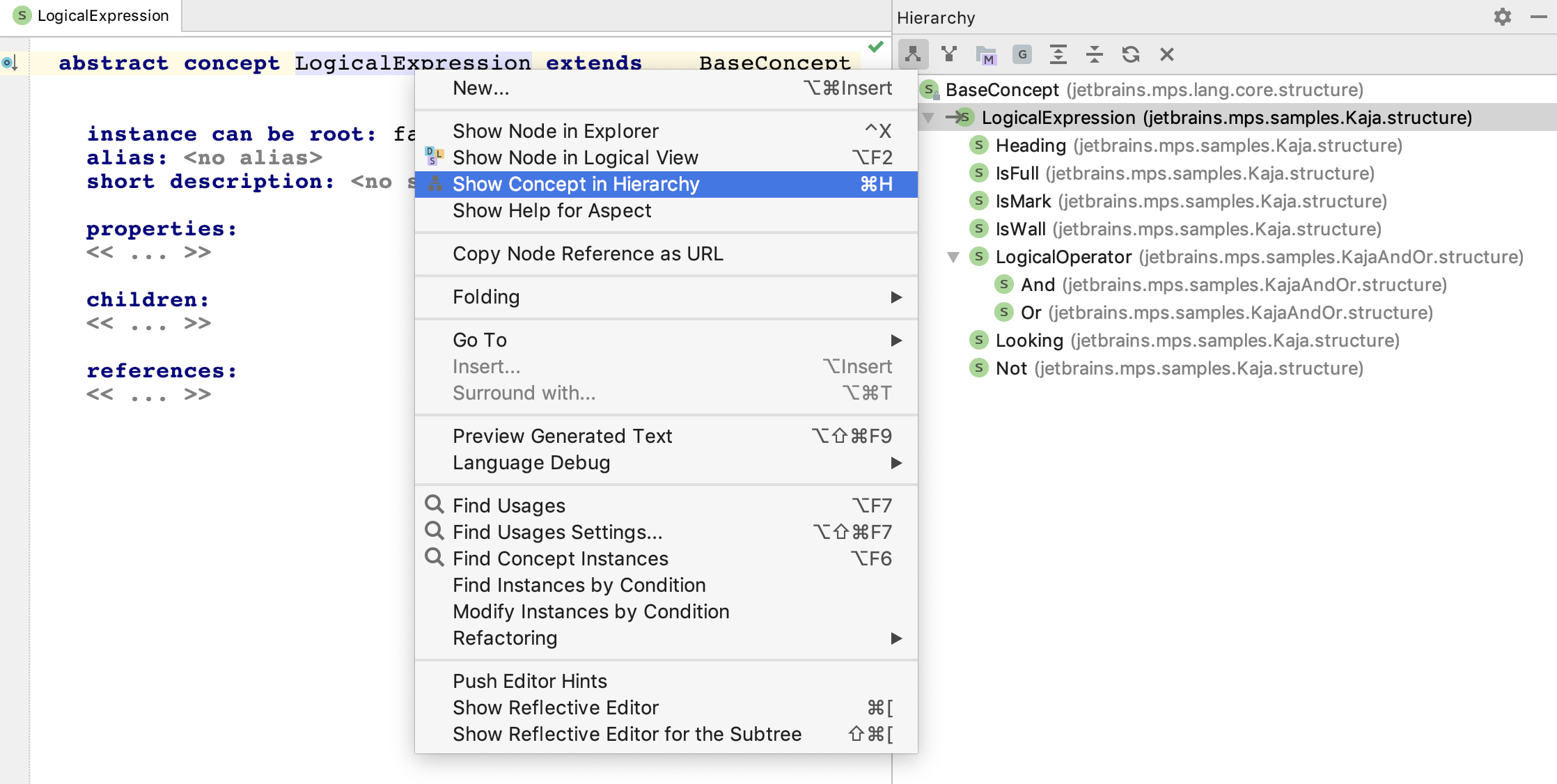
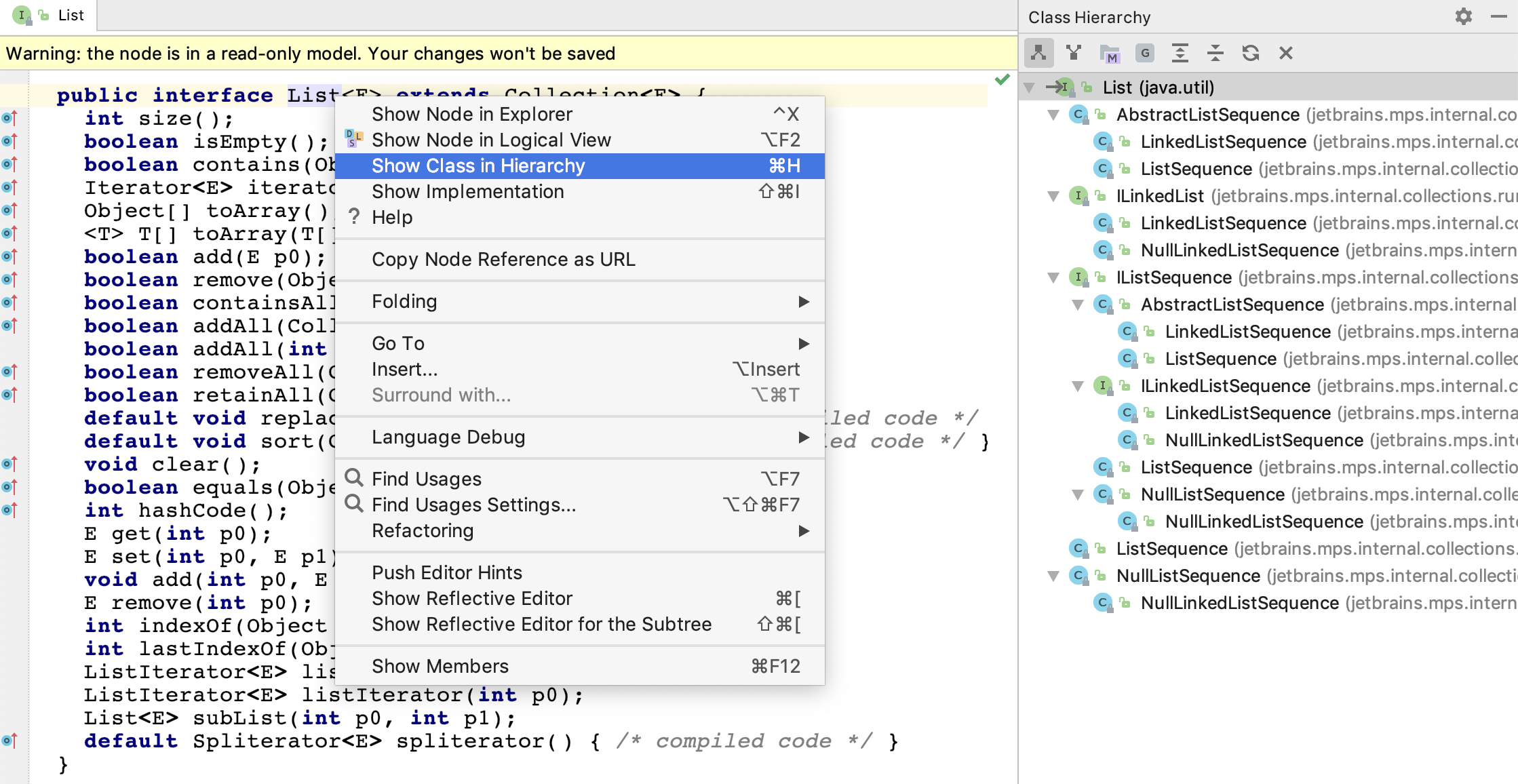
Last modified: 01 September 2021