Create New Project Dialog
Use this dialog to create empty projects or generate framework-specific project stubs for developing applications.
When you create a new project, you have to select a project type, specify the project name and project location, configure optional details. For more information, see MPS project structure.
Choose a project type in the left-hand pane of the dialog : Language, Solution or Empty project.
Specify Project Name, Project Location and, in the More settings field, Language or Solution Name.
In Language project, you also can create a Runtime Solution and Sandbox Solution. To learn more aboud solutions see the MPS Project Structure page.
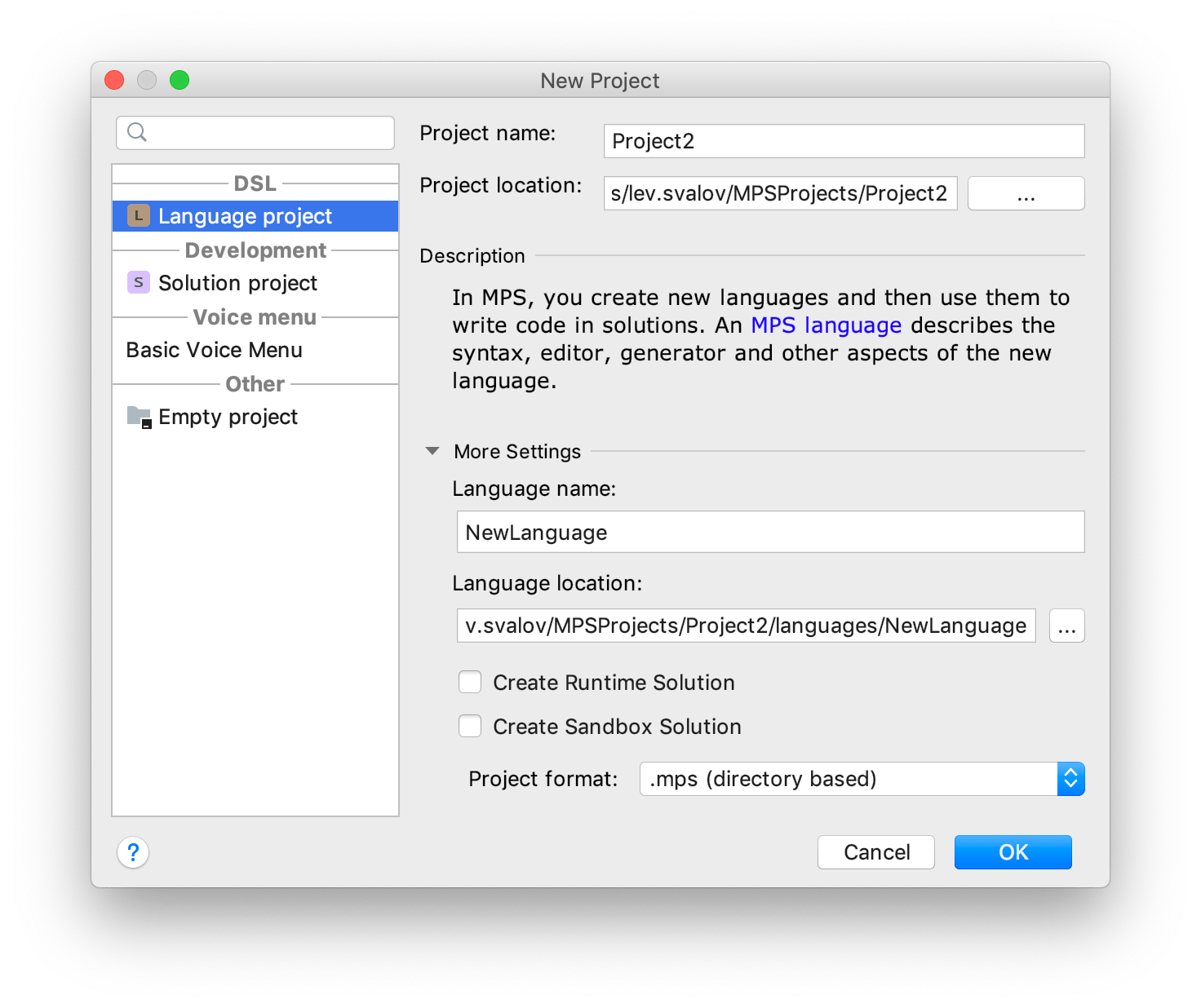
Last modified: 19 March 2022