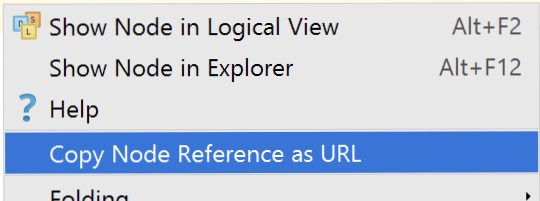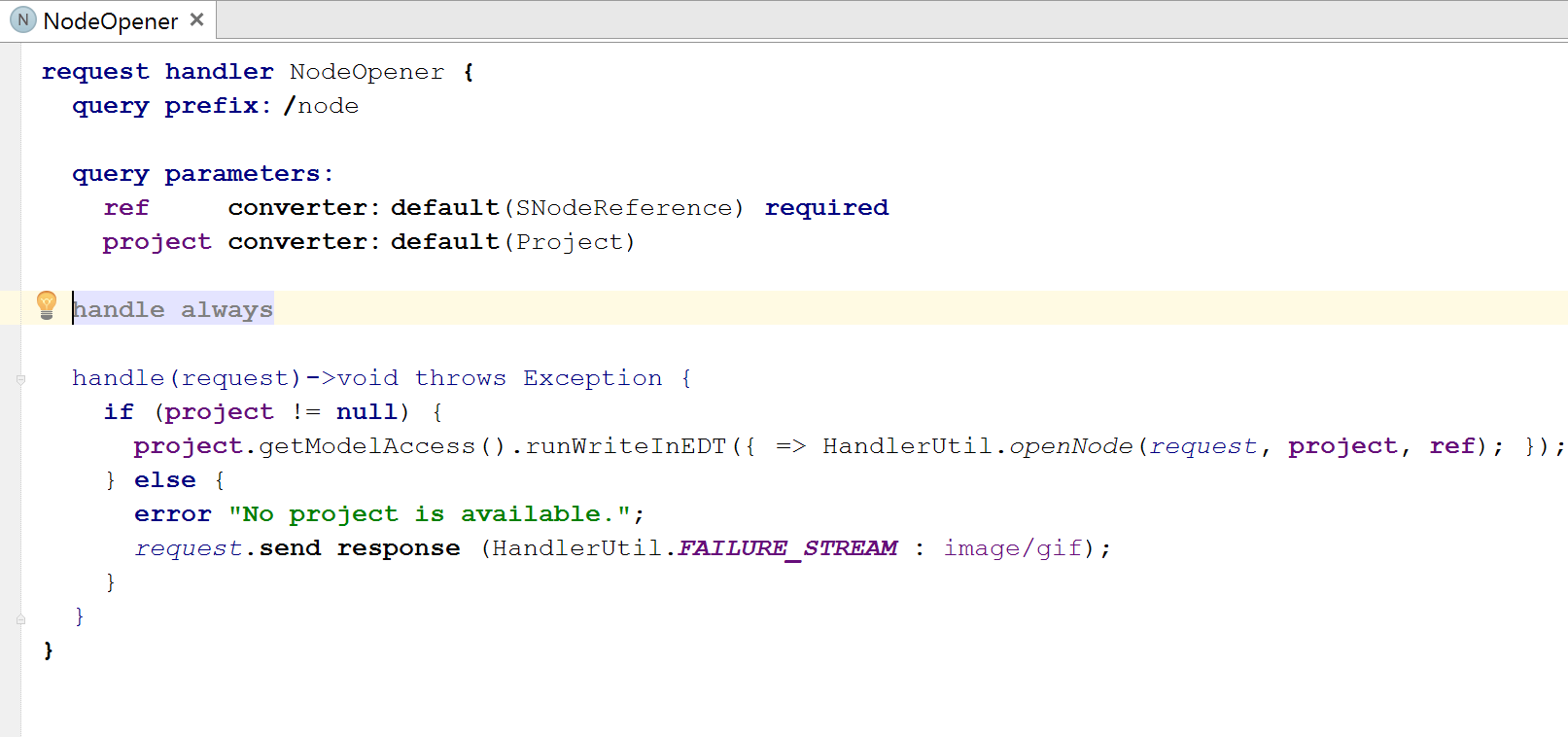HTTP support plugin
All nodes in MPS models can be referenced with a url. This gives you the ability to share pointers to code with others and continuous integration together with bug-tracking services may use direct references in their reports for your easy navigation.
The HTTP support plugin provides:
co-operating via node URLs
integration with YouTrack and TeamCity services
a DSL for defining custom extensions to the IDEA Platform built-in server
Node URLs
You can create URL references to your code via the context menu. The created URL will be copied to the clipboard and then can be pasted wherever you want. On clicking it, MPS will handle it and open the referenced code.
If you want to get a URL of a node programmatically, you should use the .getURL operation defined in jetbrains.mps.ide.httpsupport language.
YouTrack and TeamCity Integration
MPS listens for requests that come from YouTrack and TeamCity. Upon clicking the 'Open in IDE' button in a browser, MPS will open the requested file/node. Moreover, if you are trying to open a generated file, MPS will open its sources in a proper location.
Built-in server extensions
The features above are implemented using the IDEA Platform built-in server. If you have any other necessities to handle HTTP requests in the IDE, you can define an extension to it server via jetbrains.mps.ide.httpsupport language. Note that the defined extensions should be placed in a plugin solution. See Plugin for more information