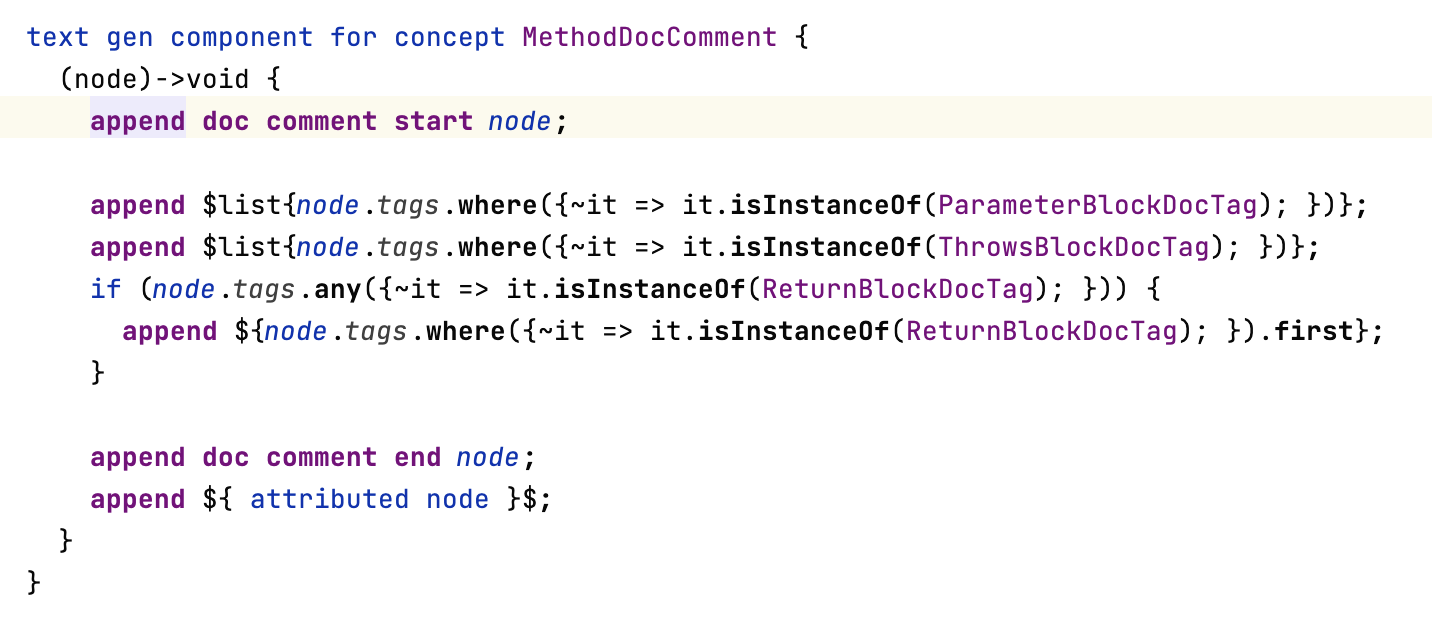TextGen
TextGen language aspect
Introduction
The TextGen language aspect defines a model to text transformation. It comes in handy each time you need to convert your models into the text form directly. The language contains constructs to print out text, transform nodes into text values and give the output some reasonable layout.
The TextGen aspect also allows output to be done in binary format. This is leveraged, for example, to generate images for icons in the jetbrains.mps.lang.resources language. The mechanism facilitates a direct byte[] API and a new write textgen operation.
Operations
The append command performs the transformation and adds resulting text to the output. You can use found error command to report problems in the model. The with indent command demarcates blocks with increased indentation. Alternatively, the increase depth and decrease depth commands manipulate the current indentation depth without being limited to a block structure. The indent buffer command applies the current indentation (as specified by with ident or increase/decrease depth) for the current line.
Operation | Arguments |
|---|---|
append | any number of:
|
write | expression that evaluates to byte[] It is not possible to combine textual and binary output in a single textgen operation (aka instance of GenerateTextDeclaration). By default, textual output is enabled and an intention is available to toggle between the binary and textual output format of a single textgen operation. |
found error | error text |
decrease depth | decrease indentation level from now onwards |
increase depth | increase indentation level from now on |
indent buffer | apply indentation to the current line |
with indent { <code> } | increase indentation level for the <code> |
Indentation
Proper indentation is easy to get right once you understand the underlying principle. TextGen flushes the AST into text. The TextGen commands simply manipulate sequentially the output buffer and output some text to it, one node at a time. A variable holding the current depth of indentation (indentation buffer) is preserved for each root concept. Indentation buffer starts at zero and is changed by increase/decrease depth and with indent commands.
The "indentation", however, must be inserted into the output stream explicitly by the append commands. Simply marking a block with with indent will not automatically indent the text generated by the wrapped TextGen code. The with indent block only increases the value of the indentation buffer, but the individual appends may or may not wish to be prepended with the indentation buffer of the current size.
There are two ways to explicitly insert indentation buffer into the output stream:
indent buffer command
with indent flag in the inspector for the parameters of the append command
For example, to properly indent Constants in a list of constants, we call indent buffer at the beginning of each emitted line. This ensures that the indentation is inserted only at the beginning of each line.
Alternatively, we could specify the with indent flag in the inspector for the first parameter to the append command. This will also insert the indentation only at the beginning of each line.
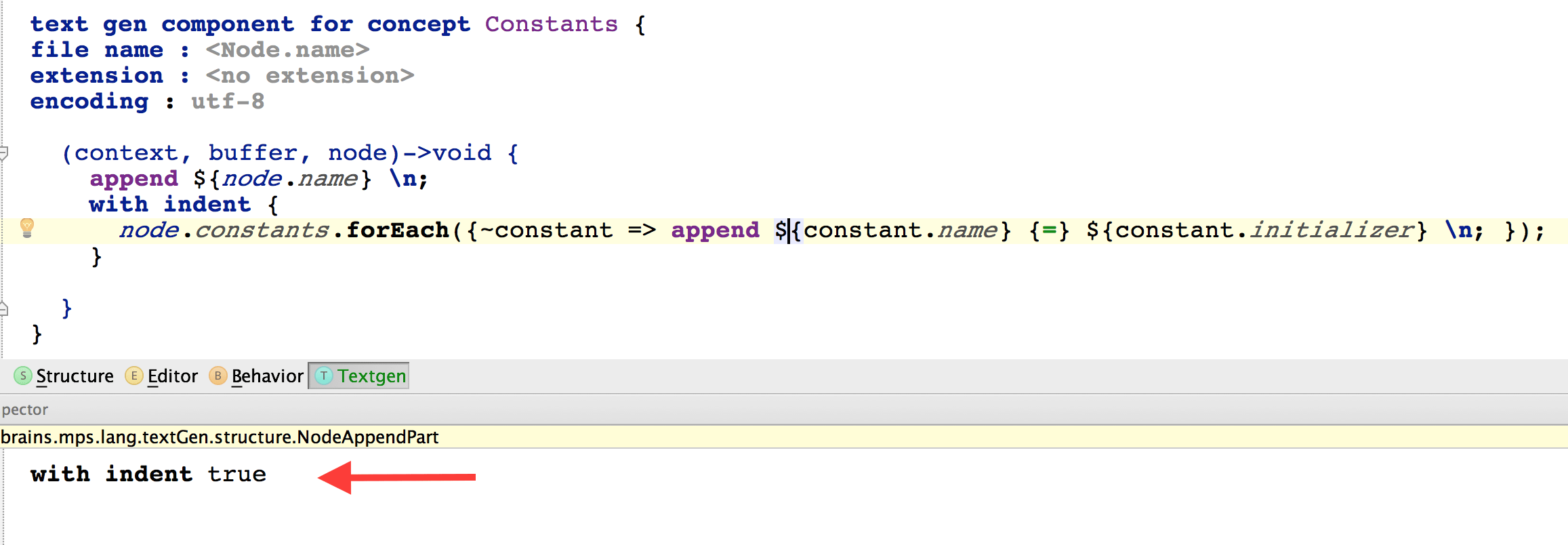
Root concepts
TextGen provides two types of root concepts:
text gen component, represented by the ConceptTextGenDeclaration concept, which encodes a transformation of a concept into text. For rootable concepts the target file can also be specified.
base text gen component, represented by the LanguageTextGenDeclaration concept, which allows definition of reusable textgen operations and utility methods. These can be called from other text gen components of the same language as well as extending languages
TextGen in extended concepts
MPS does not create files for root concept automatically. Even sub-concepts of a concept that has TextGen defined will have no file created automatically. Only exact concept matches are considered. If an extending concept desires to re-use textgen component of an ancestor as is, it should declare its own empty TextGen component, stating the essentials as the file name, encoding and extension, and leaving the body of the component empty.
Layout
There's provisional mechanism to control layout of output files. The text layout section of ConceptTextGenDeclaration (available only in rootable concepts) allows the authors to define multiple logical sections (with a default one) and then optionally specify for each append, to which section to append the text.
Text generation is not always possible in a sequence that corresponds to lines in a physical file. For example, a Java source, one could distinguish 2 distinct areas, e.g. imports and class body, where imports is populated along with the body. A passionate language designer might want to break up the file further, e.g. up tofile comment , package statement , imports, and class body that consists of fields and methods, and populate each one independently while traversing a ClassConcept. That's what we call a layout of an output file, and that's what we give control over now. MPS veterans might be aware of two buffers (TOP and BOTTOM) that used to be available in TextGen for years. These were predefined, hard-coded values. Now it's up to language designer to designate areas of an output file and their order.
Note, distinct areas come handy especially when generating text from attributes, as they change order of execution. With them, it's even more tricky to make sure flow of text gen corresponds to physical text lines, and designated areas make generation a lot more comfortable.
Layout of the file could be specified for a top text gen, the one that produces files.
The support for this mechanism is preliminary and is quite rudimentary now. We utilize it in our BaseLanguage implementation, so this notice is to explain you what's going on rather than encourage you to put this into production.
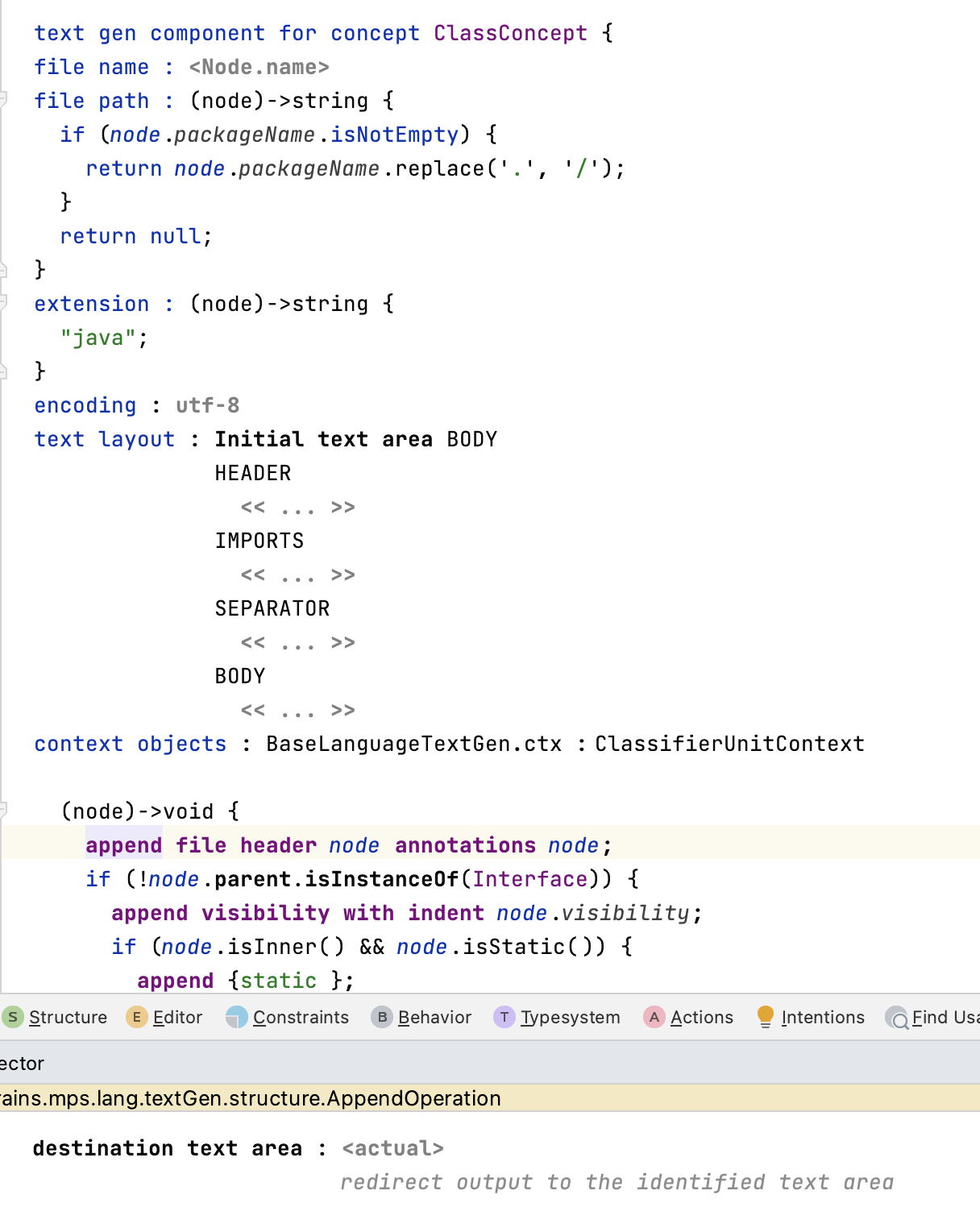
Context objects
It is vital for certain model-to-text conversion scenarios to preserve some context information during TextGen. In BaseLanguage, for example, TextGen has to track model imports and qualified class names. The cumbersome and low-level approach of previous versions based on direct text buffer manipulation has been replaced with the possibility to define and use customized objects as part of the concept's textgen specification.
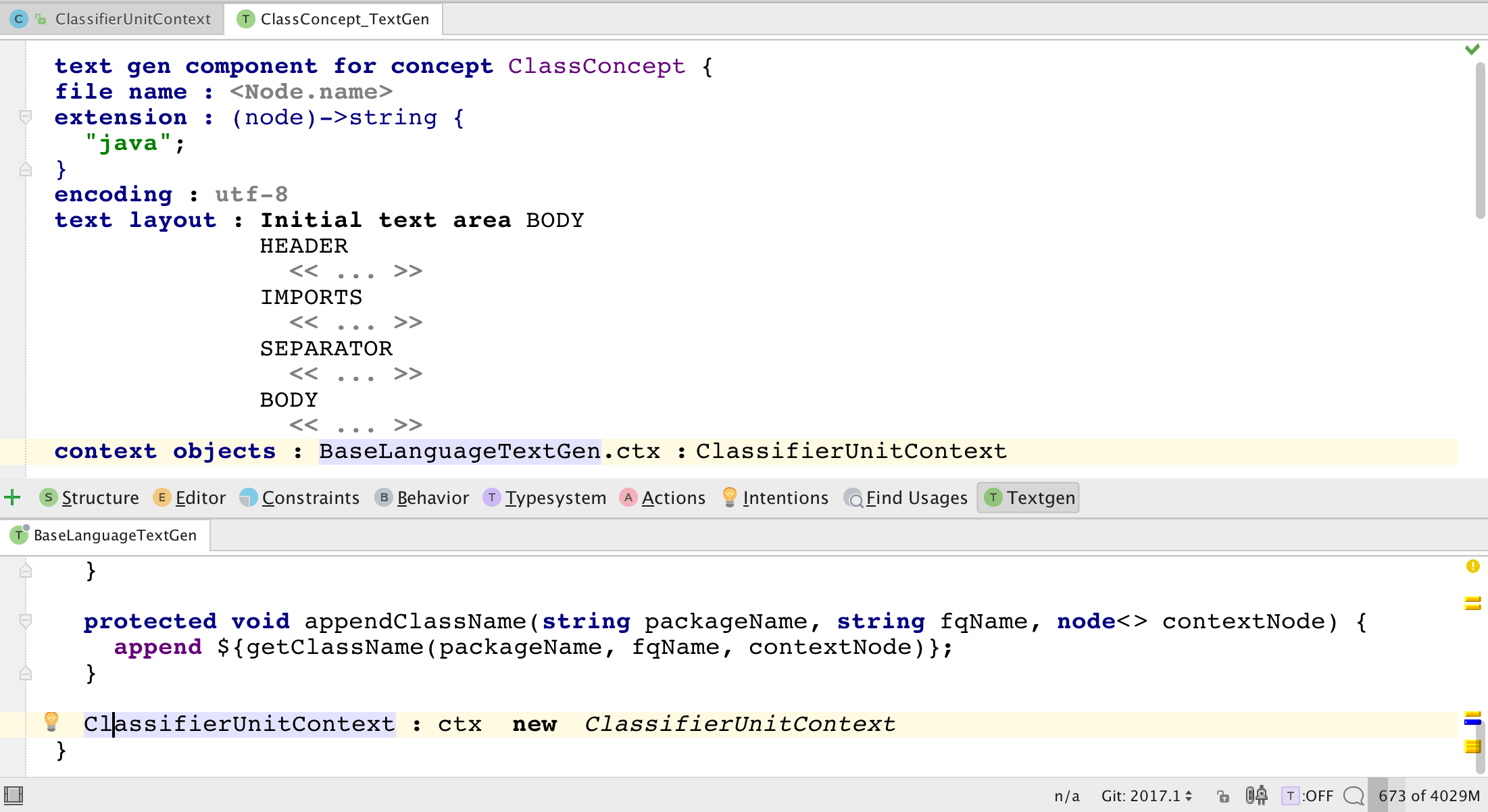
At the moment, regular java class (with a no-arg or a single-arg constructor that takes concept instance) are supported as context objects. You reference context objects from code as a regular variable.
Handling attributes in TextGen
When nodes are annotated with Attributes, the TexGen for these attributes is processed first. The ${attributed node} construct within the attribute's TextGen will then insert the TextGen of the attributes node itself.
If there are multiple attributes on a single node, they are processed in turn, starting with the last-assigned (top-most) attribute. Attributes without TextGen associated are ignored and skipped.
Examples
Here is an example of the text gen component for the ForeachStatement (jetbrains.mps.baseLanguage).
This is an artificial example of the text gen:
producing following code block containing a number of lines with indentation:
An example of TextGen for attribute that adds extra text to output of attributed node: