Creating New Project from Scratch
Do one of the following:
On the Welcome screen, under the Quick Start section, click the link Create New Project.
On the main menu, choose .
In the Select Project Type dialog box that opens, choose PHP Empty Project in the left-hand pane.
In the Location text box, specify the project name and location.
When you click Create, PhpStorm generates a project stub and opens it either in the current window or in a new one depending on your choice in the information dialog that opens:
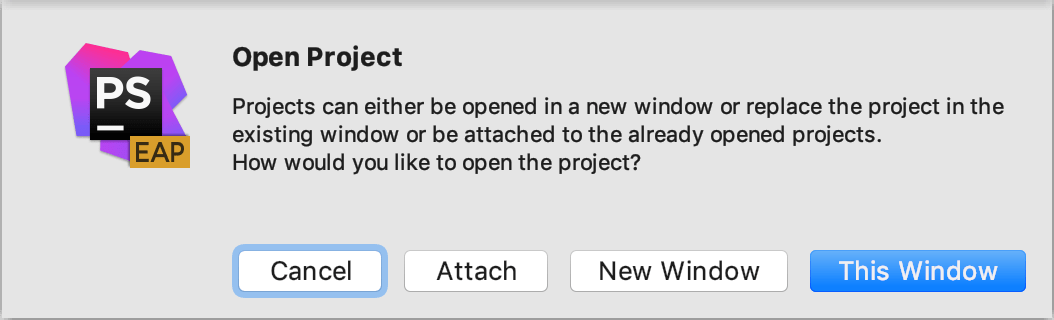
Refer to the section Opening multiple projects for details.
After the project is created, set up the development environment as described in Configure PHP development environment.
Last modified: 19 March 2022