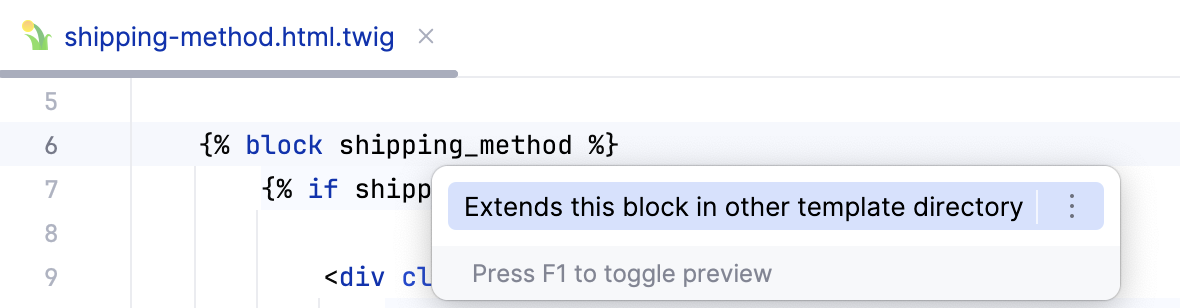Shopware
Shopware is a powerful and flexible software for building ecommerce applications. It is based on a number of Symfony framework components supported in PhpStorm through the core features and the Symfony Support plugin.
For plugin installation instructions, see Install a plugin from Marketplace.
Symfony Support plugin
Enable the Symfony Support plugin for a project
After you install the Symfony Support plugin, you need to explicitly enable it for the project. After creating or opening a Symfony project, PhpStorm will display a notification message suggesting you enable the plugin.
Do any of the following:
Click the Enable plugin link in the notification message.
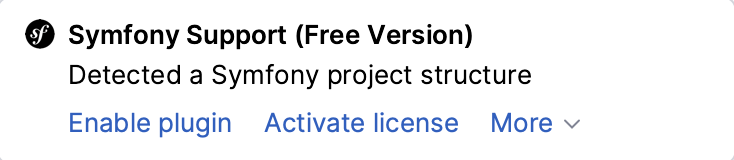
In the Settings dialog (Ctrl+Alt+S) , navigate to and select the Enable Plugin for this Project checkbox.
Restart PhpStorm for the changes to take effect.
Shopware 6 Toolbox plugin
The Shopware 6 Toolbox plugin adds additional support for developing Shopware 6 applications with PhpStorm, including:
Shopware 6 live templates.
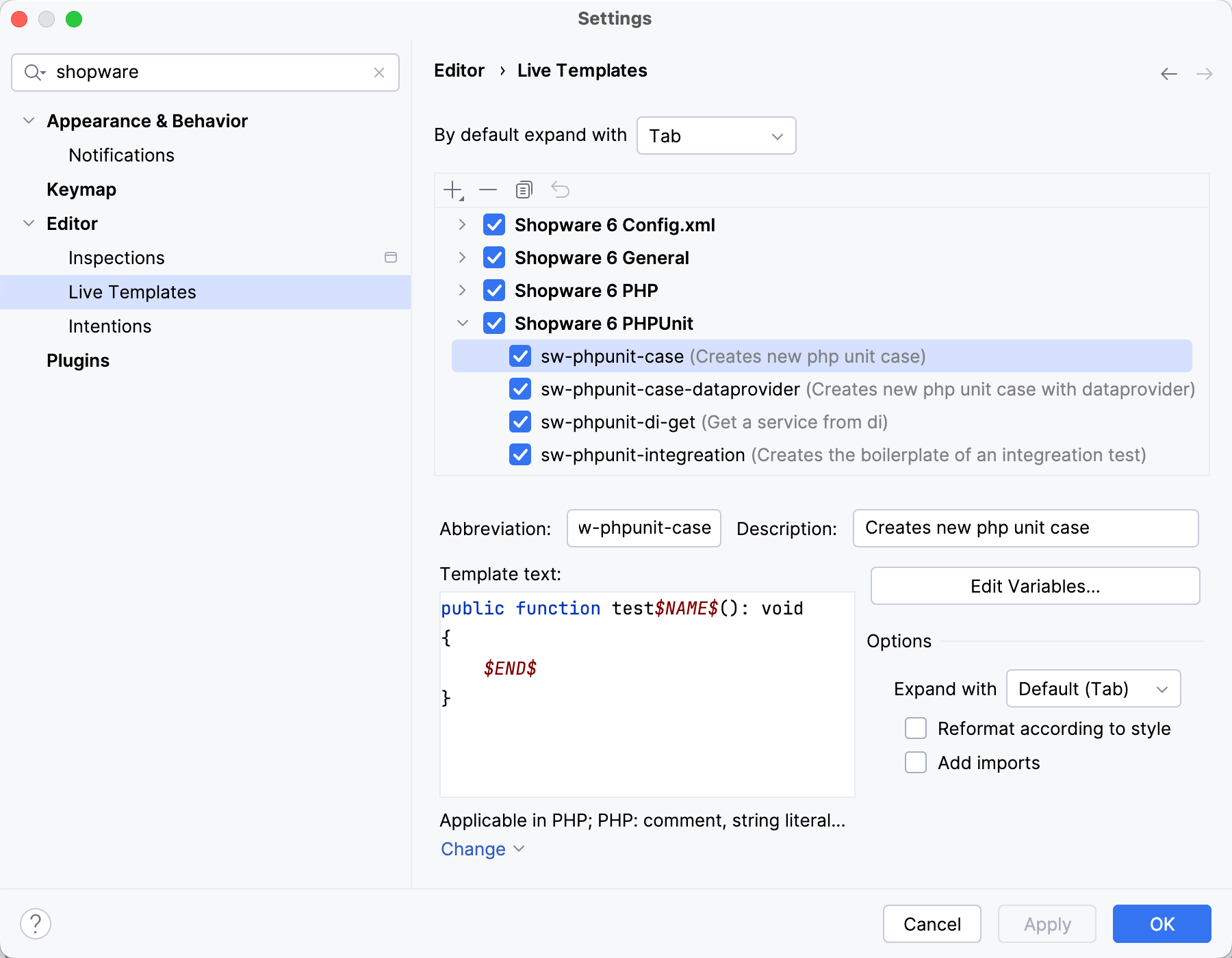
To see all live templates relevant for the current code scope in the editor, press Ctrl+J.
Code completion (Ctrl+Space) for snippets, functions, and other elements of the Storefront and Administration components.
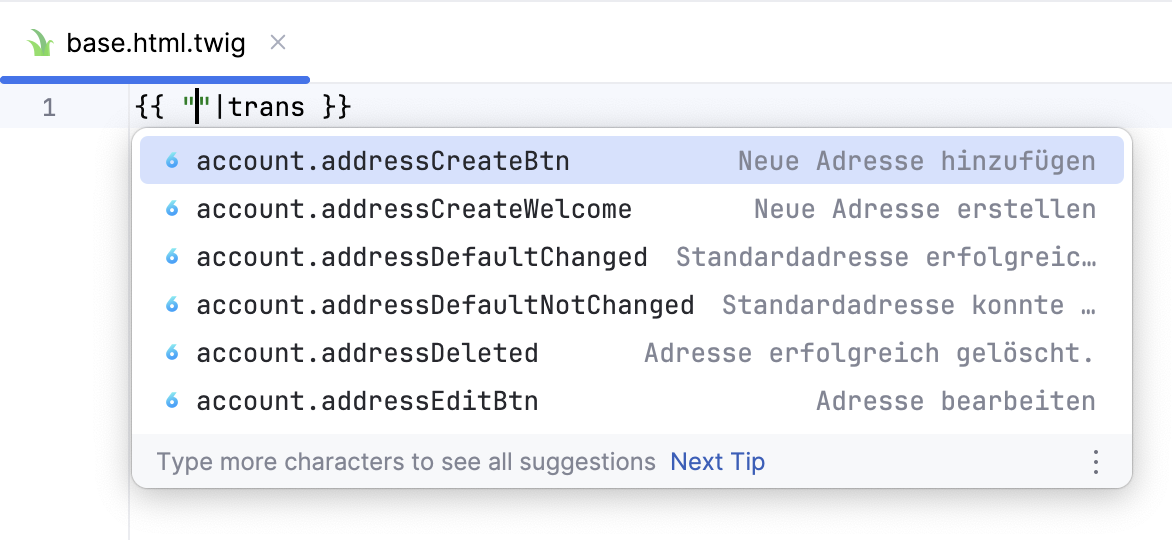
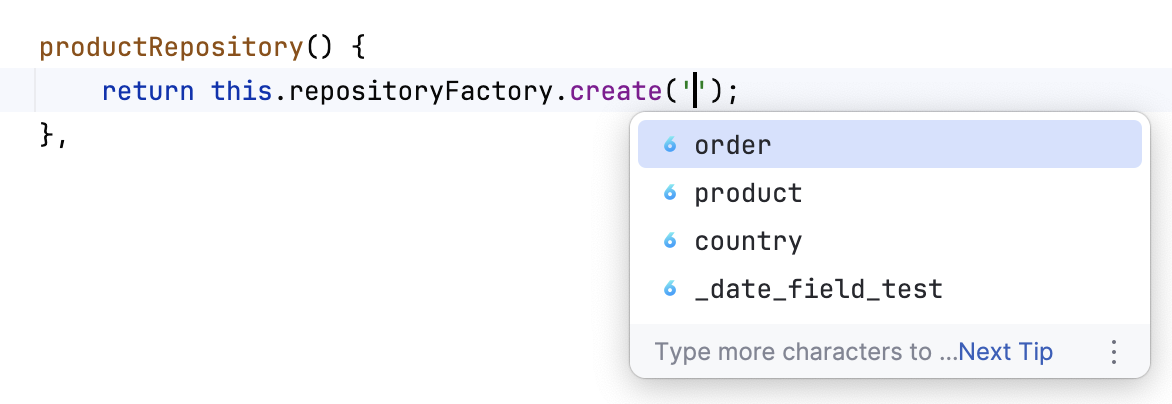
Generators for different file types.
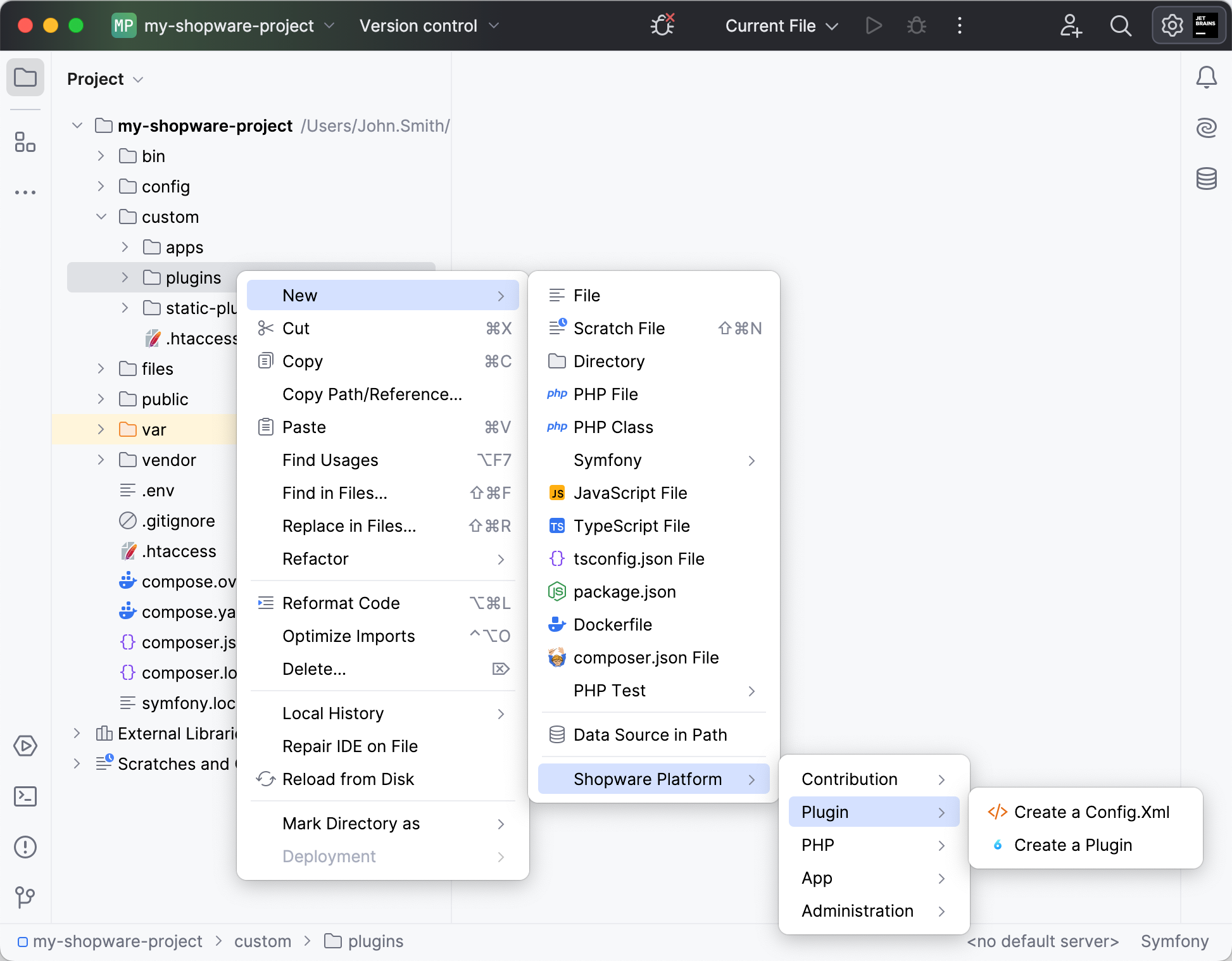
Shopware-specific inspections and intention actions (Alt+Enter).