Import from Deployment Configuration Dialog
The dialog is available only when the PHP and FTP/SFTP/WebDAV Connectivity plugins are enabled. The plugins are not bundled with PhpStorm, but they can be installed on the Settings | Plugins page as described in Installing plugins from JetBrains Marketplace. Once enabled, the plugins are available at the IDE level, that is, you can use them in all your PhpStorm projects.
The dialog opens when you click on the toolbar of the Servers page.
In this dialog, choose a configuration to access the application on the server and use the host and port settings from it.
Item | Description |
|---|---|
Deployment | From this list, choose the server access configuration (deployment configuration) to copy the server access settings from. The list contains all the available deployment configurations. To create a new configuration, click In the field below, specify the absolute path to the server deployment root folder. The name of the field depends on the type of the selected server access configuration: Absolute path to the deployment root for FTP/SFTP/FTPS or Remote path to the mounted folder for Local or mounted folder. This path will be added as a prefix to the path from the Root path field on the Deployment: Connection Tab. If you are not sure about this absolute path, you can open the Remote Host tool window, choose the required deployment configuration, place the caret at the root folder, and choose Copy Path from the context menu. For more information, refer to Access files on servers. Alternatively, contact your hosting provider. |
Absolute path to the deployment root or Remote path to the mounted folder | Depending on the type of the server access configuration chosen from the Deployment list, specify one of the following:
|
Preview | The area shows the host/port and the path mappings retrieved from the chosen server access configuration (deployment configuration). When you choose the deployment configuration to use, the Absolute path on the server field shows relative paths mapped to the project files and folders in the chosen configuration, that is, paths to files and folders relative to the deployment root. As you specify the absolute path to the deployment root (the server root for FTP/SFTP/FTPS/WebDAV or the mounted folder), the contents of the field are updated automatically and finally the field shows absolute paths on the server. Specify how PhpStorm will set up correspondence between files on the server and their local copies. Based on these mappings, PhpStorm will open local copies of currently processed files. Path mappings in PHP Debug Server configurations look very similar to the path mappings in server access (deployment) configurations. Unfortunately, they cannot be reused, as deployment configurations uses relative paths while PHP Debug Servers configurations rely on absolute paths.
If you do not specify any path mappings and start debugging an application that is not under the server document root, PhpStorm displays an error message: 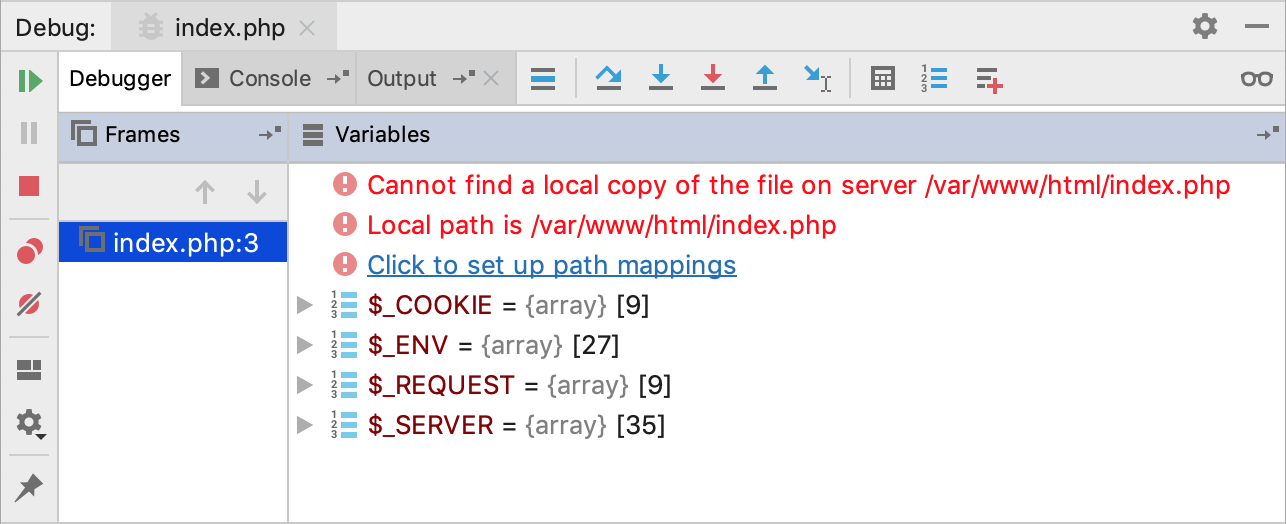 The Click to set up path mappings link brings up the Resolve Path Mappings Problem dialog, where you can define the path mappings: 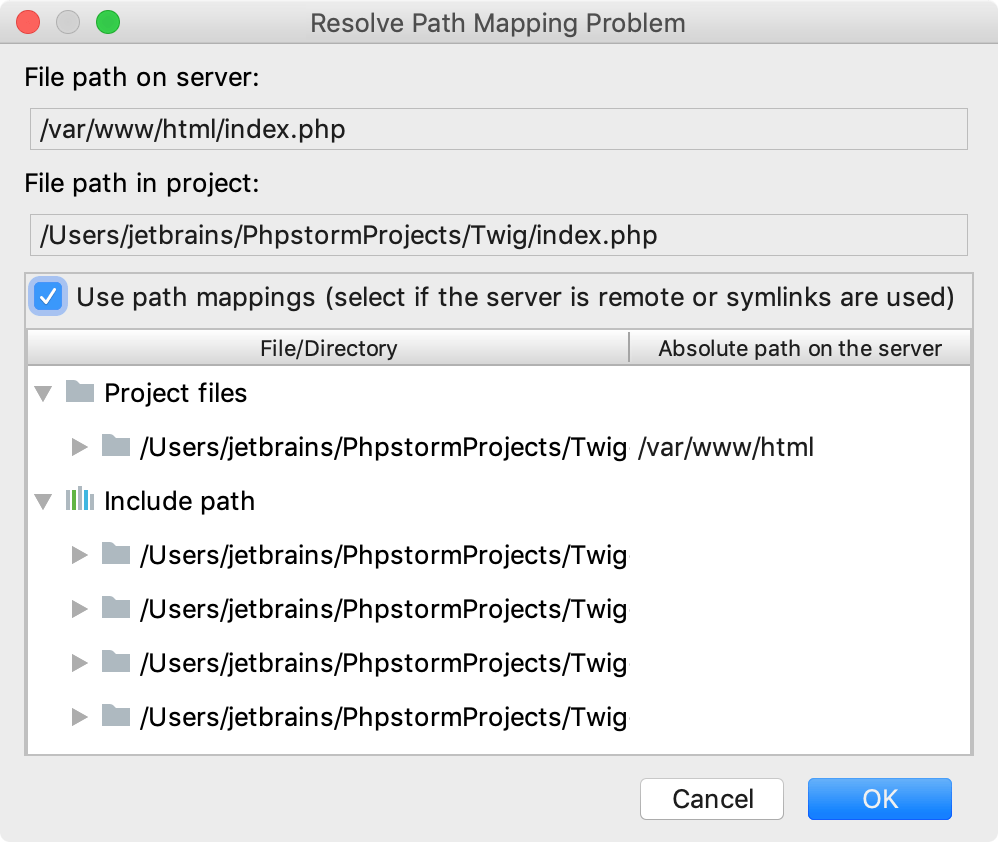 When you click OK and leave the dialog, the Use path mappings checkbox on the Servers page gets selected automatically. |