Rules Alias Definitions dialog
You can group several arrangement rules into an alias and refer to it when you add a matching rule on the Arrangement tab in Code Style. PHP.
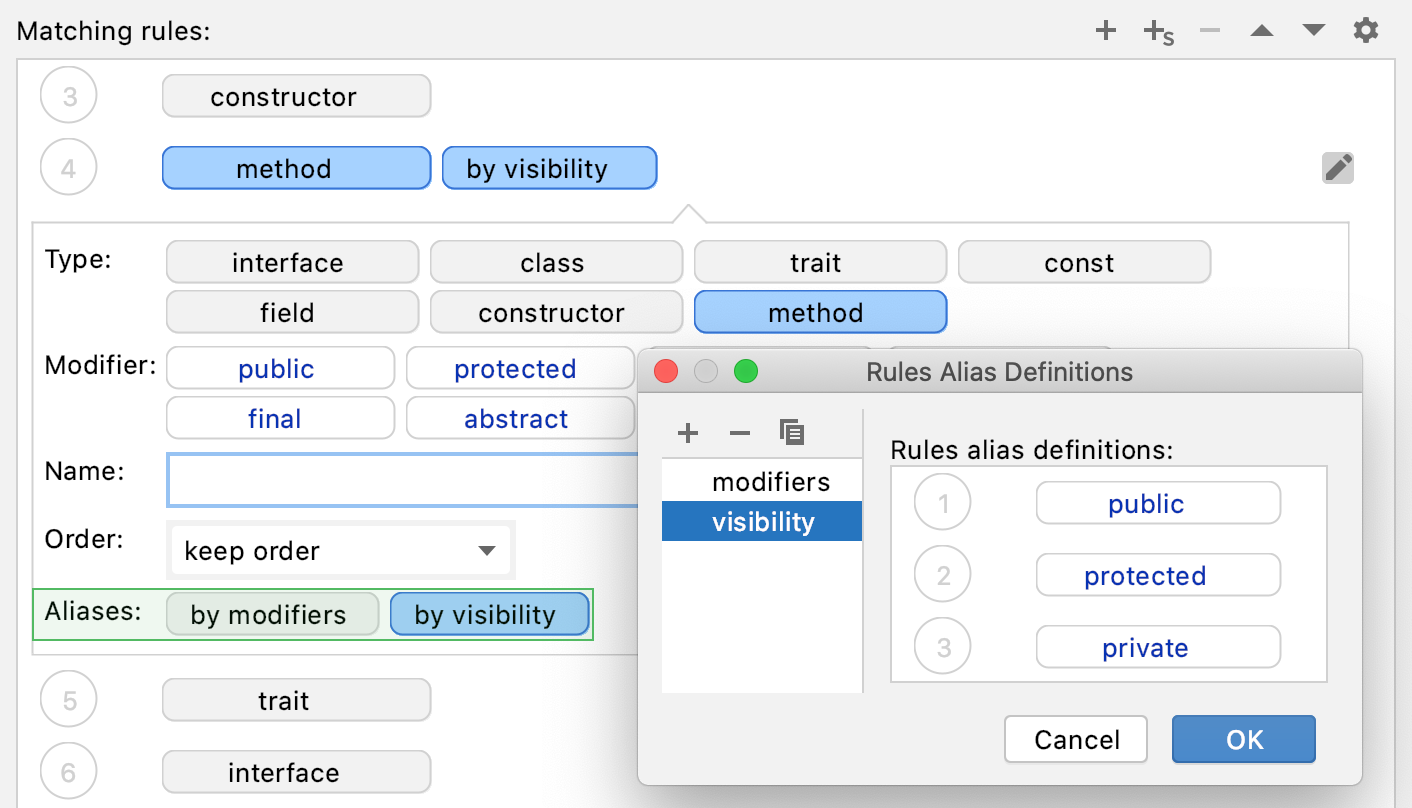
For more information, refer to Rearrange code.
Item | Description |
|---|---|
<alias name> | Use this area to add a new alias definition, check the existing one or remove the ones you do not need. You can use the following commands respectively:
|
Rules alias definitions | Use this area to define the rule sequence for the created alias. 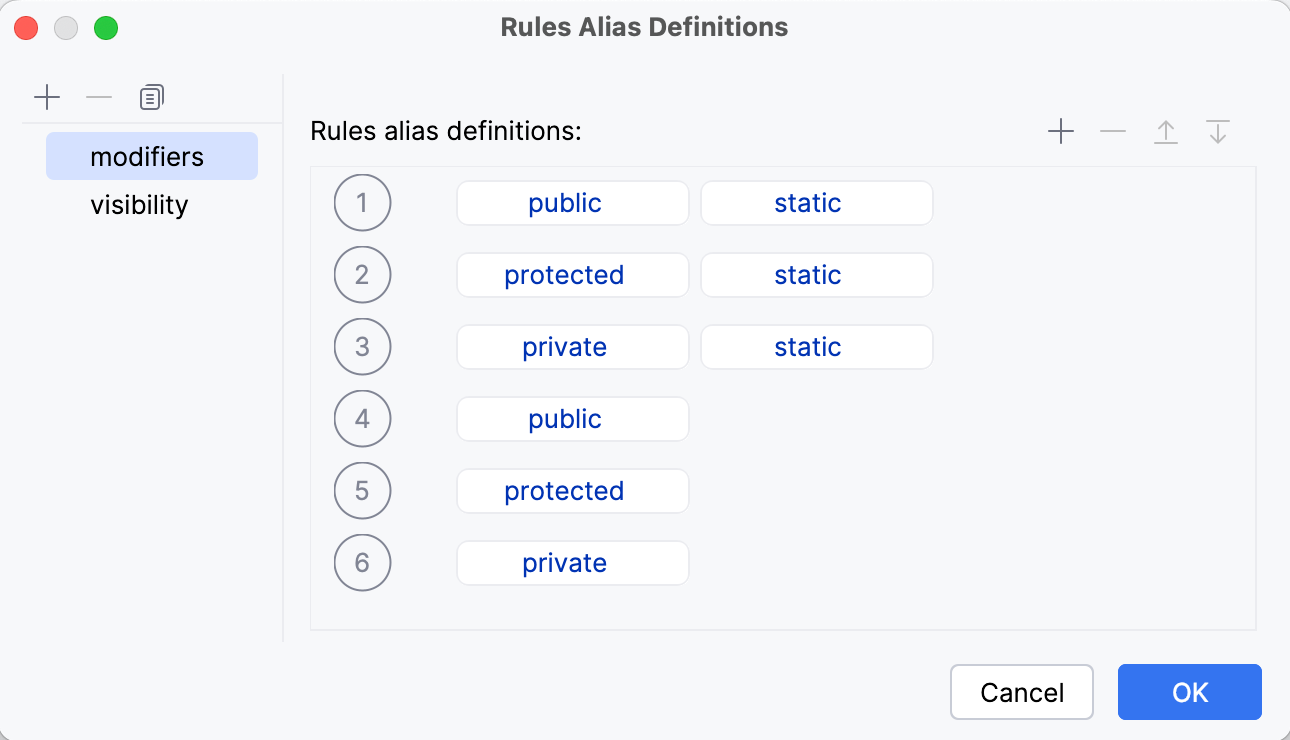 You can also add a new rule, edit and remove the existing ones, and move them up or down. For more information about the rules, refer to Code Style. PHP. |
01 March 2024