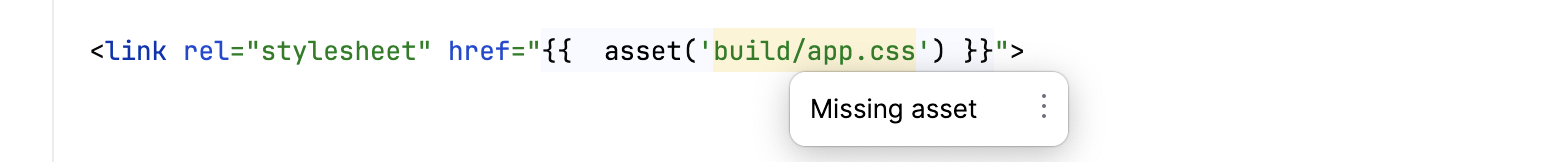Twig templates
Besides the common Symfony templates support, the Symfony Support plugin provides completion, navigation and code inspections specific to the Twig templating language.
Code completion in Twig templates
In the editor, press Ctrl+Space to invoke code completion for any of the following:
Provide Templates and Blocks for appropriate functions in any TWIG file.
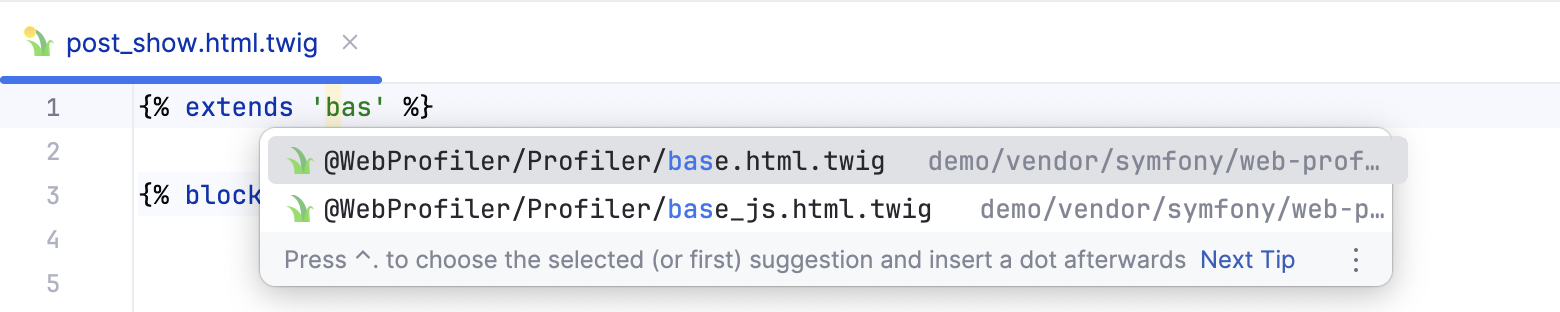
Provide Extensions, Filters and Macros, both self-defined or installed from a third party.
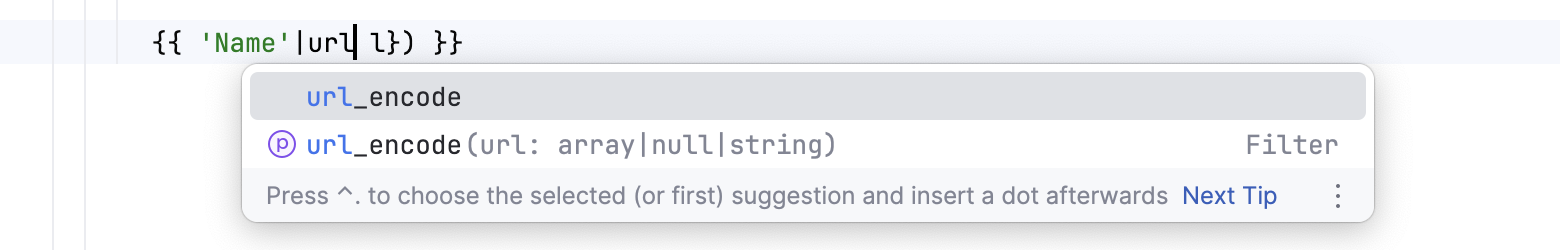
Provide individual assets and full bundles.
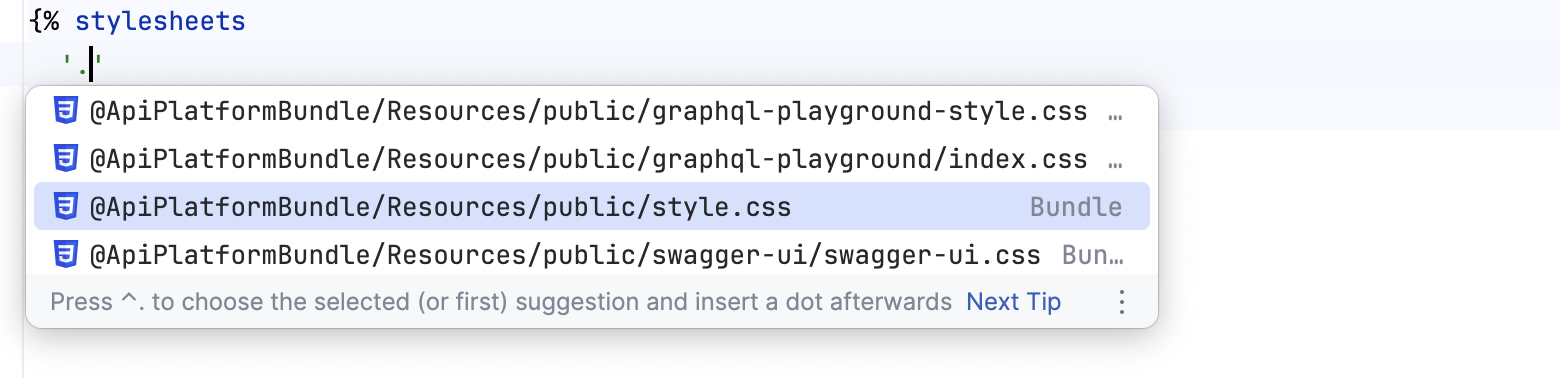
Code navigation in Twig templates
To navigate to the declaration of a template, block, extension, filter, macro, or asset, place the caret at its usage and press Ctrl+B. Alternatively, Ctrl+Click the usage.
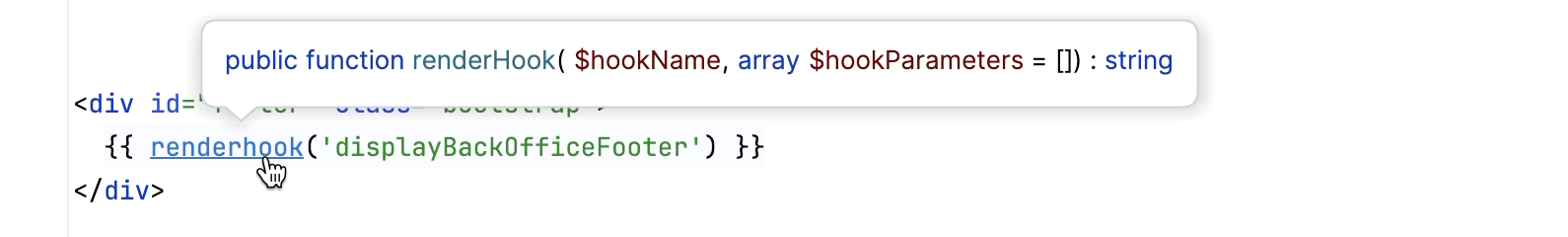
Code inspection in Twig templates
If we refer an asset that is not known to the application (for example, if the asset does not exist yet), PhpStorm displays the corresponding warning from the Missing Asset inspection.