License Information dialog
Use this dialog to check the status of your dotTrace licence and specify license credentials.
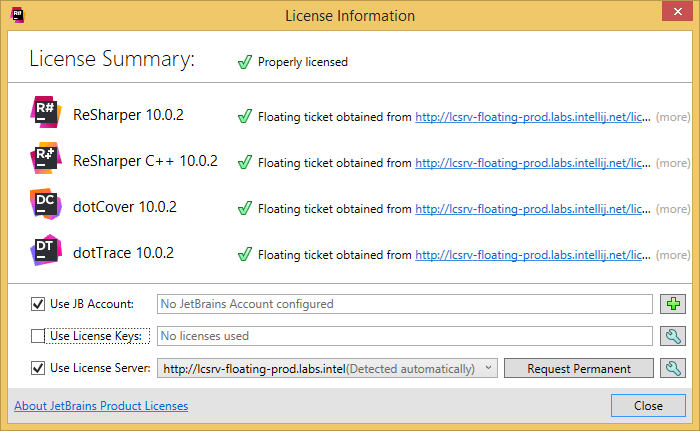
If a product has a valid license, or is in the evaluation period, the green check mark is shown next to it, otherwise a red 'no entry' icon is shown.
The controls in the dialog allow you to specify license information in different ways.
Use JB Account | Select this checkbox if you want to use your JetBrains Account to activate the product. A valid dotTrace license should be linked to your account if you want to use this option. For more information, see JetBrains Account help. Click Add Account |
Use License Key | Select this checkbox if you have a valid license key. Click Add License Key |
Use License Server | Select this checkbox if your company distributes licenses for JetBrains products through the JetBrains licence server. Click Add License Server |