Navigate from .feature file to step definition
To navigate from a .feature file to step definition
Open the desired .feature file in the editor.
- Do one of the following:
- Keeping the Ctrl button pressed, hover your mouse pointer over a step. The step turns to a hyperlink, and its reference information is displayed at the tooltip:
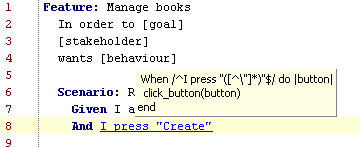
Click the hyperlink. The step definition file opens in the editor, with the caret resting at the desired step definition.
On the main menu, choose .
Press Ctrl+B.
- Keeping the Ctrl button pressed, hover your mouse pointer over a step. The step turns to a hyperlink, and its reference information is displayed at the tooltip:
Last modified: 08 March 2021