Refer to static contents
Prerequisites
Before referring to static contents, make sure that the following prerequisites are met:
'django.contrib.staticfiles', is added to
INSTALLED_APPSin the settings.py file of your application.The directory with the static contents (for example, images), named static, resides under the application root.
Note that you can configure the directory for the static content in the settings.py file, by changing the STATICFILES_DIRS field.
Referring to static contents
To refer to static contents, follow these general steps
In the pre-configured directory for templates, create a template file (Alt+Insert - ).
After the template tag
STATIC_URL, start typing, and then use Ctrl+Space. Inspection that detects unresolved references to the static contents is also available.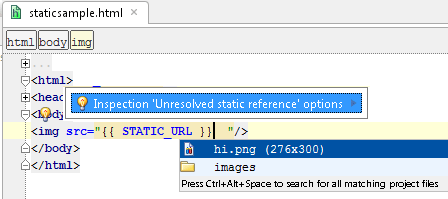
Last modified: 19 May 2021