Symbols
File types
To view the list of file types recognized by PyCharm, in the Settings/Preferences dialog Ctrl+Alt+S, go to Editor | File Types. If a file in your project is marked with the icon, it indicates that PyCharm can't recognize it. In this case, you can register and configure a new file type.
tip
The set of file types recognized by PyCharm depends on enabled plugins.
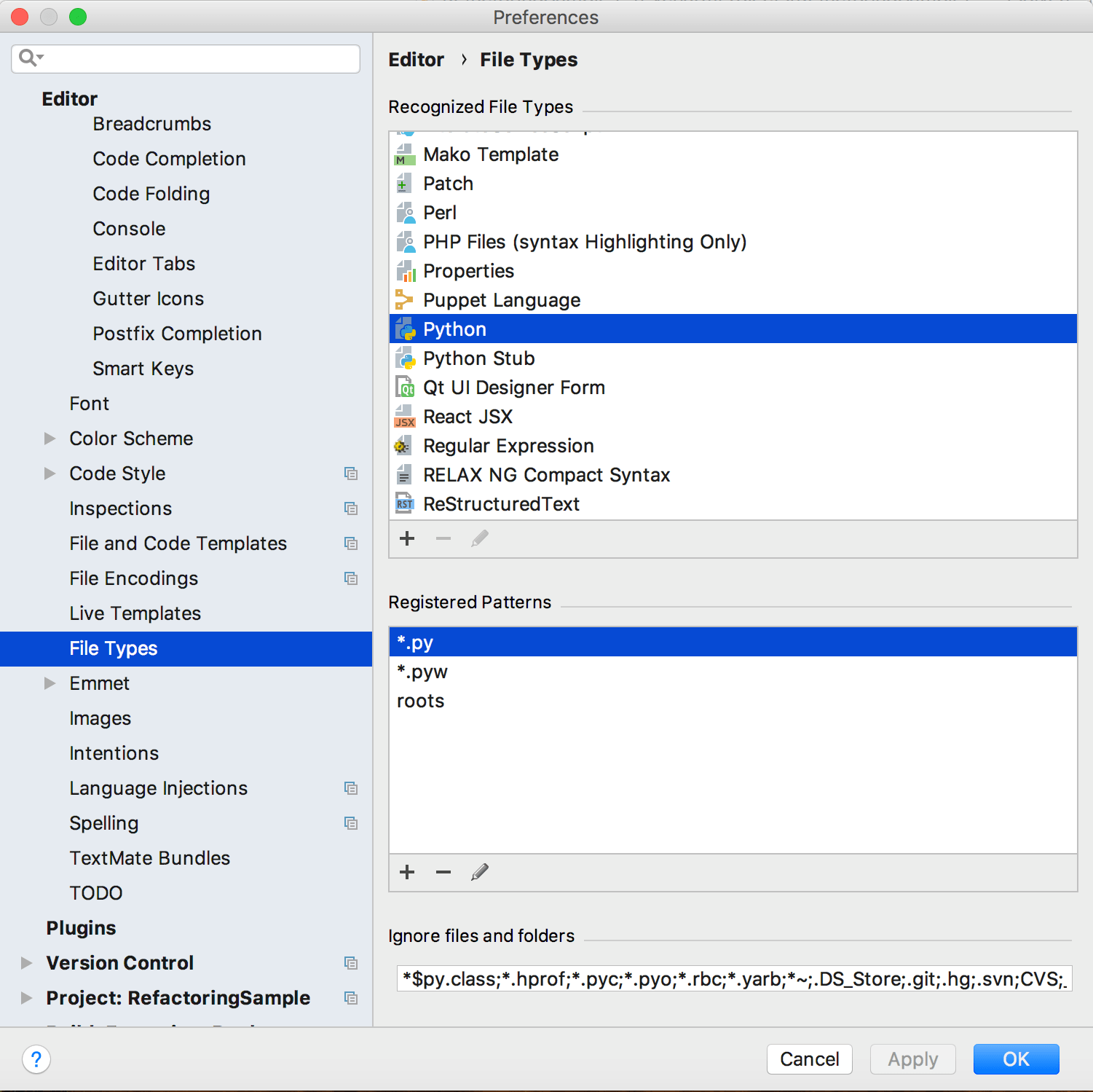
Common
Icon | Description |
|---|---|
| Python script |
Class | |
Method | |
Function | |
Field | |
Variable | |
Property | |
Parameter | |
| Element |
Project structure | |
Directory | |
Package | |
| |
Visibility modifiers | |
private | |
protected | |
public | |
| The lock decorator in the upper-left part of a symbol marks a symbol whose name begins with one or more underscores. Such names are considered pseudo-private and are specially treated by an interpreter to restrict their visibility scope. |
| The blue bubble in the upper-left part of a symbol marks a symbol whose name begins and ends with two underscores, and is specially treated by an interpreter and standard library. |
Bookmarks | |
| Anonymous bookmark – a check sign bookmark. Bookmarks are used for quick navigation within a file or across the entire project. |
| Lettered mnemonic bookmark – a letter in the interval from A to Z. |
| Numbered mnemonic bookmark – a number in the interval from 0 to 9. |
Data Sources
Icon | Description |
|---|---|
Access Method | |
Aggregate | |
Alias Type | |
Argument | |
Body | |
Check | |
Cluster | |
Collation | |
Collection Type | |
Column. For more information about column icon combinations, see Possible icon combinations for columns. | |
| Data File |
Database | |
Read-only status | |
DDL data source | |
Default | |
Exception | |
Extension | |
External Schema | |
Foreign Data Wrapper | |
Foreign Key | |
Foreign Table | |
Index | |
Key | |
Materialized Log | |
Materialized View | |
Object Attribute | |
Object Type | |
Operator | |
Package | |
| Projection |
Read-only data sources | |
Role | |
Routine | |
Rule | |
Scheduled Event | |
Schema | |
Sequence | |
Server | |
Stored procedure or function | |
Synonym | |
Table | |
Table Type | |
| Tablespace |
Trigger | |
User | |
User Mapping | |
Variable | |
View | |
Virtual Table |
note
For a full list of icons in the IDE, refer to IntelliJ Platform UI Guidelines: Icons list.