Navigate to implementing blocks of templates
Introduction
If a template extends another template, PyCharm provides the possibility to navigate from the blocks in a base template to the implementing templates by using the gutter icons .
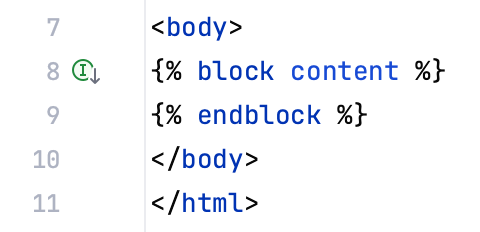
Jumping to an implementing block
To navigate from a block in an extended template to the implementing block
Open for editing the desired base template.
Select the block, and click the gutter icon
.
If a single implementation block is encountered, PyCharm navigates directly to this block.
If more than one template implements same base template, choose the target from the popup menu:

The implementing template opens in the editor, with the caret at the name of the block.
Last modified: 28 August 2023