Run without any previous configuring
Any executable script can be run in PyCharm. You don't need to create any run/debug configuration in advance. A temporary run/debug configuration is already created for you.
To run any script without creating a run/debug configuration, do one of the following:
Right-click an open file in the editor and choose from the context menu.
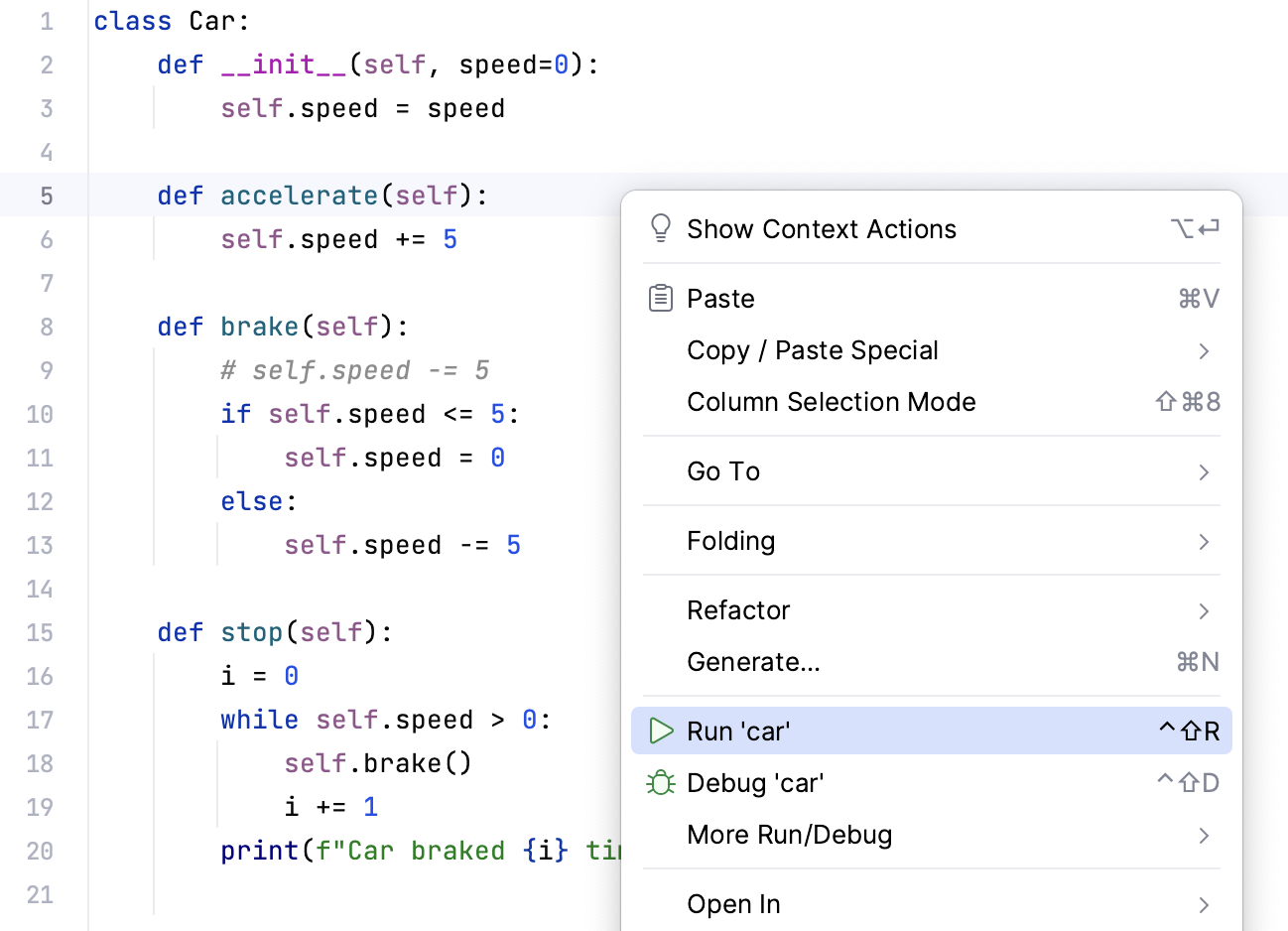
For the main clause, click the icon
 in the gutter and choose .
in the gutter and choose .
Press Control+Shift+F10 and select the current file.
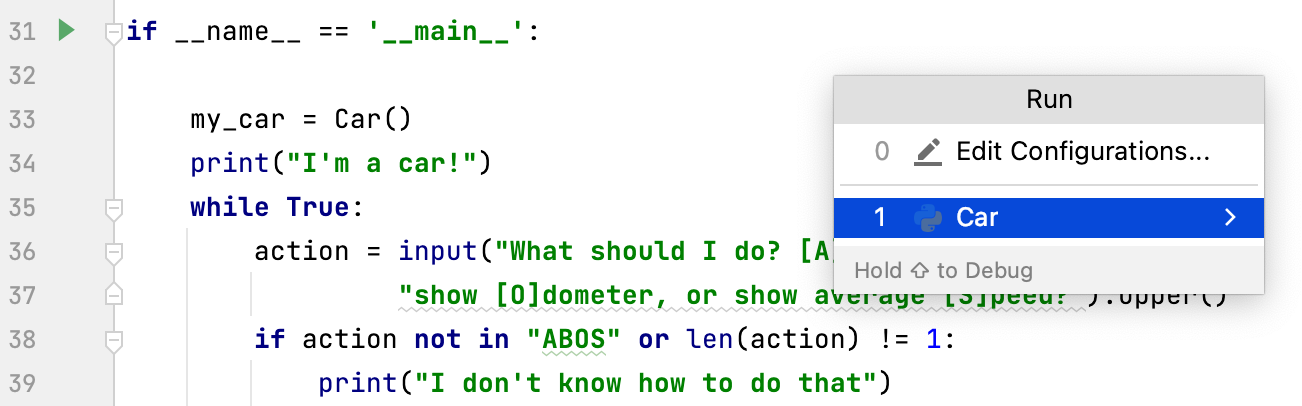
In the Select Run/Debug Configuration list, select Current File, and click
in the toolbar.

Last modified: 01 July 2022