View the model dependency diagram
Enable the Django plugin
This functionality relies on the Django plugin, which is bundled and enabled in PyCharm by default. If the relevant features aren't available, make sure that you didn't disable the plugin.
Press Ctrl+Alt+S to open settings and then select .
Open the Installed tab, find the Django plugin, and select the checkbox next to the plugin name.
Model dependency diagram enables you to get an overview of the models within your Django application, and analyze their relationships.
Model dependency diagrams are available for:
Django models
SQLAlchemy
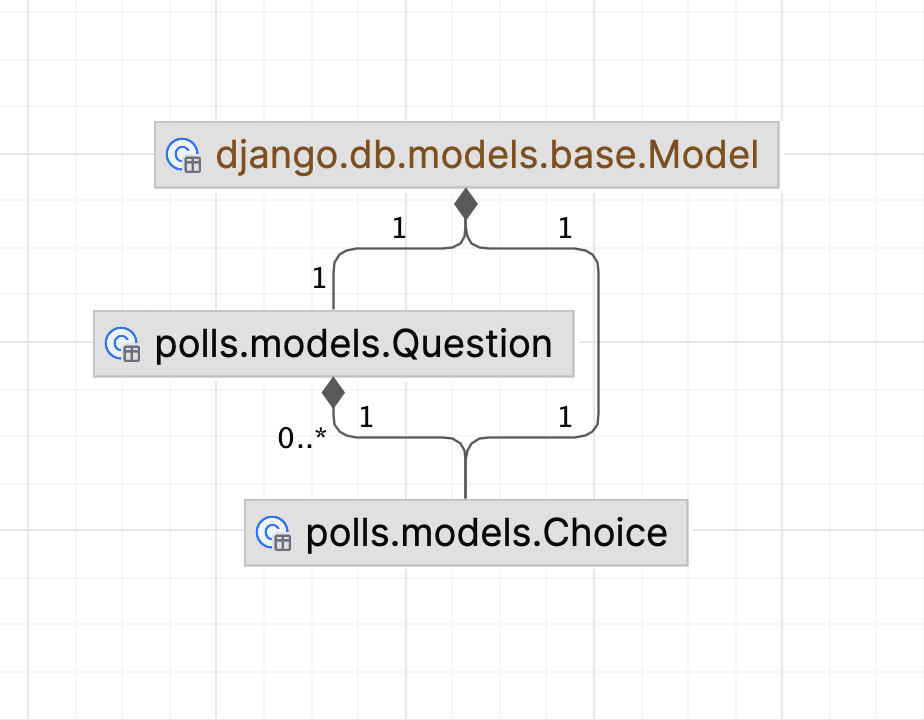
To open the Model Dependency diagram of a project
Do one of the following:
From the context menu of the Project tool window, or the editor, point to , and choose or .
Press Ctrl+Alt+Shift+U, or Ctrl+Alt+U.
Select the type of diagram from the popup:
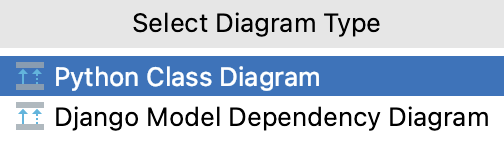
In the Model Dependency diagram, you can perform the following operations
Select elements.
Change diagram layout.
Change diagram scale.
Navigate to source code.
Navigate through the models using the Structure view Ctrl+F12.