Export test results
The dialog opens when you execute your test and then click the Export Test Results button in the Test Runner tab of the Run tool window.
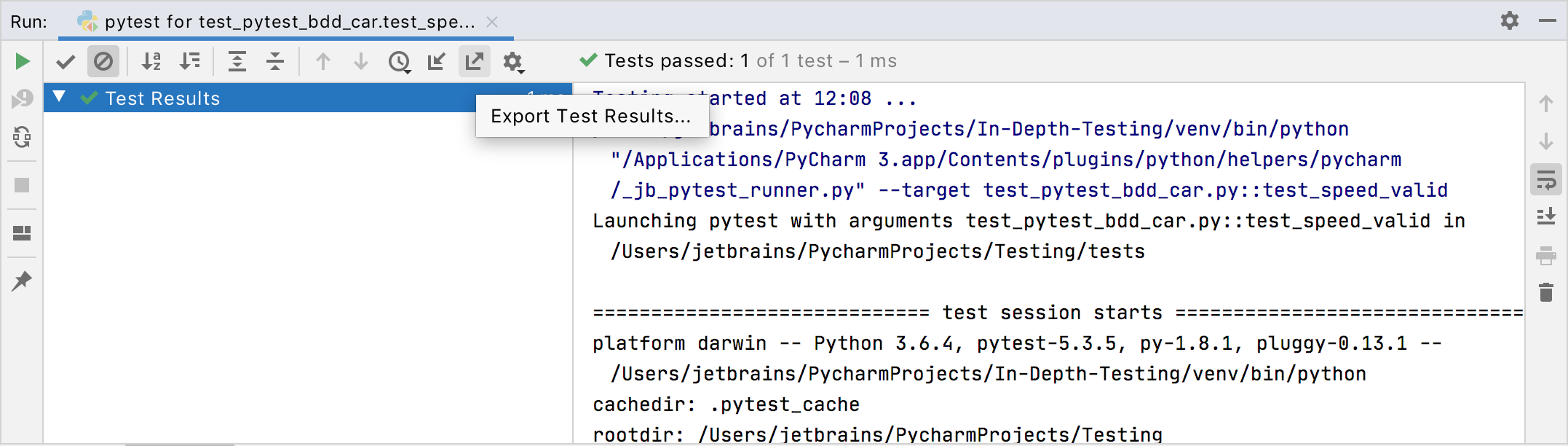
In this dialog, choose the format in which you want the test output saved and the file to save the test results in.
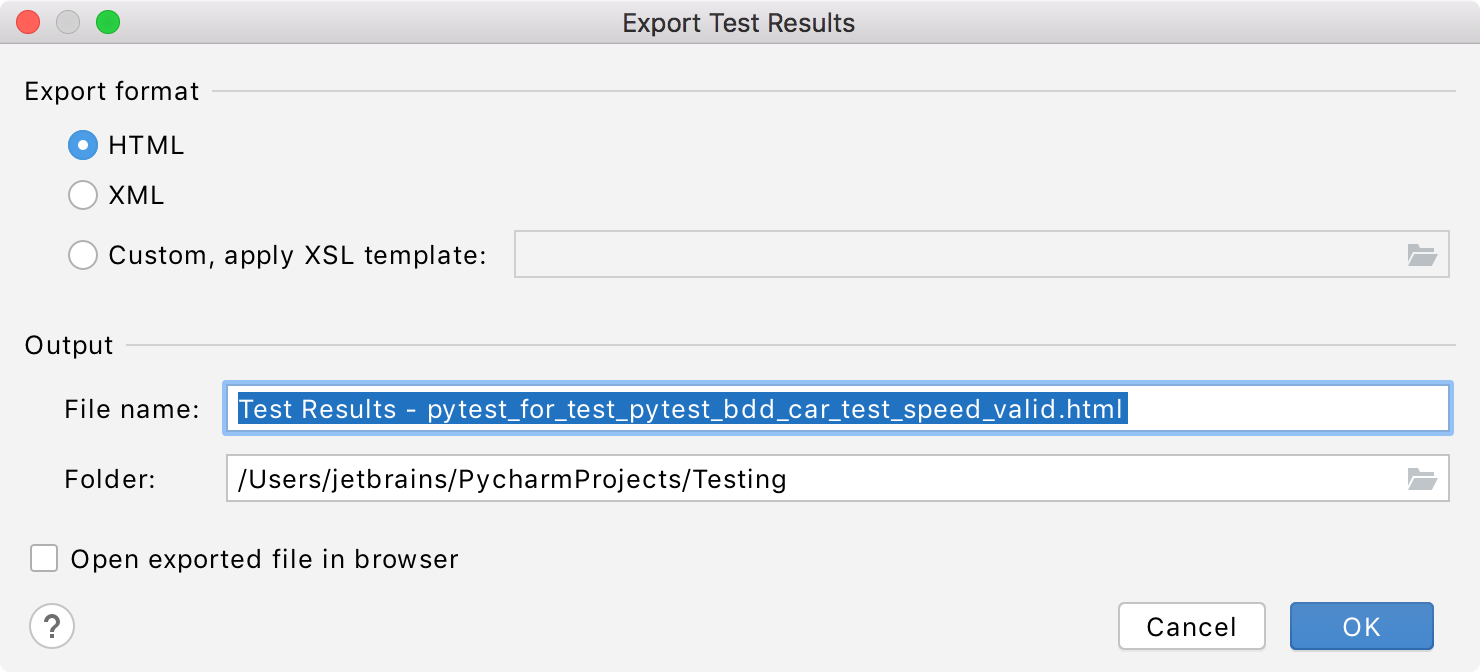
Item | Description |
|---|---|
Export format | In this area, choose the desired output format. The available options are:
|
Output | In this section, specify the target filename (File name), and directory (Folder). |
Open exported file in browser | Select this checkbox to automatically open the file defined above with the test results in the default browser. |