Smart Keys settings: Python
Use this settings page to configure typing assistance features in Python.
Item | Description |
|---|---|
Smart indent pasted lines | With this option selected (by default), PyCharm respects the PEP 8 indent when you insert a code fragment. 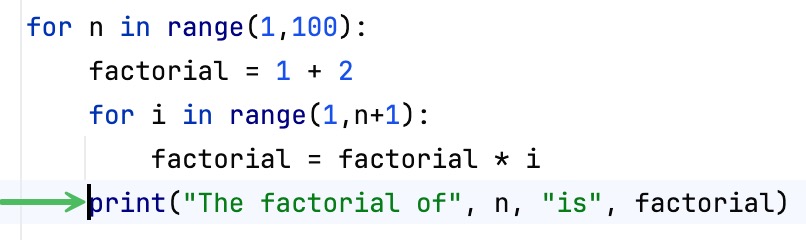 |
Use parentheses instead of backslashes for breaking lines | With this option selected (by default), PyCharm wraps the current expression in parentheses to keep the integrity of the statement when you press Enter and split it. 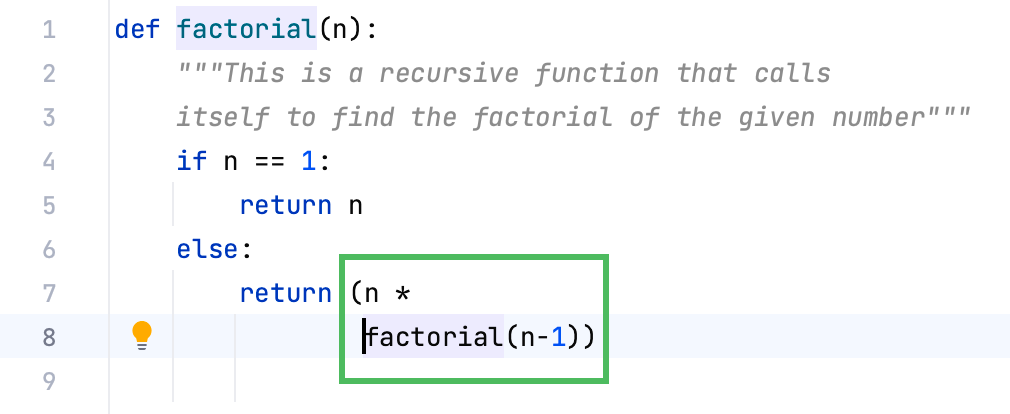 |
Insert 'self' when defining a method | With this option selected (by default), PyCharm adds 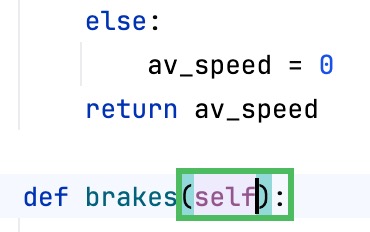 |
Insert type placeholders in the documentation comment stub. | With this option selected, PyCharm creates a placeholder to enter the type in the documentation comments. The placeholder is added for all docstring formats but Plain. For more information, refer to Specify types with docstrings. 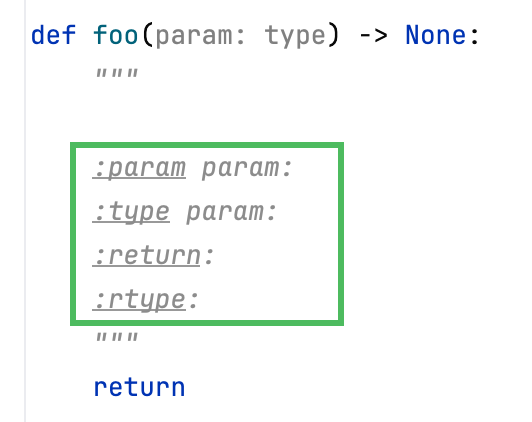 |