Stop and pause applications
In the Run tool window, you can stop a program, or pause its output. If a program is stopped, its process is interrupted and exits immediately. When program output is paused, the program continues running in the background, but its output is suspended.
Stop a program
In the Run tool window, click the Stop button
on the toolbar, or press Ctrl+F2.
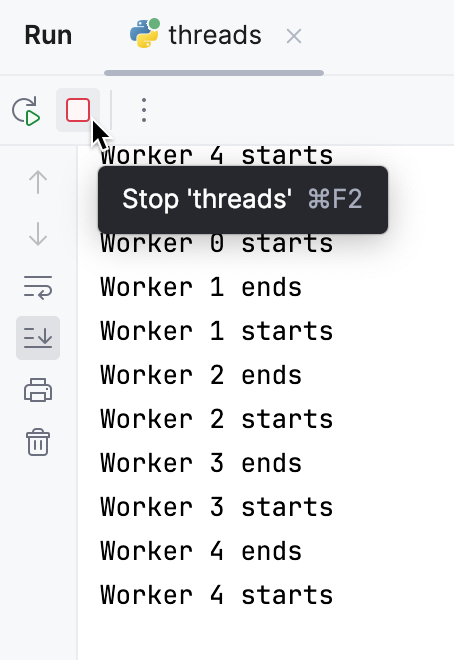
Suspend and resume the program output
Right-click the Run tool window and select the Pause Output toggle in the context menu. Note that only the output will be suspended. The program execution will be continued.
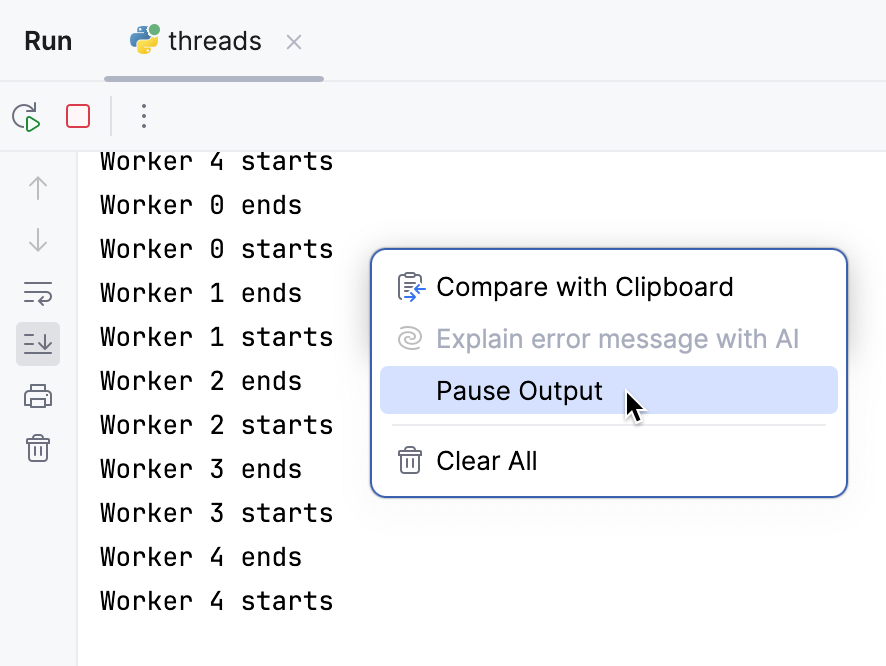
To resume the program output, deselect Pause Output in the context menu.
08 October 2024