View running processes
PyCharm makes it possible to view all the running applications. The command Show Running List of the menu Run is only enabled if there are active applications. If no applications are active, the command is greyed out.
Go to . In the top-right corner of the editor, PyCharm shows a list with all active applications .
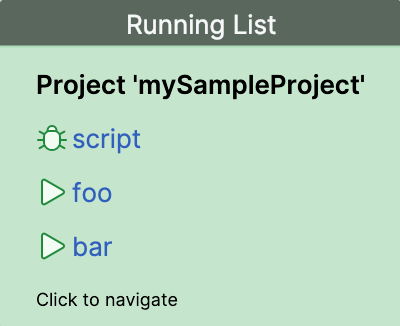
08 April 2024