License Audit TeamCity plugin
The Qodana License Audit plugin for TeamCity lets you extend Qodana static analysis with the License Audit functionality.
Quick start
Ensure you have the Qodana plugin for IntelliJ Inspection installed
Install the Qodana License Audit plugin from JetBrains Marketplace
Use TeamCity VCS roots to add all required project source to the build.
With the plugin installed, add the Qodana runner to your build.
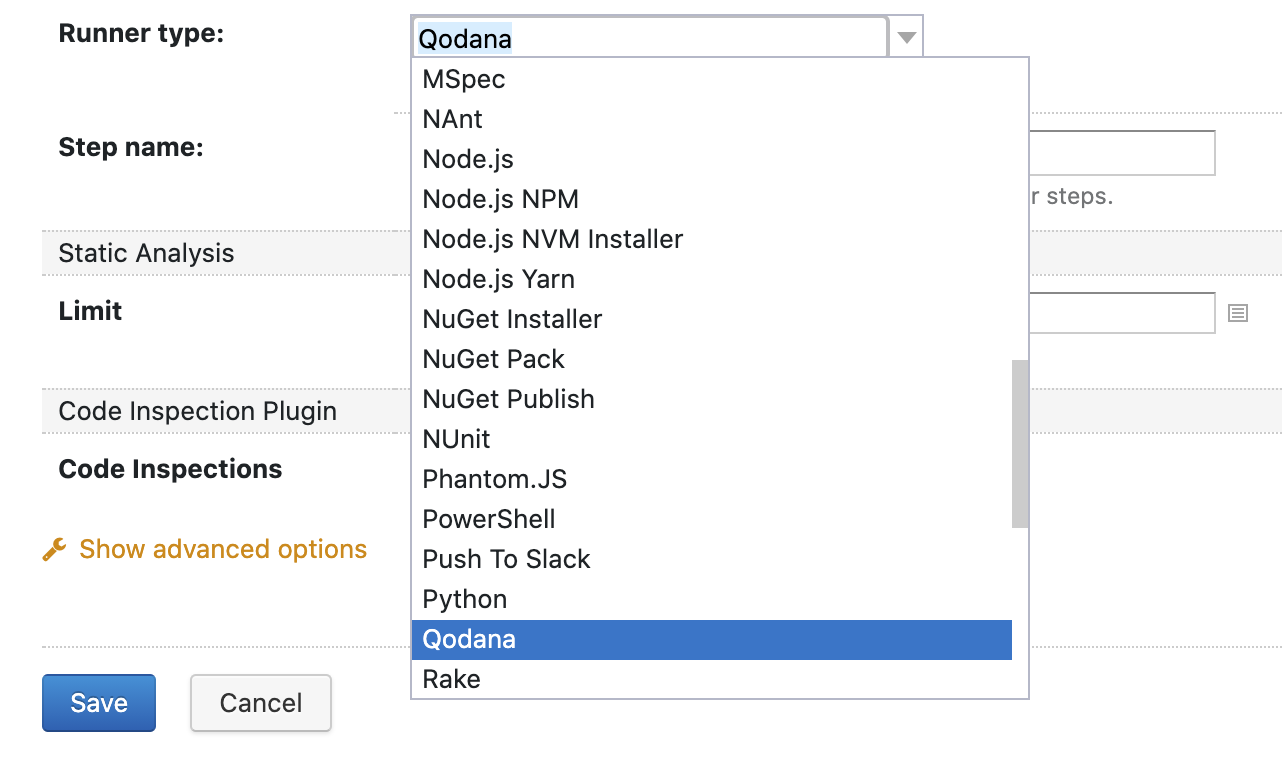
Specify the build settings
Select the checkbox next to License Audit.
For Additional arguments for 'docker run', specify:
(Optional) Your project's tools versions, for example,
-e PYTHON_VERSION=3.7.10(Optional) Using verbose License Audit build output with
-e QODANA_VERBOSE=true
Also use qodana.yaml and qodana.license.rules.json in your project to configure the tool.
If you use DSL to configure your build, add this section to your build configuration description:
For Docker image name, specify an image name (and optionally tag).
Public Image (Latest) points to the default
jetbrains/qodana-license-audit:latest.Custom allows to specify your own value in the field that appears below.
Click Save. Now you can run a build with new inspection parameters you specified.
Almost all UI features of the Qodana tab are similar across all Qodana tools we provide. They are sufficient for exploring the results of a single run, but the tab in TeamCity offers even more. You can easily compare two builds and focus on the difference. Now, the comparison is limited to a single build configuration, but we are working on providing the cross-configuration option as well.
In the inspection profile, you will find six inspections provided by License Audit:
Unrecognized project license
Unrecognized dependency license
No project licenses
No dependency licenses
Prohibited dependency license
Uncategorized dependency license
Check the chapter about Qodana Inspection Results to see all features available in the UI.
License
By using Qodana License Audit TeamCity plugin, you agree to the JetBrains EAP user agreement and JetBrains privacy policy.