Quick Start Guide
Download and install the Qodana plugin from JetBrains Marketplace on your TeamCity server or contact the server's administrator to do this.
With the plugin installed, add the Qodana runner to your build. If your project language is included in the list of fully supported technologies, no further preparation is needed. You can run your first analysis with the default settings right away.
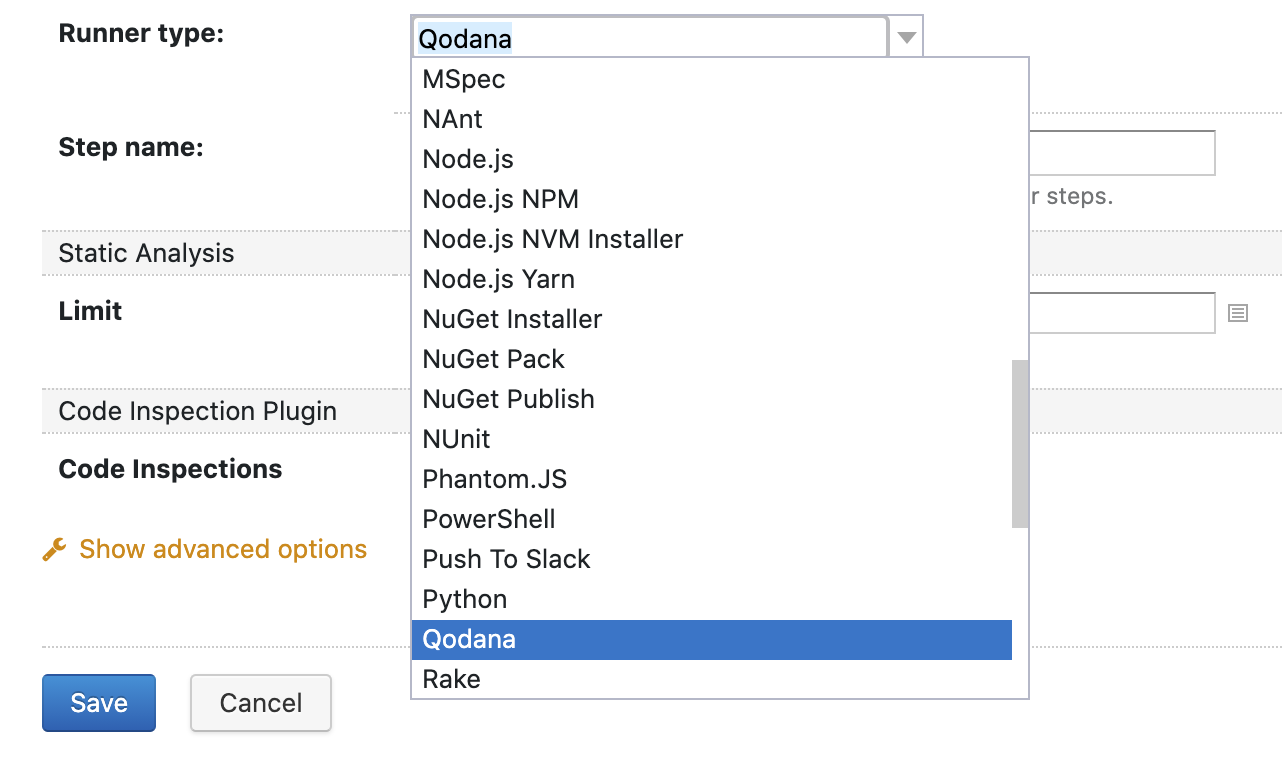
Make sure the Code Inspections option is enabled and start the build.
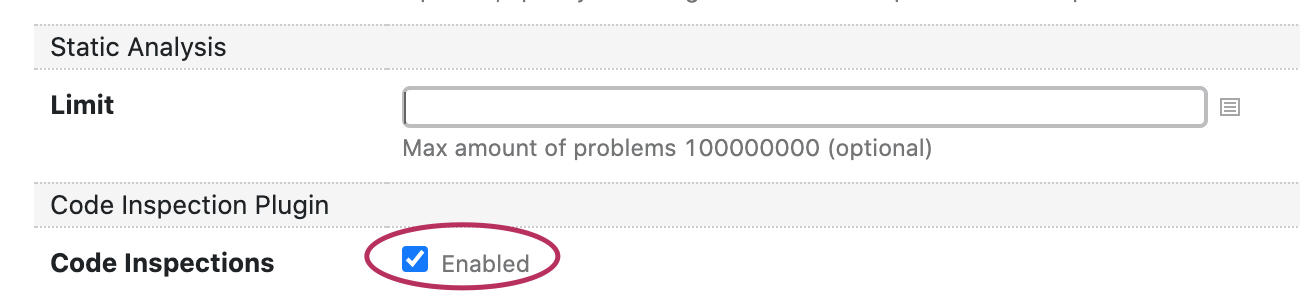
If you use DSL to configure your build, add this section to your build configuration description:
If your projects rely on technologies that are not fully supported, you may require additional steps in your build: for example, to download dependencies.
After the build is finished, you will see the Qodana tab on the Build Overview page. Note that the tab can be hidden under the More section. To see it in all builds with this step, mark the Qodana tab with a star.
Almost all UI features of the Qodana tab are similar across all Qodana tools we provide. They are sufficient for exploring the results of a single run, but the tab in TeamCity offers even more. You can easily compare two builds and focus on the difference.