GitLab CI/CD
Edit page Last modified: 21 November 2022Basic Example
To add a Qodana runner to a GitLab CI/CD pipeline, use the following configuration sample (.gitlab-ci.yml):
stages:
- qodana
qodana:
stage: qodana
only:
- main
- merge_requests
image:
name: jetbrains/qodana-js:2022.2-eap
entrypoint: [""]
variables:
QODANA_REMOTE_URL: git@$CI_SERVER_HOST:$CI_PROJECT_PATH.git
QODANA_BRANCH: $CI_COMMIT_BRANCH
QODANA_REPO_URL: $CI_PROJECT_URL
QODANA_JOB_URL: $CI_JOB_URL
script:
- qodana --save-report --results-dir=$CI_PROJECT_DIR/qodana --report-dir=$CI_PROJECT_DIR/qodana/report
artifacts:
paths:
- qodanaUsing this configuration, Qodana will inspect the main branch and all merge requests coming to your repository.
Exposing a Qodana report
To make a report available in any given merge request, you can use the expose_as keyword and change the path to the artifacts (.gitlab-ci.yml):
stages:
- qodana
qodana:
stage: qodana
only:
- main
- merge_requests
image:
name: jetbrains/qodana-<linter>
entrypoint: [""]
variables:
QODANA_REMOTE_URL: git@$CI_SERVER_HOST:$CI_PROJECT_PATH.git
QODANA_BRANCH: $CI_COMMIT_BRANCH
QODANA_REPO_URL: $CI_PROJECT_URL
QODANA_JOB_URL: $CI_JOB_URL
script:
- qodana --save-report --results-dir=$CI_PROJECT_DIR/qodana --report-dir=$CI_PROJECT_DIR/qodana/report
artifacts:
paths:
- qodana/report/
expose_as: 'Qodana report'Assuming that you have configured your pipeline in a similar manner, this is what it may look like:
Qodana report affiliated with a pipeline in a merge request
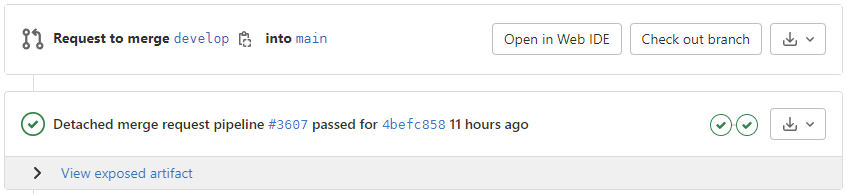
Available actions for a given exposed Qodana artifact

Consider using a fail threshold to make the build fail when a certain number of problems is reached, and baseline mode, in which each new Qodana run is compared to some initial run selected as a "baseline". Running as non-root is also supported.
Thanks for your feedback!