CircleCI
CircleCI is a cloud-based CI/CD system. You can build Qodana into your CircleCI pipelines using the CircleCI Qodana orb as described in this procedure:
Create the
.circleci/config.ymlfile and specify the CircleCI version:
Below the CircleCI version, add the
orbsstanza, and then specify theqodanaelement along with the Qodana version:
If necessary, repeat this step for all required workflows and jobs.
In the CircleCI UI, opt in to use uncertified orbs.
Examples
Using this configuration sample, you can scan your project with Qodana with the default configuration parameters:
This configuration sample invokes the args parameter to run the specific linter like jetbrains/qodana-jvm:
Qodana Cloud
To forward inspection results to Qodana Cloud, all you need to do is to create the QODANA_TOKEN project variable and save the project token as its value.
After the token is set for analysis, all Qodana job results will be uploaded to your Qodana Cloud project.
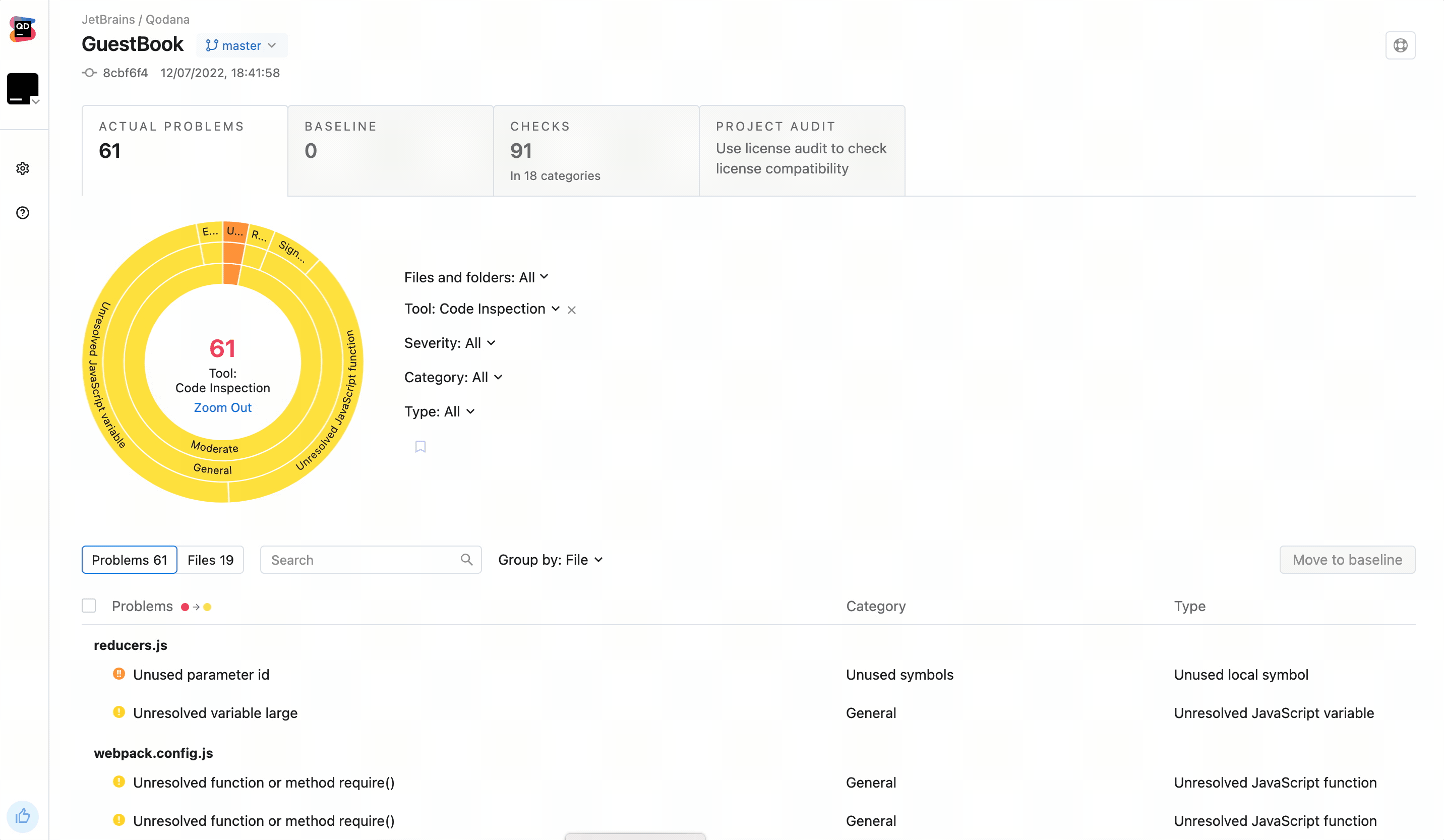
Commands and parameters
The CircleCI Qodana orb provides the scan command to let you inspect your project and report the results.
This table contains the list of optional string parameters that can be additionally used with the scan command.
Parameter | Description | Default value |
|---|---|---|
| Customize the generated cache hash |
|
| Additional arguments of the Qodana CLI | No default value |
| Name of the artifact resulting from scanning project with Qodana, used for uploading of scan results |
|
| Directory for Qodana caches |
|
| Directory for storing the results of scanning |
|