Teams
Edit page Last modified: 08 December 2022Using organizations in Qodana Cloud, you can create teams for grouping users around dedicated projects. This lets you:
Combine several projects under a single team to provide a convenient way for navigation
Share specific projects among Qodana Cloud users that are part of a team
To navigate to an organization, expand the list of organizations in the left corner of the Qodana Cloud UI, and then click the required organization.
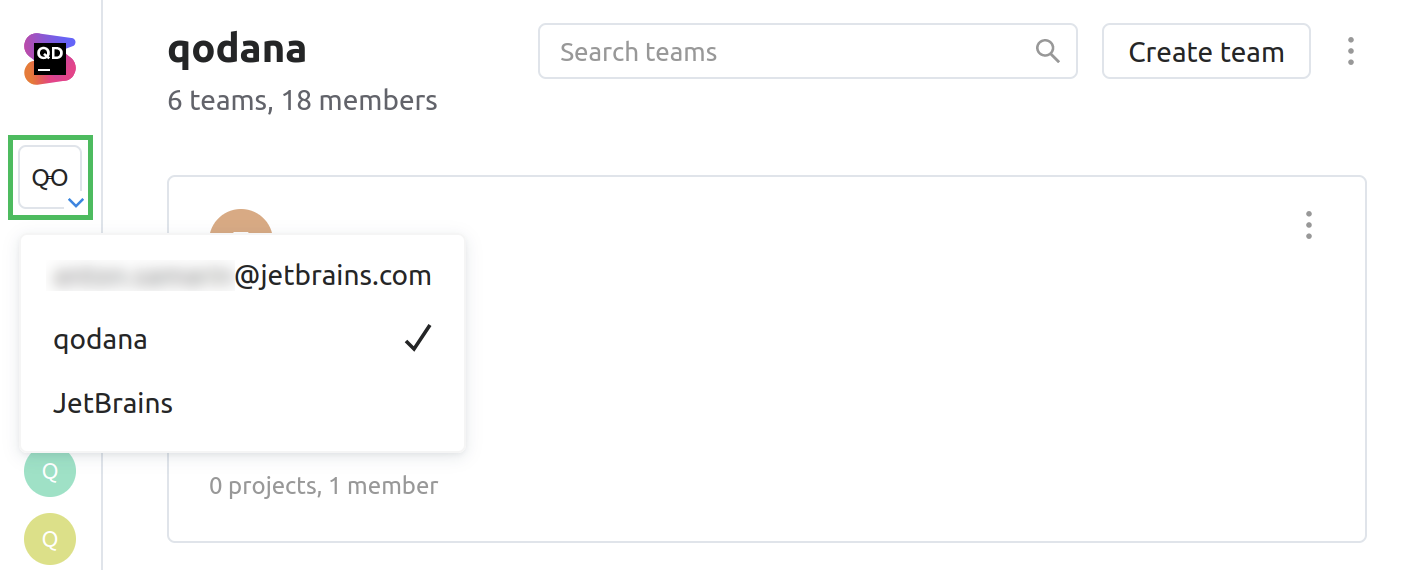
Create a team
You can create teams only outside your private organization.
On the organization page, click Create team in the upper-right corner.

This will open the New team window.
In the New team window, specify the team name and click Create team.

Navigate to teams
You can navigate to a team clicking its name on an organization page, or using the left sidebar of the Qodana Cloud UI.
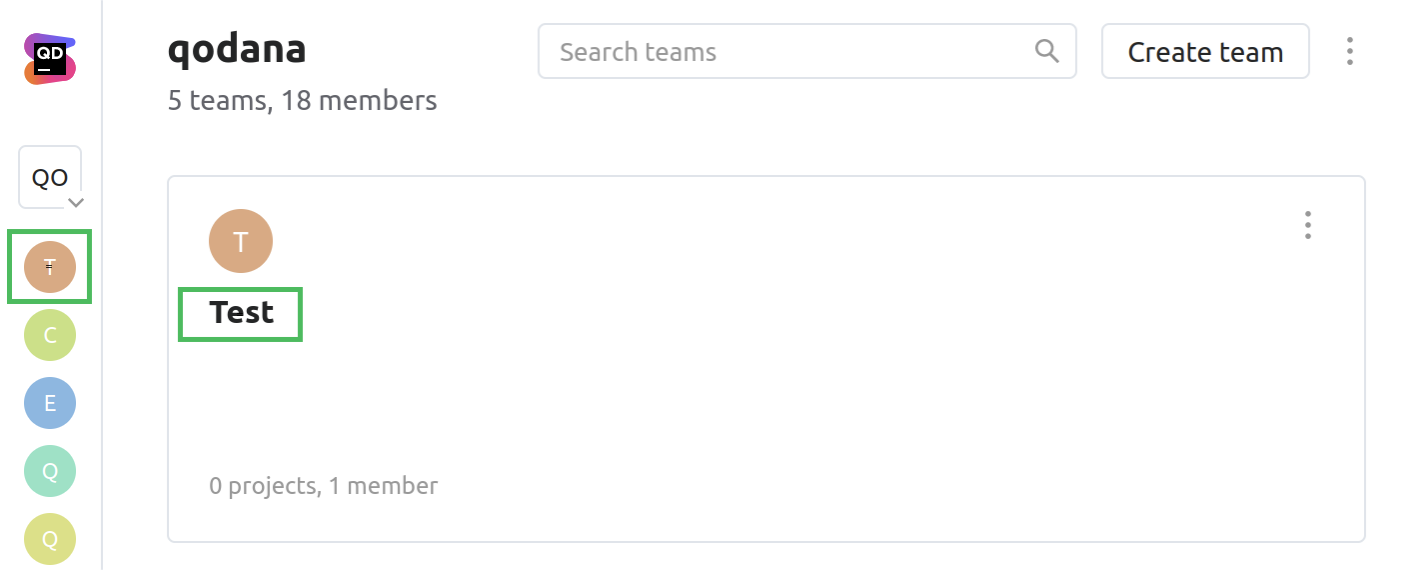
Manage teams
After clicking in the upper-right corner, you can invite new members to a team, leave the team, or delete it.
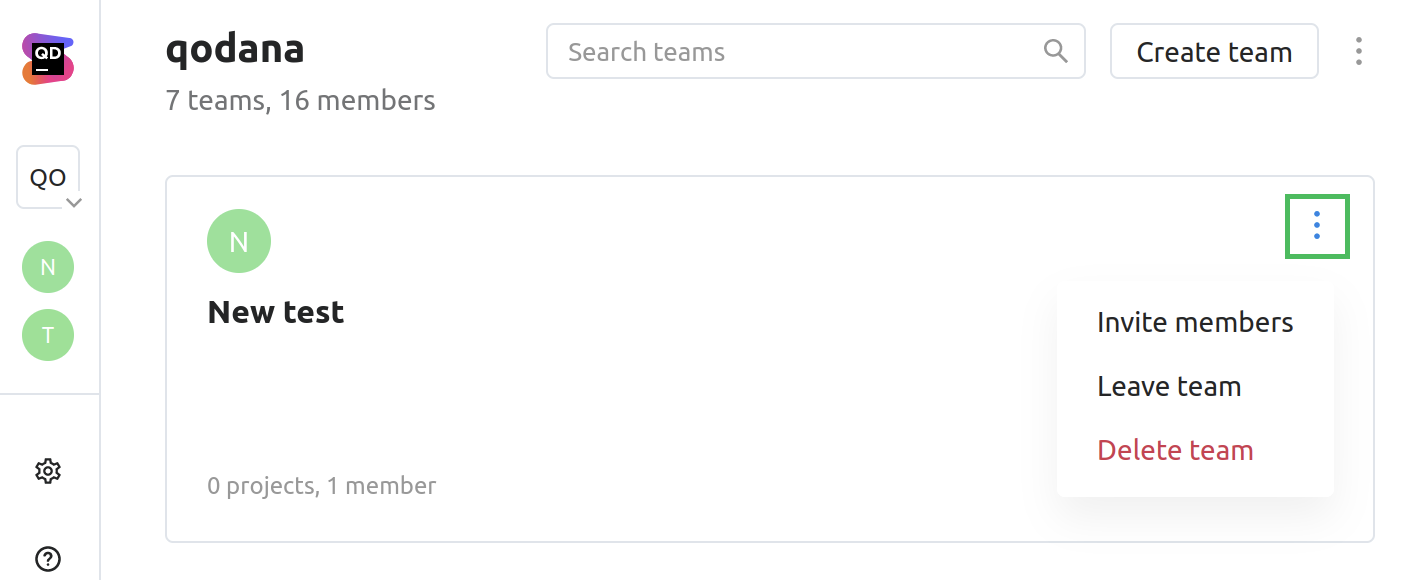
Click Invite members to invite or delete members, or change user roles for the existing members.
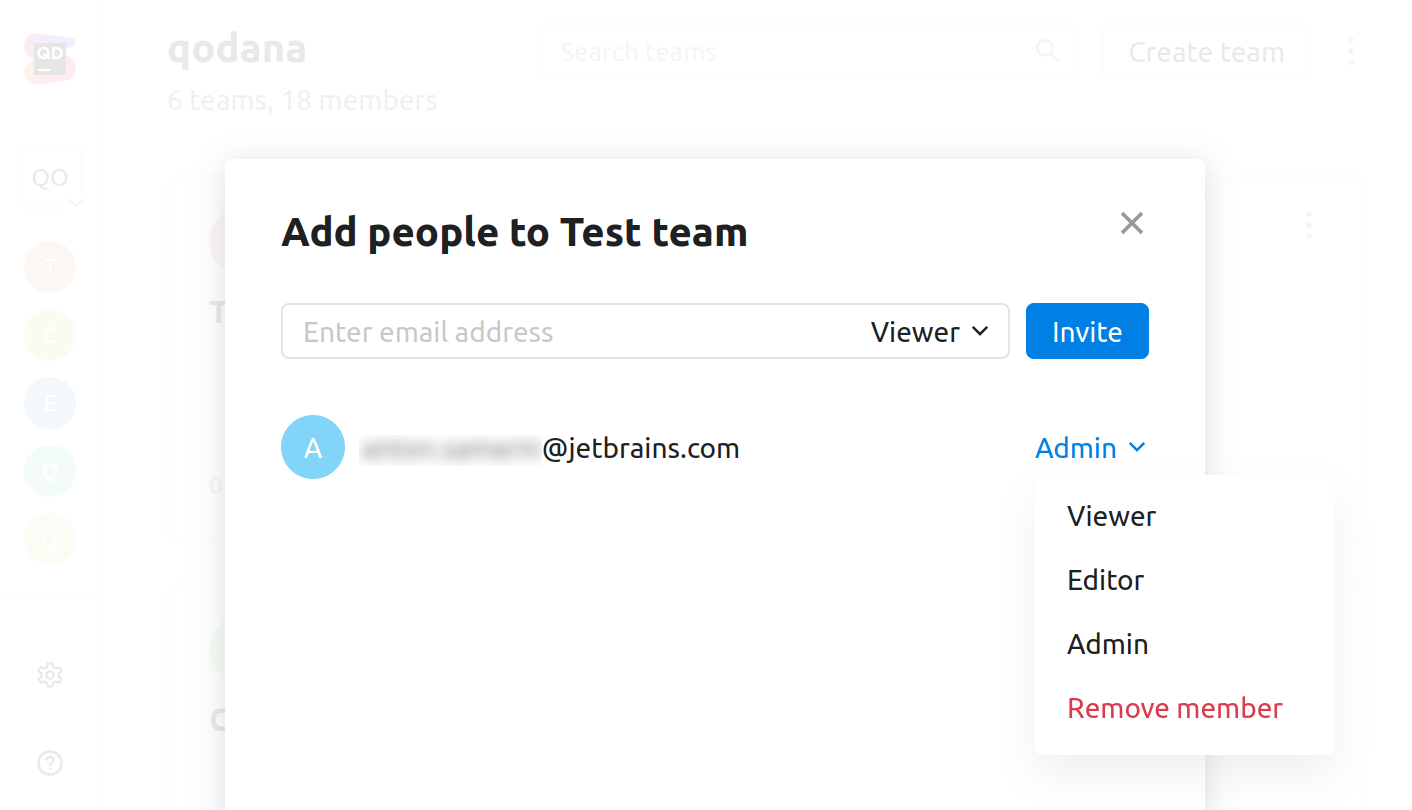
Thanks for your feedback!