Generate Type Constructors
Alt+Insert | Constructor
ReSharper_GenerateConstructor
The constructor generation wizard creates a non-default constructor that takes parameters for selected fields, properties and auto-properties.
All generated constructors follow the same pattern where:
Each field, property, or auto-property included in the constructor is initialized with a parameter.
The name of the parameter is derived from the name of the corresponding field or property.
If there are non-default base type constructors, the required parameters are added to the generated constructor and passed to the base class constructor.
In the example below, this command is used to generate a new Circle constructor that takes two additional parameters to initialize _radius and _center fields.
| Before generation | After generation |
|---|---|
class Shape
{
public Shape(Color color)
{ Color = color; }
public Color Color { get; }
}
class Circle : Shape
{
int _radius;
Point _center;
string _id;
public Circle(Color color) : base(color)
{
}
}
|
class Shape
{
public Shape(Color color)
{ Color = color; }
public Color Color { get; }
}
class Circle : Shape
{
int _radius;
Point _center;
string _id;
public Circle(Color color) : base(color)
{
}
public Circle(Color color,
int radius, Point center, string id) : base(color)
{
_radius = radius;
_center = center;
_id = id;
}
}
|
Generate a constructor
In the editor, set the caret at the type name or within a type at the line where you want to insert a constructor. If the caret is on the type name, the generated code will be added in the beginning of the type declaration.
Press Alt+Insert or choose from the main menu. Alternatively, you can press Control+Shift+A, start typing the command name in the popup, and then choose it there.
In the Generate popup, select Constructor.
- In the Generate dialog that appears, select type members that should be initialized in the new constructor. Optionally, select one or several base class constructors. For every selected base constructor, a new constructor will be generated that will call the base and additionally initialize selected members.
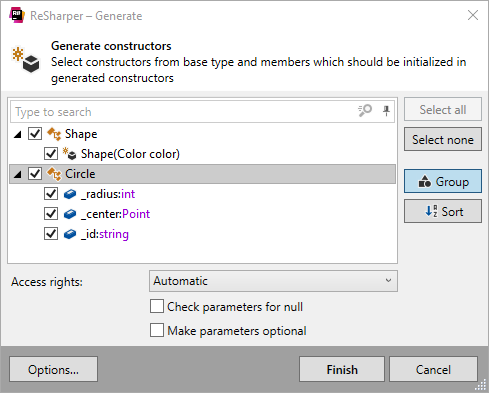
Optionally, use the following controls in the dialog:
Access Rights — allows you to define access rights for the generated constructor.
Check parameters for null (appears if the class has fields or properties of nullable types) — if this checkbox is selected, ReSharper will generate configurable null checks for each nullable parameter, for example:
if (param == null) throw new ArgumentNullException(nameof(param));Make parameters optional — if this checkbox is selected, ReSharper will make all parameters of the generated constructor optional and add default values corresponding to the parameter types.
Click Finish to complete the wizard.
You can also click Options to review or modify common code generation preferences on the page of ReSharper options.
This feature is supported in the following languages and technologies:
The instructions and examples given here address the use of the feature in C#. For details specific to other languages, see corresponding topics in the ReSharper by Language section.