Obtain Permanent License dialog
If you are using JetBrains License Server, you can get two types of license tickets. By default, the server issues a floating ticket for you, which lasts as long as you are connected to the server. If you need to work offline, you can get a permanent license ticket.
The table below describes the differences between the two types of the license tickets.
| Ticket | Details | Advantages | Disadvantages |
|---|---|---|---|
| Floating license ticket (default) | At startup, ReSharper finds the License server in the local network and requests a ticket, which is returned to the server and becomes available to other users when ReSharper is closed. Both obtaining and returning of the ticket are done automatically. | Number of licenses on the license server can be less than the number of ReSharper users. For example, if there are 60 engineers who use ReSharper but only a maximum of 50 of them can use ReSharper concurrently, then 50 licenses on the license server would be enough. | Connection to the License Server via a local network or VPN is required to start ReSharper. |
| Permanent license ticket | Once obtained, a permanent ticket stays on a client machine. It is not available to other users until it is returned from the client. Both obtaining and returning of the ticket are done manually on the client or by a license sever administrator. | The client does not need a network connection to run ReSharper. | The license obtained with a permanent ticket remains unavailable for other users even if the client does not use it. |
You can use this dialog to obtain a permanent license from the JetBrains License Server if you use one.
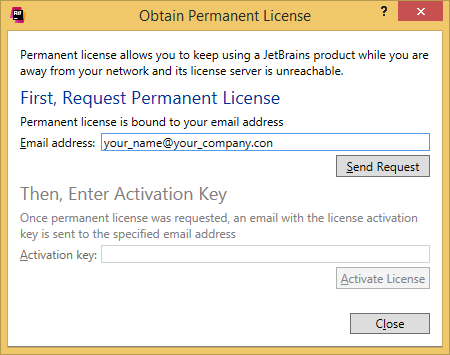
| Email address | Valid e-mail address to send the permanent license activation key to. |
| Send Request | Click this button to request a permanent license activation key from the license server. |
| Activation key | This field, where you should enter an activation key becomes available after you send a permanent license request. |
| Activate license | Click this button to activate the permanent license. After successful activation, you will be able to return the permanent license ticket back to the server when necessary. |
Last modified: 09 July 2021