Heuristics
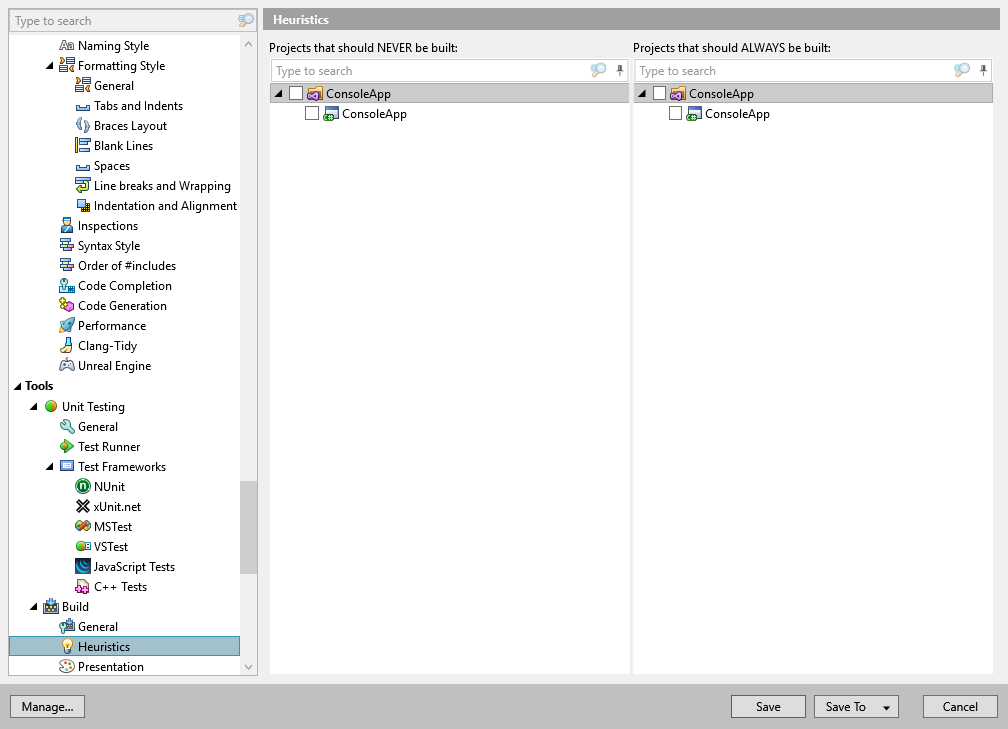
Projects should be never build | If you do not need to build some projects when you build your solution, you can exclude them to reduce build time. To do so, go to the page of ReSharper options (Alt+R, O) page of ReSharper options and mark projects or solution folders that you want to exclude in the Projects that should never be built section. You can use the search box in this section to filter the solution tree to show only matching items. Note that you would not be able to build excluded items, even if you invoke the Build command on these items in the Solution Explorer. Excluding a project means it won’t get rebuilt, even if source files are out of date or a referenced project has public API changes. This is quite drastic, and can lead to uncaught compilation errors, but can be useful to temporarily exclude a project that is slow to compile, and not used in your current development task. It’s similar to unloading a project in Visual Studio so that it does not compile, but the source files are still available to ReSharper to allow for navigation and refactoring. We recommend re-enabling and rebuilding before committing to source control, or using solution-wide analysis to show compile errors as you type. |
Projects should be always build | ReSharper Build does not build projects if they were built successfully before, and have not had any changes since them. If you need to build some projects independently of changes in them, you can force build them. To do so, mark projects or solution folders that you want to force build in the Projects that should always be built section. You can use the search box in this section to filter the solution tree to show only matching items. Marking a project as 'always build' tells ReSharper Build to never apply heuristics to this project, but to always pass it to MSBuild. This does not mean that the project will always be rebuilt and recompiled, but it means MSBuild is always called - MSBuild will still check timestamps and might perform an incremental build. This is useful for projects that have custom build steps that ReSharper Build can’t track (although it would be better to rewrite the custom build steps as proper MSBuild targets that support incremental build.). |