Type Import
ReSharper | Options | Code Editing | Type Import
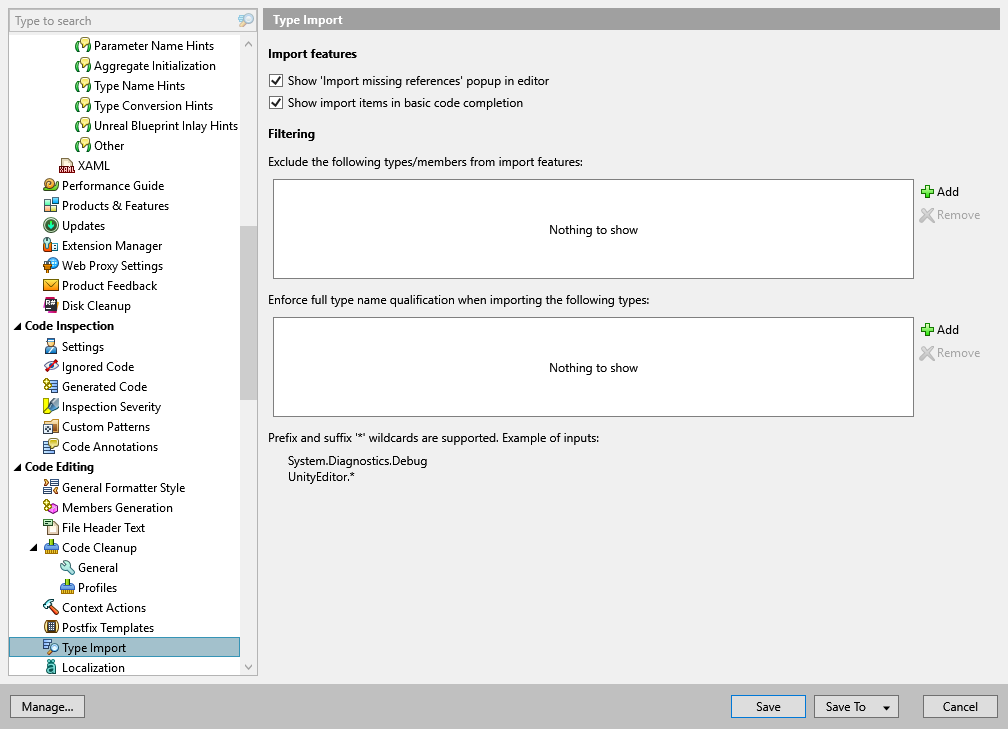
Show the 'Import missing references' popup in editor | If this option is selected, a popup that suggests importing namespaces in C# and VB.NET shows up if one or more non-imported types are detected in the file: 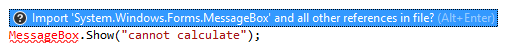 If the checkbox is not selected, the corresponding action will be available in the action list when you press AltEnter.
|
Show import items in basic completion | When this checkbox is selected, completion items suggested by the Import Symbol Completion will automatically appear in completion lists of automatic completion and basic completion.
|
Exclude the following types/members from import features | Use this list to specify namespaces, types, and members that should be excluded from import namespace suggestions and code completion suggestions. |
Enforce full type name qualification when importing the following types | Use this list to specify types that should be referenced with fully-qualified names rather than imported with using/import directives. These preferences will be applied when you import missing namespaces, run code cleanup with the Optimize 'using' directives task, and accept suggestions of the import symbol completion. |
The format of the entries is Fully.Qualified.Name, Fully.Qualified.Name.Prefix*, or *Fully.Qualified.Name.Suffix. Generic types are specified as List`1.