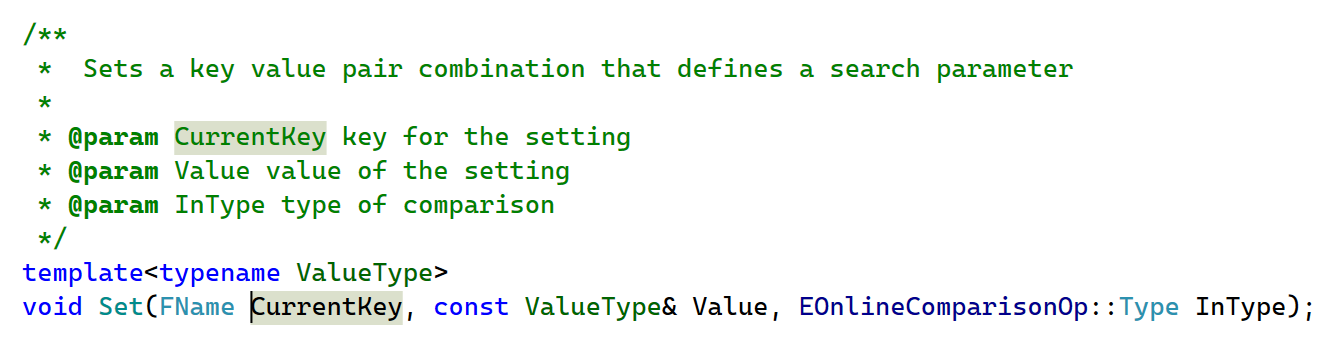Doxygen documentation
Doxygen-style comments can be placed across the source code and used for generating fully-fledged documentation in various formats.
ReSharper includes the information from doxygen into the Quick Documentation popup Control+Q:
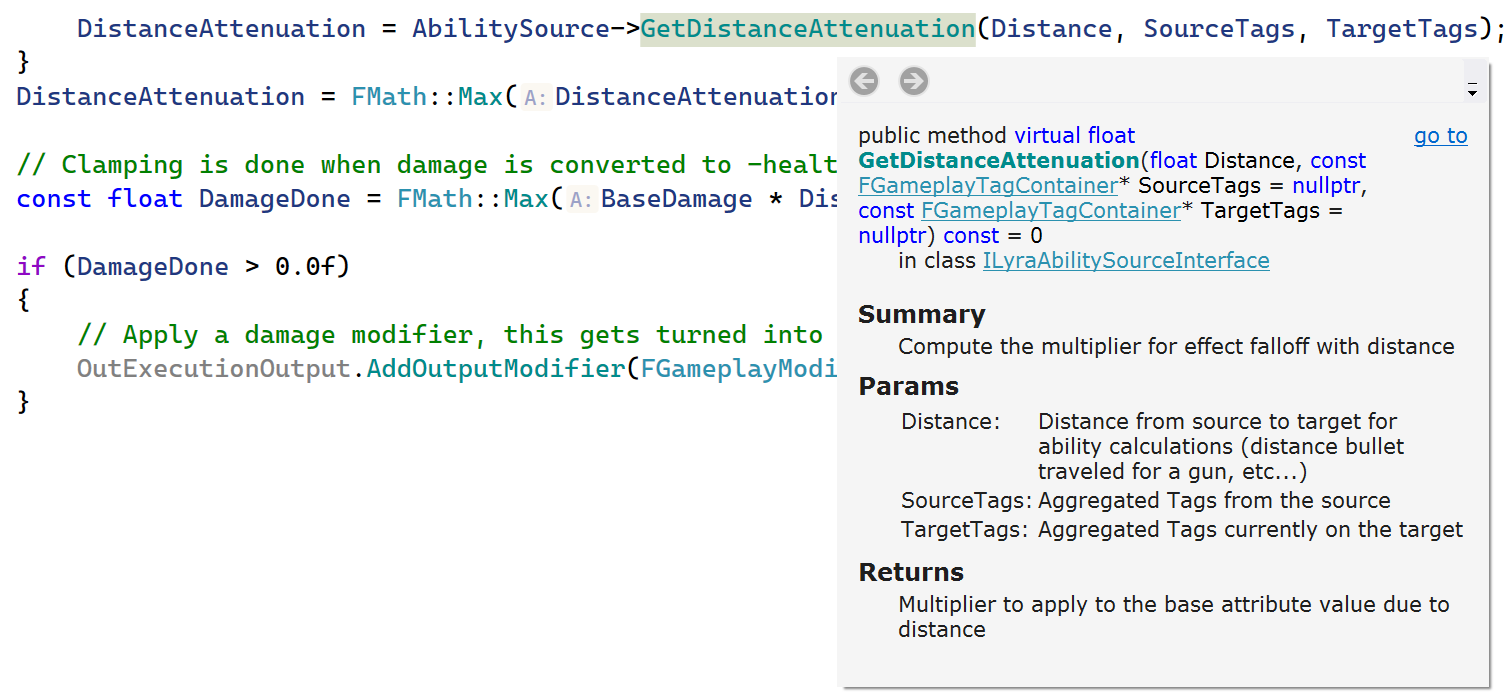
Viewing doxygen documentation
Information from documentation comments is included in Quick Documentation popup in addition to the type information. To invoke the documentation popup:
Place the caret at the desired symbol.
Press Control+Q.
Creating doxygen comments
To create a doxygen comment from scratch:
Type one of the following symbols:
///,//!,/**or/*!and press Enter.You will get a stub to fill with the documentation text:
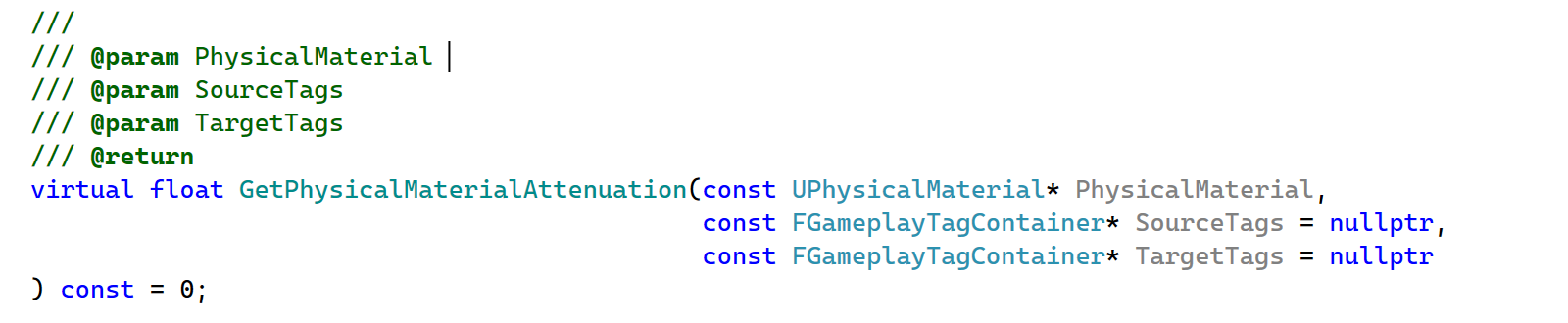
You can also use the Document entity (Control+/) context action. If necessary, you can customize the comment stub by editing the doc live template that ReSharper uses for generation.
Reliable rename
While renaming a function or its parameters, the documentation comments need to be updated accordingly. In case of the Rename refactoring F2, ReSharper updates documentation comments along with other references.
Before:
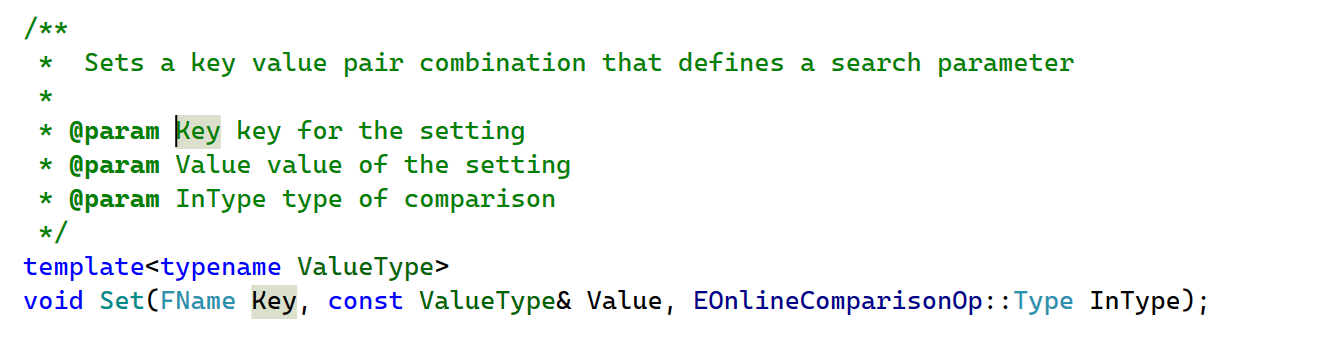
After: