Products & Features
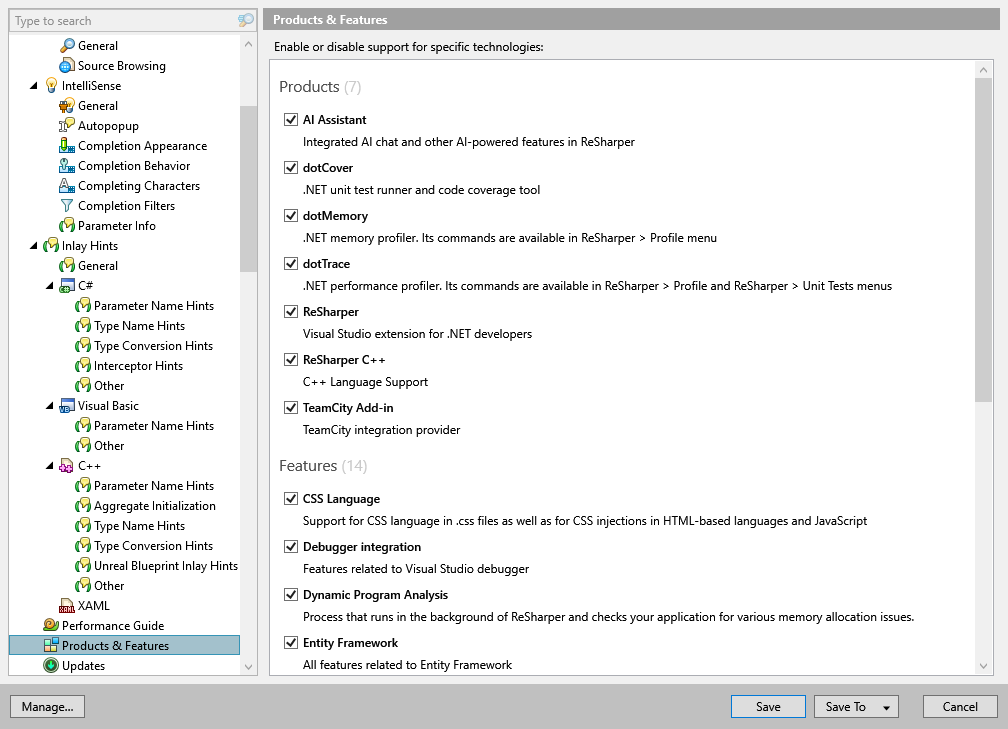
This page lists JetBrains .NET platform products, feature groups, and languages/technologies that can be enabled or disabled. To see the list of features available for each language/technology, refer to ReSharper features in different languages.
Use checkboxes to enable and disable the features. You will need to restart Visual Studio to apply changes.
Products
If your installation includes several JetBrains .NET platform products (ReSharper, ReSharper C++, dotTrace, dotMemory, dotCover), you can save system resources by disabling those that you are not using currently.
Check out product documentation pages to learn more about them:
Features
Debugger integration | Use this checkbox to toggle Visual helpers for debugger features. Note that this option does not affect Debug modules that have no debug information (PDB). |
Dynamic Program Analysis | Use this checkbox to toggle Dynamic Program Analysis (DPA) features. |
Internalization | Use this checkbox to toggle internationalization assistance features. |
JavaScript and TypeScript | Use this checkbox to toggle ReSharper features support in JavaScript and TypeScript. |
MSBuild and NAnt | Use this checkbox to toggle ReSharper features support in build scripts. |
Navigation and Search | Use this checkbox to enable or disable navigation and search features, code exploration features, integrated decompiler, debugging assistance, type and project dependency diagrams, project hierarchy, and project reference analysis. |
Protobuf | Use this checkbox to toggle ReSharper features support in Protobuf (.proto) files. |
ReSharper Build | Use this checkbox to enable or disable ReSharper Build by not loading corresponding modules and UI elements. |
Grammar and Spelling | Use this checkbox to toggle the ReSharper's grammar and spelling analysis. |
Unit Testing | Use this checkbox to toggle unit testing support by not loading corresponding modules and UI elements. |
Web Languages | Use this checkbox to toggle ReSharper features in ASP.NET, ASP.NET MVC and Razor, HTML, and CSS. |