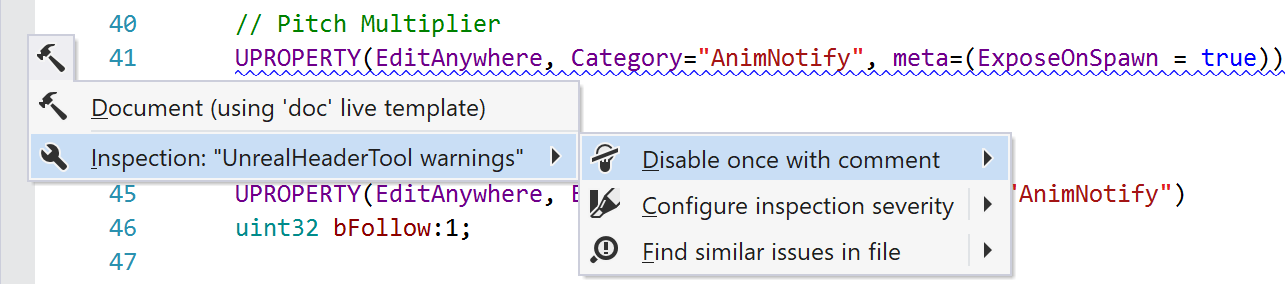Code analysis
Code inspections
In addition to hundreds of code inspections that check general aspects of C++ code, there are some inspections that are specific to Unreal Engine projects.
UnrealHeaderTool (2 inspections)
Inspection | |
|---|---|
UnrealHeaderTool errors | |
UnrealHeaderTool warnings |
Unreal Engine (18 inspections)
Inspections in this category are specific to Unreal Engine projects.
Inspection | |
|---|---|
Action with this name does not exist | |
Axis with this name does not exist | |
BlueprintCallable function can be made const | |
BlueprintCallable function can be made static | |
BlueprintCallable function is never used in Blueprint or C++ code | |
BlueprintImplementableEvent function is not implemented in any blueprint | |
C++ standard library headers not found | |
Inconsistent Unreal Engine UCLASS Naming | |
Method bound to delegate is not marked with UFUNCTION macro | |
Non-UProperty object member can be destroyed during garbage collection, resulting in a stale pointer | |
Objects stored in non-uproperty member can be destroyed during garbage collection, resulting in stale pointers | |
Specified version of the engine project is not found | |
UFUNCTION macro call has no effect | |
Unreal Engine source file without predefined Unreal macros | |
Unreal Engine version file does not exist | |
UPROPERTY macro call has no effect | |
Use of a class that has not been declared previously |
UnrealHeaderTool integration
UnrealHeaderTool is a parsing and code-generation tool for Unreal Engine. In the Unreal Engine code compilation workflow, the tool parses the C++ header files, looking for Unreal related macros and metadata, and uses this to generate additional code to support the UObject system, such as reflection and networking.
ReSharper provides seamless integration with UnrealHeaderTool: the first time you build the Unreal Engine project, ReSharper finds the UnrealHeaderTool used for the code compilation and can then run the tool in the background as a separate process to check the file you are editing and show the same errors and warnings that you would normally see at compile time. The code analysis results are displayed right in the editor, just like other ReSharper's inspections.
ReSharper runs UnrealHeaderTool only on the file that is currently open, and the process is optimized to have a minimal impact on overall performance.
Watch this video for the integrated UnrealHeaderTool inspections in action:
UnrealHeaderTool inspections
UnrealHeaderTool can detect lots of different issues with your code, such as using a specific meta tag without the required reflection specifier, using the GENERATED_BODY macro in a private scope, when an invalid entity is exposed to a blueprint, and a lot more. Here are some examples:
Missing reflection specifiers on a
UFUNCTION.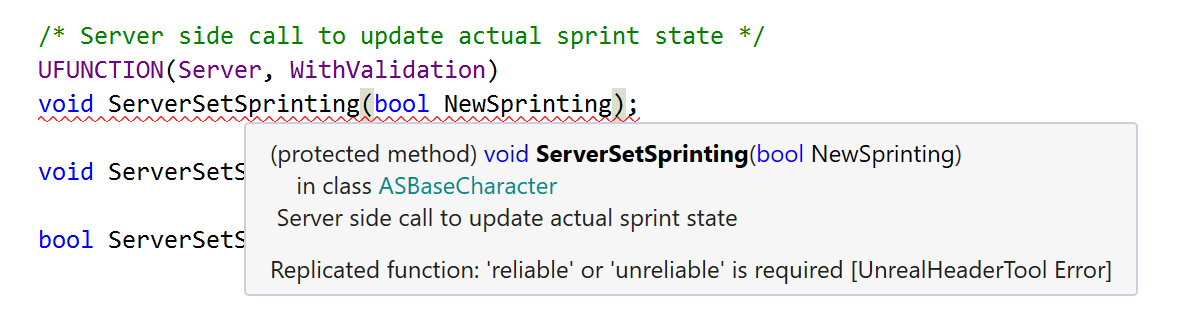
Using the
UFUNCTIONmacro inside a struct.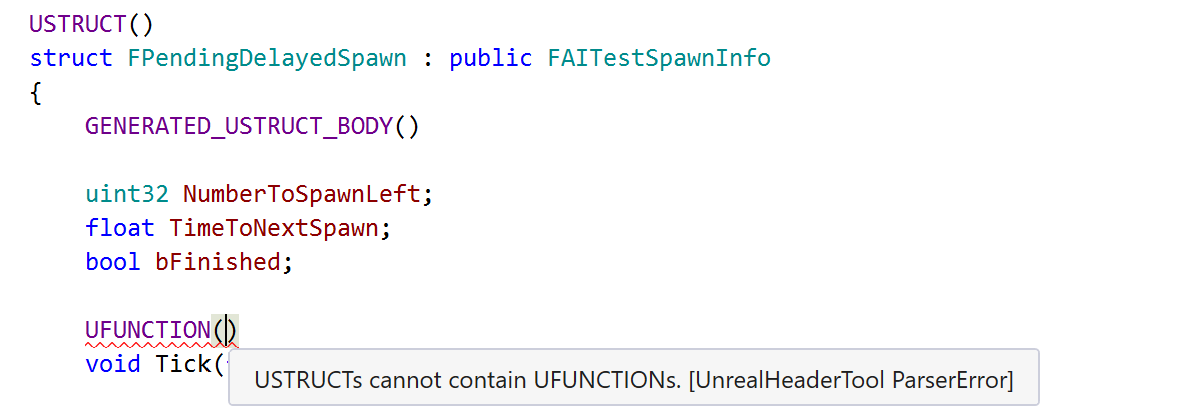
Invalid
BlueprintTypeenum base.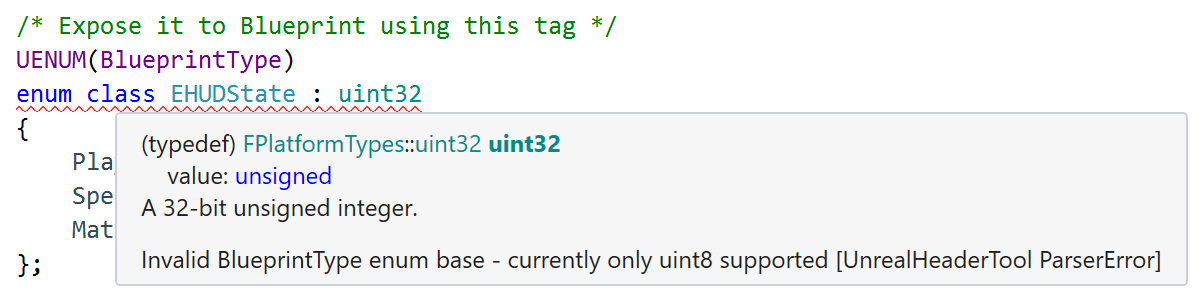
To distinguish between UnrealHeaderTool checks and ReSharper’s inspections, you can look at the name of the check in square brackets, appended to the inspection message.
Configuring UnrealHeaderTool inspections
All UnrealHeaderTool inspections have corresponding configurable severity levels, which can be adjusted to meet your needs.
As with the built-in inspections, you can use the inspection context menu to quickly change the severity of an UnrealHeaderTool check, suppress it via a comment (in specific scope or globally), or find and investigate all similar issues.