Navigate To: Assembly Explorer
This command helps you examine library types (study their members, base types, inheritors, and so on) using the Assembly Explorer window.
The command becomes available when you invoke Navigate To on a library symbol in your source code and on decompiled sources. You can invoke this command from the Solution Explorer, File Structure window, and other tool windows.
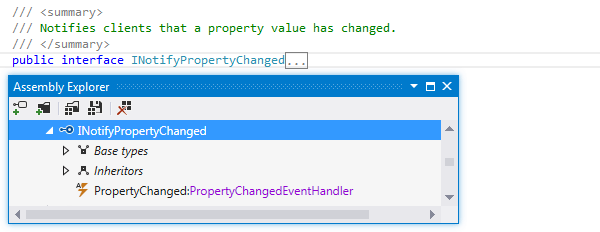
You can also open assemblies in the Assembly Explorer directly from the list of referenced assemblies in the Solution Explorer:
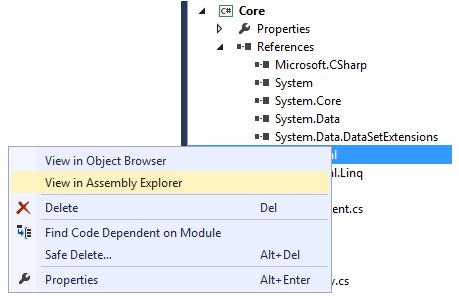
This feature is supported in the following languages and technologies:
The instructions and examples given here address the use of the feature in C#. For more information about other languages, refer to corresponding topics in the Languages and frameworks section.