Members Generation
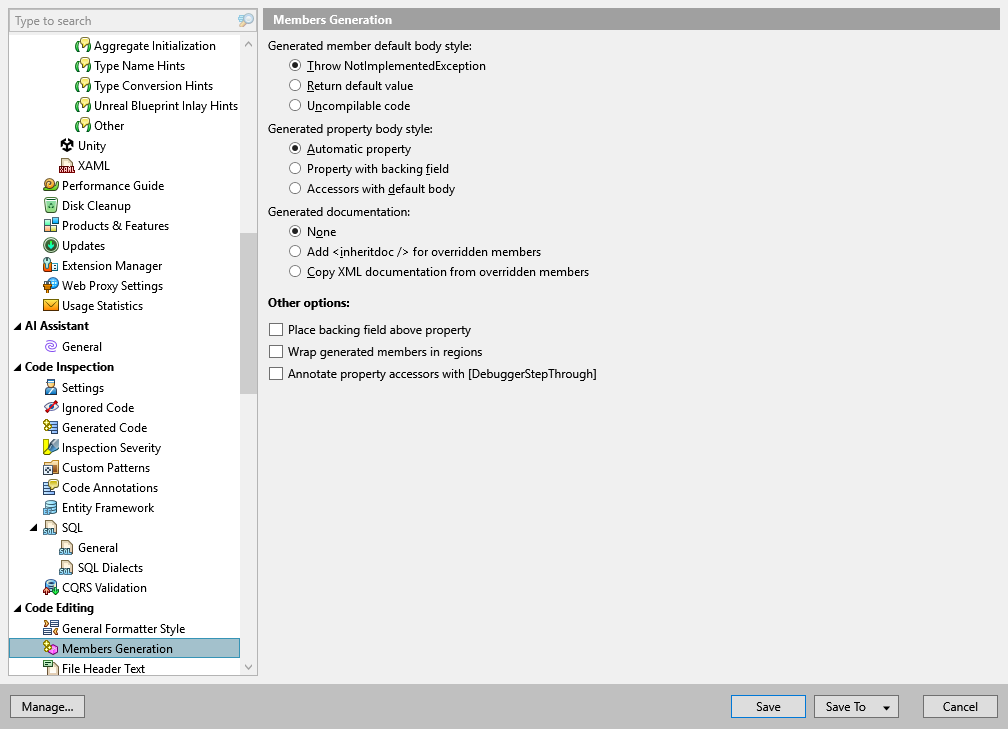
This page of ReSharper options allows you to adjust code generation settings. For more information, refer to Code generation.
Generated member default body style | This setting allows you to choose what will be added in the bodies of generated members.
|
Generated property style | This setting defines how properties are generated for implementing and overriding members
|
Generated documentation | This setting defines how XML comments are generated for implementing and overriding members:
|
Other options
Place backing field above property | When ReSharper generates property for a field, a new property with a backing field, or transforms an auto-property to a property with a backing field, the field will be always placed above the property. |
Wrap generated members in regions | Groups overriding and implemented members within regions with names describing the generated content, for example |
Annotate property accessors with [DebuggerStepThrough] | When selected, adds the DebuggerStepThrough attribute to getters and setters of generated properties to prevent debugger from stepping into the property accessors. |