Product page in Visual Studio options
ReSharper adds its own configuration page to the Visual Studio options. This page lets you suspend or resume ReSharper, that is fully unload it from Visual Studio and from the memory or reload it. If the product is not running and that is not because it has been suspended (for example, if your license has expired), there is a cue banner with explanatory text.
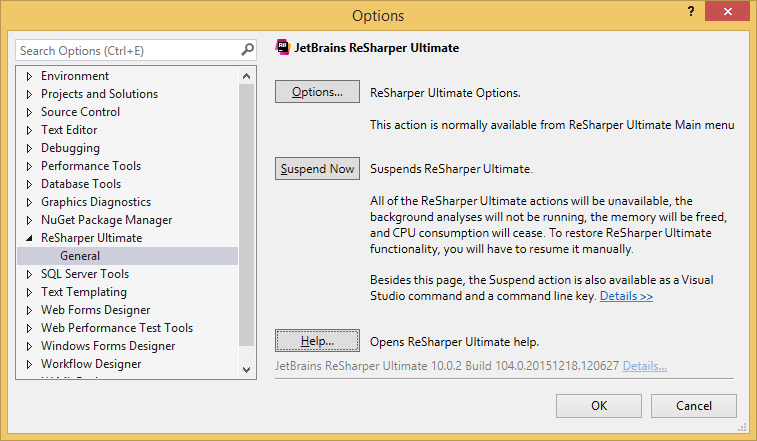
Options | Opens the ReSharper options dialog. |
Suspend Now/Resume Now | Click this button to suspend or resume ReSharper, that is fully unload it from Visual Studio and from the memory or reload it. |
Help | Opens ReSharper help. |
11 February 2024