View .NET Framework source code
So, you are working with .NET framework objects and you’re curious to see what happens inside a method that’s defined in the framework. How do you do it? Well, with ReSharper, it’s actually quite easy.
To begin with, Ctrl-click the element you want to view (say, MessageBox.Show). The first time you do it, the following dialog will pop up:
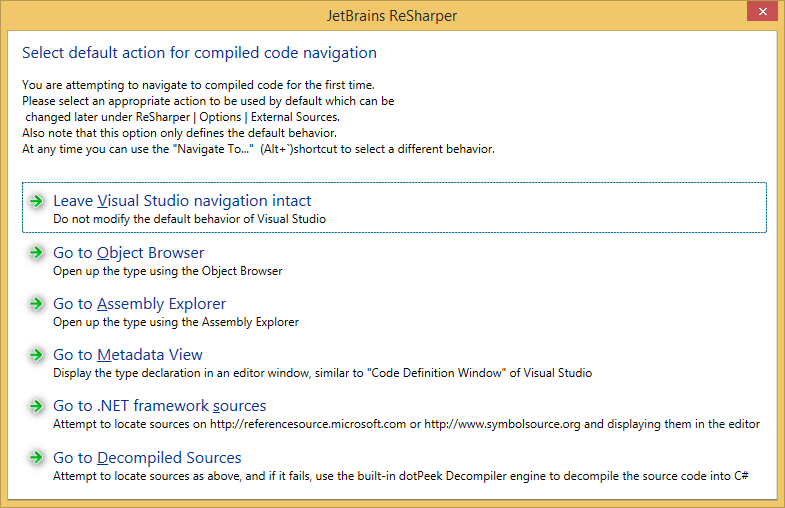
If you pick the Go to .NET Framework sources option, ReSharper will attempt to download sources and PDBs for the assemblies related to the class you are interested in:
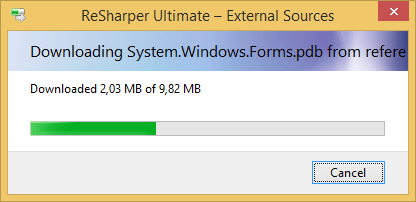
Once this is done, you’ll need to accept the EULA, and that’s it – you will be presented with the actual .NET Framework source code:
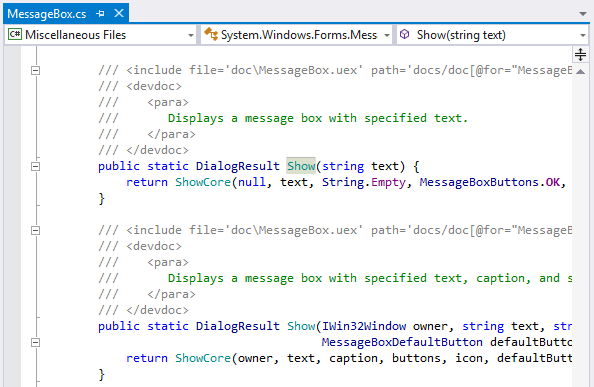
19 November 2024