Refactor This
Ctrl+Alt+Shift+T
This command is a shortcut to all JetBrains Rider's refactorings available in the current context. You can invoke this command from almost any place:
On the declaration or usage of a symbol in the editor.
On the selection in the editor.
On the current item or selection in the Solution Explorer.
Check out and apply contextually available refactorings
Place the caret at a symbol in the editor or select the symbol in the Structure tool window.
Press Ctrl+Alt+Shift+T.
The Refactor This list appears.
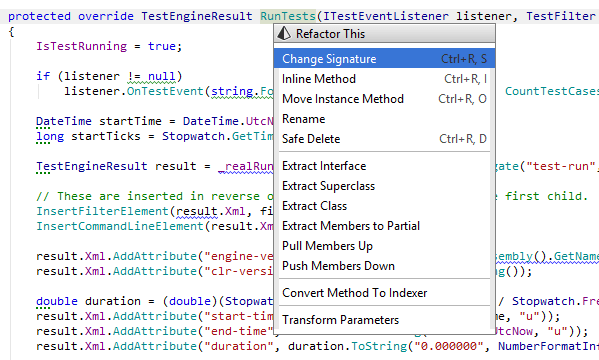
Choose an item from the list and click it or press Enter.
Last modified: 08 March 2021