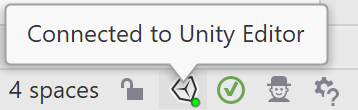Unity
Unity is a game-development environment that is used to create 2D and 3D games and deploy them on multiple platforms. JetBrains Rider provides powerful support for Unity including: Unity-specific quick fixes, context actions and inspections, code completion and syntax highlighting in shader files, debugging Unity scripts, running and debugging Unity tests, profiling Unity games, refreshing assets, and much more.
Supported versions
JetBrains Rider provides support for Unity API versions 5.0 - 5.6, 2017.1 and later.
Get started
Support for Unity is based on the open-source Unity Support plugin. The plugin comes bundled with Rider, so manual installation is not required.
Start using Rider with your Unity project
Open an existing Unity project in the Unity Editor.
Make sure your Rider installation is selected in the Unity Editor preferences in External Tools | External Script Editor.
Start Rider and open the .sln file of this Unity project. Once the solution is loaded, Rider and the Unity Editor become connected. The Unity icon on the status bar shows the current connection status.