Generate GUIDs
Rider helps you quickly generate a GUID when you need it. It provides several GUID formats that can be copied to the clipboard and then pasted in the code. Optionally, you can choose between lowercase and uppercase GUID representations.
Generate a GUID
Do one of the following:
Choose from the menu.
Press Ctrl+Shift+A, start typing
guidand then pick the corresponding action.
In the dialog that opens, choose how you want to copy the generated GUID and whether it is uppercase.
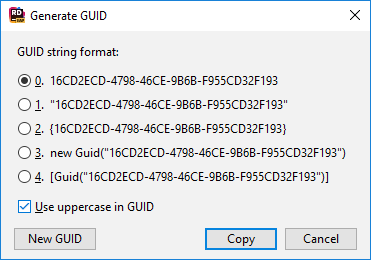
Optionally, click New GUID to regenerate the number.
Click Copy to copy the GUID in the selected format and close the dialog.
Last modified: 07 April 2022