Switch between schemes
You can quickly switch between various color schemes, keyboard layouts, and look-and-feels without actually invoking the corresponding page of the Settings dialog.
Press Ctrl+` or choose from the main menu.
In the popup that opens, select the desired scheme (Color Scheme, Code Style, and so on).
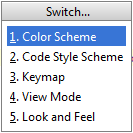
In the suggestion list, click the desired option.
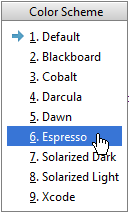
Last modified: 21 July 2022