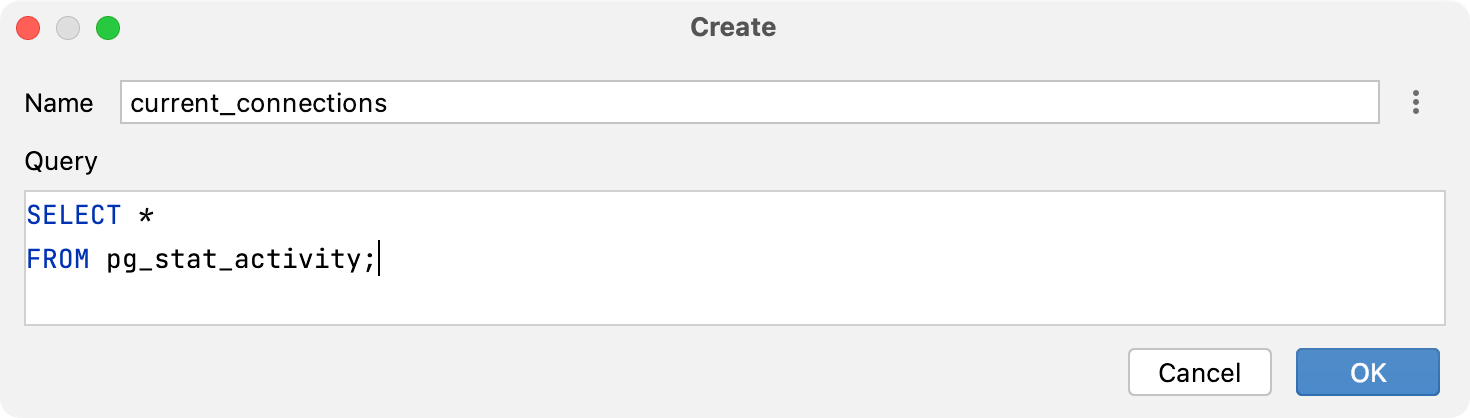Virtual views
If you need to monitor the result set of a certain SQL statement that you run regularly, use a virtual view. Virtual view lets you have the result set available in the Database tool window, and that data will not be stored in the database.
For a virtual view, apart from SELECT queries, you can also use statements like show processlist for MySQL or exec sp_who2 for Microsoft SQL Server.
For example, to have a list of current database connections for a PostgreSQL database, create a virtual view with the following query:
The virtual view with the result set of your query will be available in the Database tool window as a virtual object.
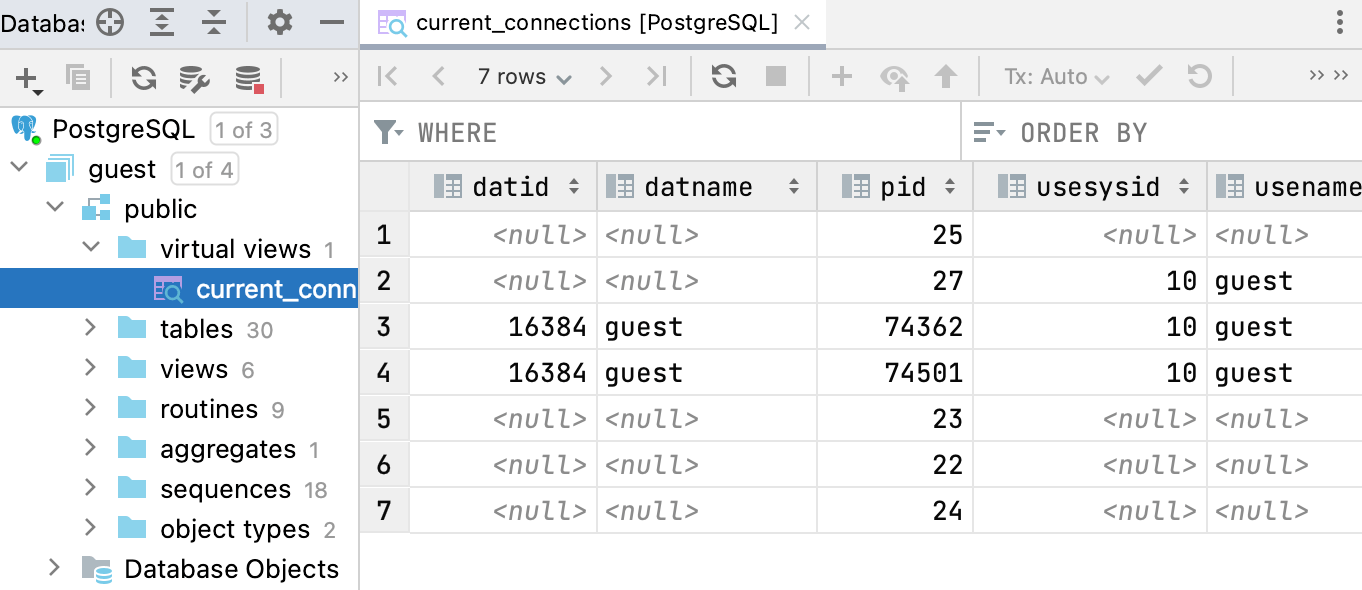
Virtual views can be seen in the Database tool window. You can see a reference on node and object icons in the Icons for data sources and their elements chapter of Database window topic.
Create a virtual view
In the Database tool window (), expand the data source tree until the node of a schema.
Right-click a schema and select .
In the Create dialog that opens, enter the name of your virtual view in the Name field.
Type your SQL statement in the Query field.
Click OK.