Code analysis in C++
The key features of JetBrains Rider's code analysis are also supported in C++. You can find the detailed information on these features in the corresponding topics of the Code analysis section. In the main topic of the section, you can also find the feature matrix and check what exactly is supported in C++.
In this topic, you can find some examples of using code analysis features in C++.
By default, code inspection, quick-fixes, and context actions are available in all solution files. If necessary, you can enable these features in external files referenced from the solution with the Enable inspections, quick-fixes, and context actions in files external to the solution checkbox on the Languages & Frameworks | C++ | Inspections page of JetBrains Rider settings CtrlAlt0S.
JetBrains Rider's static code analysis detects most of compiler errors and some compiler warnings in C++ files.
Besides, it finds other code issues, which otherwise would be found in runtime. For example, using a virtual method in constructor leads to unexpected behavior as mentioned in this StackOverflow question. JetBrains Rider points at this problem before you even compile:

The analysis is performed by applying code inspections to the current document or in any specified scope.

To find out what kind of code inspections JetBrains Rider provides, check out the full list of JetBrains Rider C++ code inspections.
For more information about the code inspection, refer to Configure code inspection settings.
To quickly turn off a particular inspection or suppress all the inspections, use the inspection context menu:

You can also suppress some inspections with the JetBrains Rider-specific attributes. Check out the details in the Use attributes to refine inspections section.
Quick-fixes let you automatically resolve most of code issues found with code inspection. If one or more quick-fixes are available for a code issue, you will see the corresponding action indicator when your caret is on the highlighted code. Press AltEnter to see and apply the desired fix.
JetBrains Rider provides over 290 quick-fixes for C++. Here are some examples:
If you use a symbol that is defined in the standard libraries or elsewhere in your solution, JetBrains Rider helps you add the missing #include directives automatically:

You can use the Show popups for import actions checkbox on the Languages & Frameworks | C++ | Inspections page of JetBrains Rider settings CtrlAlt0S to disable the popup.
If the checkbox is not selected, the corresponding action will be available in the action list when you press AltEnter.
JetBrains Rider can also generate a forward declaration for an unresolved symbol:

The [[maybe_unused]] attribute can be added to avoid warnings from the compiler about an unused name or entity. When the caret is on an unused entity, the following quick-fix will be available:

And another context action will help you to replace usages of UNREFERENCED_PARAMETER and Q_UNUSED with a [[maybe_unused]] attribute:

If a local variable is used inside a lambda body but not captured by this lambda, JetBrains Rider suggests quick-fixes to update the capture list. You can capture the variable or this by value, by reference, or implicitly capture all the used automatic variables:

If a function return type does not match the value it actually returns, JetBrains Rider lets you quickly fix the return type:
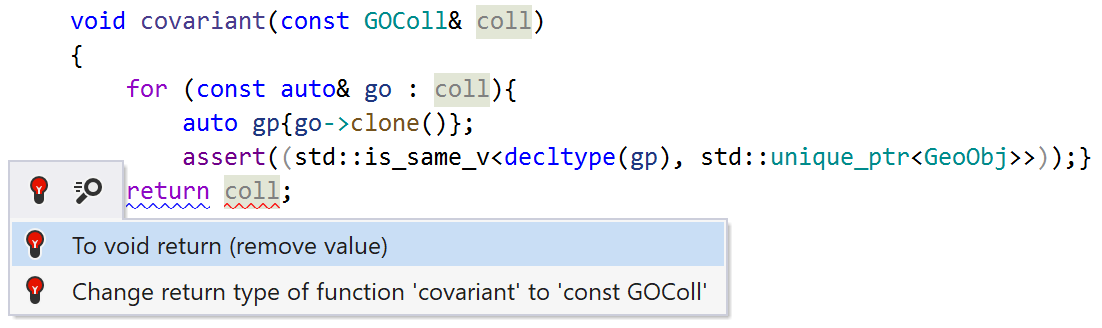
If the specified type of a variable or a field does not match to the assigned value, JetBrains Rider provides a quick-fix to use the correct type in the declaration:
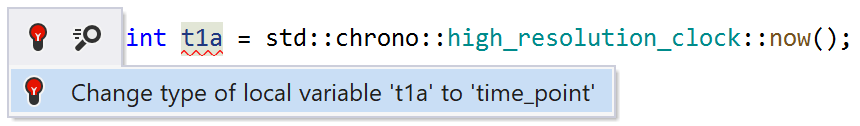
If a member function in a C++ file does not have declaration in the header file, JetBrains Rider helps you create the missing declaration according to the signature of the implementation:
tip
You can quickly create an implementation for an existing method declaration with a context action.

If you use an undeclared symbol, JetBrains Rider suggests one or more quick-fixes for creating the symbol based on the usage:

If JetBrains Rider detects uninitialized type members, it suggests initializing all members in one fix. You can also use the sub-menu of this fix to generate initializations for specific members.

JetBrains Rider detects uninitialized variables and helps initializing them with the default value:

All unused #include are highlighted and can be easily removed with a quick-fix:

If a local variable is captured by a lambda but not used inside the lambda body, JetBrains Rider notifies you and suggests removing the unused capture:

If the dot . operator is erroneously applied to a pointer, JetBrains Rider helps you replace it with the arrow -> operator:

The reverse quick-fix is also available:

JetBrains Rider detects when lambda can be rewritten to use the new C++20 template syntax:

If the parameter’s type is an rvalue reference, you may want to pass that type directly to std::forward. In this case, you can use familiar perfect forwarding syntax:

JetBrains Rider detects cases when you should prefer static_cast and helps you update your code:
Functional-style cast used instead of a C++ cast:

reinterpret_castused instead of astatic_castwhen casting tovoid*:
You can add JetBrains Rider-specific attributes to symbols of your source code to make JetBrains Rider analyze your solution with greater accuracy and insight. JetBrains Rider allows you to use the following custom attributes: [[jetbrains::format]], [[jetbrains::guard]], [jetbrains::pass_by_value]], and [[jetbrains::has_side_effects]].
The [[jetbrains::format]] attribute allows you to enable format inspections for custom printf-like functions and works similarly to [[gnu::format]].
![[[jetbrains::format]] [[jetbrains::format]]](https://resources.jetbrains.com/help/img/rider/2024.1/format_attribute.png)
The [[jetbrains::pass_by_value]] attribute allows you to suppress the "Pass value by const reference" inspection. Why use the suppressing attribute instead of disabling the inspection with a comment? When you don’t want to see a warning for a specific class or struct, you can always select Inspection:… | Disable once with a comment from the Alt+Enter menu to add a comment suppressing the inspection on the current line or in a file. You’ll then have to add the suppressing comment for all class usages as well. In these cases, it’s much easier to specify a suppressing attribute in a class declaration once.
![[[jetbrains::pass_by_value]] [[jetbrains::pass_by_value]]](https://resources.jetbrains.com/help/img/rider/2024.1/pass_by_value_attribute.png)
The [[jetbrains::guard]] attribute can be used to suppress the "Local variable is never used" inspection. Mark a class with this attribute to let JetBrains Rider know that the class performs important work in its constructor.
template<class Mutex>
class [[jetbrains::guard]] my_lock_guard
{
explicit my_lock_guard(Mutex &);
};The [[jetbrains::has_side_effects]] attribute allows you to mark operator= as having side effects to suppress the "Assigned value is never used" inspection.
struct A
{
A& operator = (int);
[[jetbrains::has_side_effects]]
A& operator = (float);
};
void foo(A a)
{
a = 3; // warning "Assigned value is never used"
a = 3.f; // no warnings here
a = A(); // warning "Assigned value is never used"
}If you need to apply a JetBrains Rider attribute to a library class from an external library, you can use the attribute on a forward class declaration instead: class [[jetbrains::pass_by_value]] my_class;.
tip
JetBrains Rider supports two attribute prefixes:
[[rscpp::...]]and[[jetbrains::...]]. They are interchangeable and both therscppandjetbrainsversions are accepted.
If your compiler shows a warning about an unknown attribute, you can guard the declaration with the __JETBRAINS_IDE__ or __RESHARPER__ macro:
#ifdef __JETBRAINS_IDE__
class [[jetbrains::pass_by_value]] my_class;
#endifTo exclude parts of your solution's code from code analysis, navigation, and other features, JetBrains Rider allows you to ignore specific files, folders and file masks in different ways.